Have you ever wondered how hackers find vulnerabilities in your network? Or maybe you’re a security professional who wants to proactively identify potential threats before they exploit them. In both cases, the answer lies in port scanning tools, which are essential for network security audits and vulnerability assessments. Today, we’ll explore the world of port scan tools for Linux, delving into their functionalities, benefits, and how they can safeguard your network.
Why Use Port Scan Tools?
Imagine a bustling city filled with buildings, each with its own unique purpose. These buildings represent different ports on a network, and just like each building serves a specific function, each port has a designated purpose.
For instance, port 22 is usually used for SSH (Secure Shell), facilitating secure remote access. However, if an unauthorized individual attempts to access port 22 without proper credentials, it could indicate a potential security breach. This is where port scan tools come into play.
The Importance of Port Scan Tools from Different Perspectives:
- Security Professionals: Port scan tools allow security professionals to identify open ports, potential vulnerabilities, and detect malicious activities. This proactive approach helps prevent hackers from exploiting security flaws before they can cause damage.
- Network Administrators: Network administrators use port scan tools to map their network infrastructure, identify potential conflicts, and ensure smooth communication between devices.
- Software Developers: Developers employ port scan tools during the testing phase to identify and resolve network-related issues within their applications.
Port Scan Tools for Linux: A Detailed Overview
Linux, with its open-source nature, offers a diverse range of powerful port scan tools. Here are some of the most widely used and renowned tools:
1. Nmap: The Swiss Army Knife of Port Scanners
Often referred to as the “gold standard” for port scanning, Nmap is a versatile and comprehensive tool that offers a wide array of scanning techniques. It’s incredibly popular because it provides detailed information about open ports, services, and host operating systems.
Example use case: A security professional could utilize Nmap to scan a network, identify open ports on a web server, and determine the versions of services running on those ports. This information helps identify potential vulnerabilities and vulnerabilities to patch before attackers exploit them.
2. Masscan: The Speed Demon of Port Scanners
When it comes to speed and efficiency, Masscan takes the crown. It’s designed for lightning-fast port scans, enabling you to quickly assess large networks or scan specific IP ranges.
Example use case: Imagine you need to scan a large range of IP addresses for open SSH ports. Masscan would quickly identify any devices running SSH servers, allowing you to assess their security posture and identify any potential vulnerabilities.
3. Zmap: Scanning at Scale
If you need to scan large networks with billions of IP addresses, Zmap is your go-to solution. It’s specifically built for large-scale scans, capable of handling enormous amounts of data while maintaining accuracy.
Example use case: Imagine you work for a large company with multiple data centers spread across different continents. Zmap could efficiently scan all these data centers to identify any open ports that could pose security risks.
4. Hping3: The Packet Crafting Maestro
Hping3 is more than just a port scanner; it’s a versatile network analysis tool that allows you to craft and send custom packets to probe networks for vulnerabilities. It offers features like TCP SYN flooding, packet fragmentation, and payload manipulation.
Example use case: You can utilize Hping3 to simulate a DDoS attack or analyze network traffic to understand its behavior.
5. nmap-services: The Network Sherlock
nmap-services is a powerful tool for discovering and identifying network services running on your systems. It uses a comprehensive database of services to provide detailed information about each service, including its name, version, and the ports it uses.
Example use case: You can use nmap-services to identify the services running on a specific server and their versions. This information helps you understand the security posture of the server and identify any outdated or vulnerable services that need to be updated.
Common Questions about Port Scan Tools
1. How do I get started with port scan tools?
- First, you need to have Linux installed on your system. If you're new to Linux, there are many resources available online to help you get started.
- Next, you'll need to install the port scan tool of your choice. Most tools can be installed using the package manager for your distribution. For example, on Ubuntu or Debian, you can use the apt command to install Nmap: sudo apt install nmap.
- Once the tool is installed, you can start using it by opening a terminal and running the command. 2. Are port scan tools illegal?
- Port scan tools are **not illegal** in themselves. However, using them for malicious purposes, such as launching DDoS attacks or exploiting security vulnerabilities, is illegal. Responsible use is key.3. What are some best practices for using port scan tools?
- Always obtain permission from the owner of the network you are scanning before running a scan.
- Limit your scans to specific IP addresses or networks. Avoid scanning entire subnets without a specific reason.
- Use appropriate scan options to minimize the impact on the target network.
- Be aware of the laws and regulations in your region regarding network security and port scanning.Conclusion
Port scan tools are essential for anyone involved in network security. Whether you’re a security professional, network administrator, or software developer, understanding how to use these tools is crucial for maintaining the security of your systems.
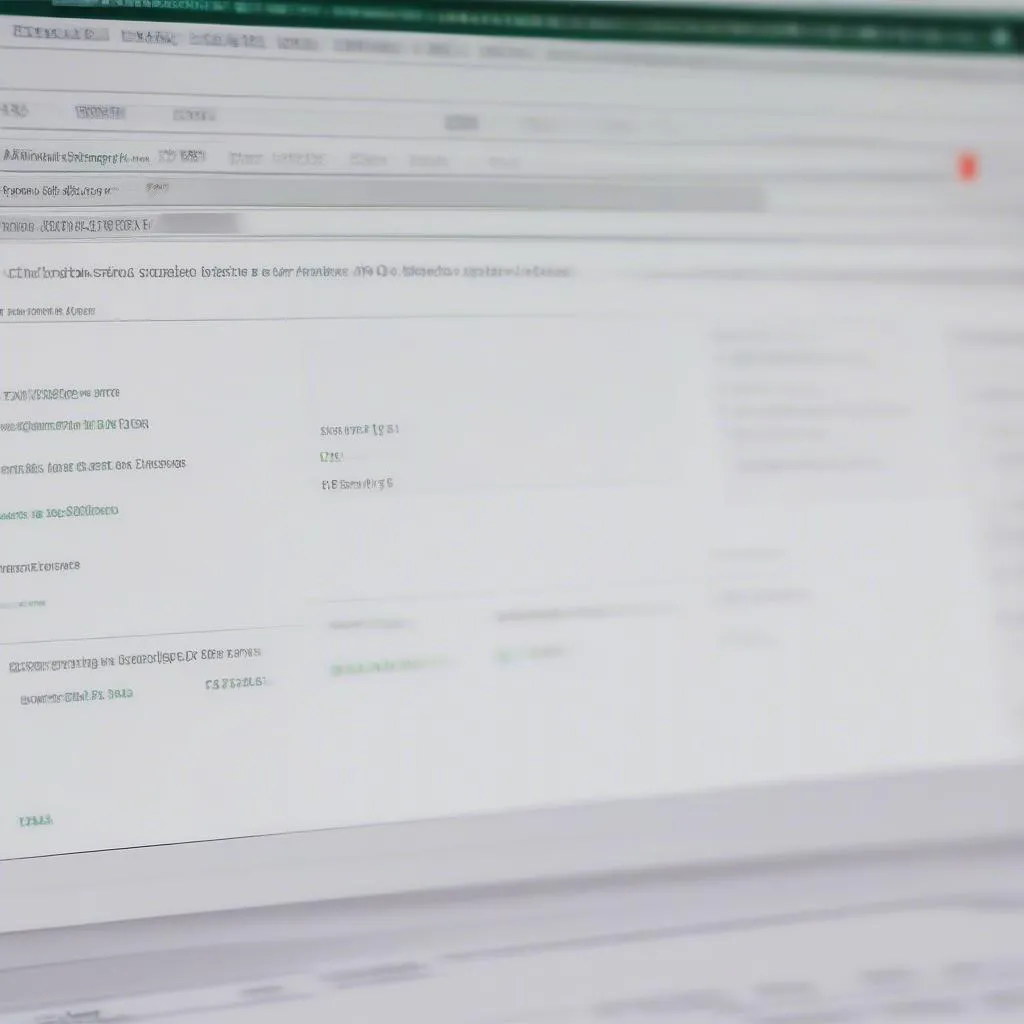 Nmap tool used for port scanning on Linux
Nmap tool used for port scanning on Linux
By using port scan tools responsibly and effectively, you can proactively identify and address security vulnerabilities, safeguarding your network from potential attacks. Don’t hesitate to reach out to our team of experts at Diag XCar for any questions or guidance on utilizing these tools effectively. We’re here to support you every step of the way!
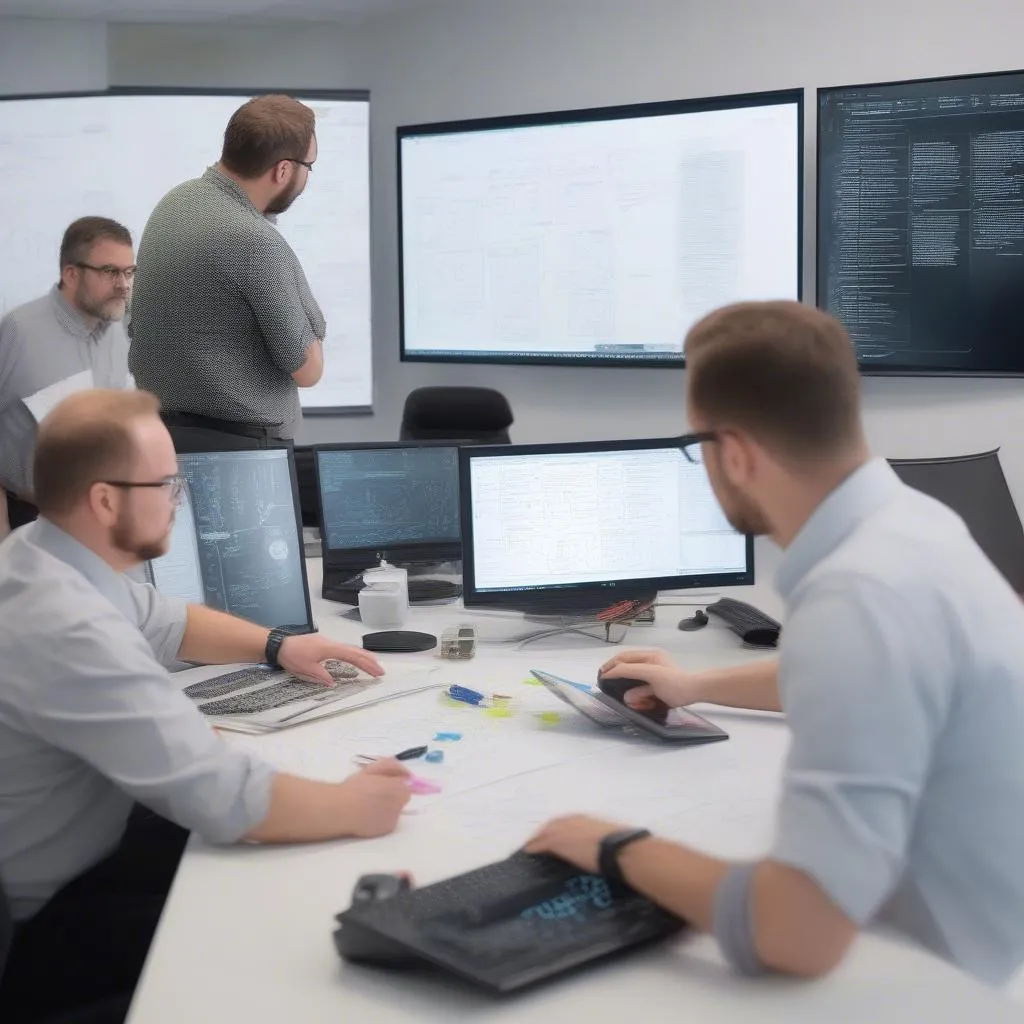 Diag XCar team providing support
Diag XCar team providing support
Need help setting up port scan tools or want to learn more about advanced techniques? Contact us via WhatsApp at +84767531508, and we’ll connect you with our dedicated team of auto repair experts, available 24/7.
Let’s work together to keep your networks safe and secure!


