Imagine this: You’re building a complex application, relying on a multitude of containers to keep your system running smoothly. But what if one of those containers gets infected with malware? Or what if a critical vulnerability goes undetected, leaving your application vulnerable to attack? That’s where container image scanning tools come in. They’re like the security guards of the container world, safeguarding your applications and data.
Why Are Container Image Scanning Tools Important?
Think of container image scanning tools as your first line of defense against potential threats. They play a crucial role in ensuring the security and reliability of your applications.
From a Developer’s Perspective:
- Faster Development Cycles: Container image scanning tools help identify vulnerabilities early on, allowing developers to fix them before they become major issues. This speeds up development cycles and prevents costly downtime.
From a Security Professional’s Perspective:
- Proactive Security: Scanning tools identify known vulnerabilities and potential security risks before they can be exploited. This proactive approach helps prevent security breaches and data leaks.
From a Business Perspective:
- Maintaining Trust and Reputation: Secure and reliable applications are essential for maintaining customer trust and a good reputation. Container image scanning tools contribute to a more robust and trustworthy environment.
Diving Deep: How Container Image Scanning Tools Work
At their core, these tools analyze container images for known vulnerabilities, malicious code, and other security risks. They typically utilize several methods:
1. Vulnerability Scanning:
This involves comparing the container image against a database of known vulnerabilities (like the Common Vulnerabilities and Exposures database – CVE). Think of it like a detective looking for suspicious patterns.
2. Static Code Analysis:
This method inspects the code within the container image for potential security flaws and vulnerabilities. It’s like examining the blueprints of your application for any structural weaknesses.
3. Dynamic Analysis:
This method analyzes the behavior of the container image while it’s running. It’s like observing the application in action to identify any suspicious activities.
4. Package Analysis:
This process checks for outdated or vulnerable packages used in the container image. Think of it as ensuring all your components are up-to-date and secure.
Container Image Scanning Tools: A Comprehensive Look
The market is teeming with a diverse range of container image scanning tools, each offering unique features and capabilities. Here are some popular choices:
1. Anchore Engine
Anchore Engine, developed by Anchore, is a comprehensive platform that provides vulnerability scanning, policy enforcement, and compliance management. It’s a powerful tool for ensuring the security of your containerized applications, even in complex environments.
2. Aqua Security
Aqua Security offers a comprehensive solution that combines runtime security, vulnerability scanning, and container image scanning. Their platform provides a centralized view of your container security posture.
3. Snyk
Snyk focuses on finding and fixing vulnerabilities in container images, as well as in open-source libraries and dependencies. Their user-friendly interface makes it easy to scan images and identify potential risks.
4. Twistlock
Twistlock is another comprehensive platform that provides a wide range of container security features, including vulnerability scanning, runtime protection, and compliance management. Their platform offers strong integrations with popular container orchestration tools.
5. JFrog Xray
JFrog Xray is a comprehensive security platform that scans container images, as well as software components and dependencies, for vulnerabilities and security risks. It also offers features for managing security policies and generating reports.
Frequently Asked Questions About Container Image Scanning Tools:
1. Are container image scanning tools necessary for all applications?
While not strictly required for every single application, they are highly recommended for any application that handles sensitive data or interacts with other critical systems.
2. How often should I scan my container images?
The frequency of scanning depends on factors like the size of your application, the complexity of your containerized environment, and the speed at which your code base changes.
3. What are the best practices for integrating container image scanning into my development workflow?
It’s ideal to incorporate scanning as part of your continuous integration and continuous delivery (CI/CD) pipeline. This allows you to catch vulnerabilities early on and prevent them from reaching production.
4. Can I use a free container image scanning tool?
Yes, there are many free tools available, including open-source options. But keep in mind that free tools often lack some of the advanced features found in commercial solutions.
Looking for More Information?
Don’t hesitate to contact our expert team at Diag XCar. We’re here to help you navigate the world of container image scanning tools and choose the right solution for your specific needs. We offer comprehensive support, including installation, configuration, and ongoing maintenance.
Contact Us Today!
Have questions about container image scanning tools or need assistance with your container security? Reach out to us via WhatsApp: +84767531508. Our team of experts is ready to help 24/7!
Remember: The security of your applications is paramount. Don’t wait for a breach to happen – implement container image scanning tools today and secure your applications from the inside out.
 container security
container security
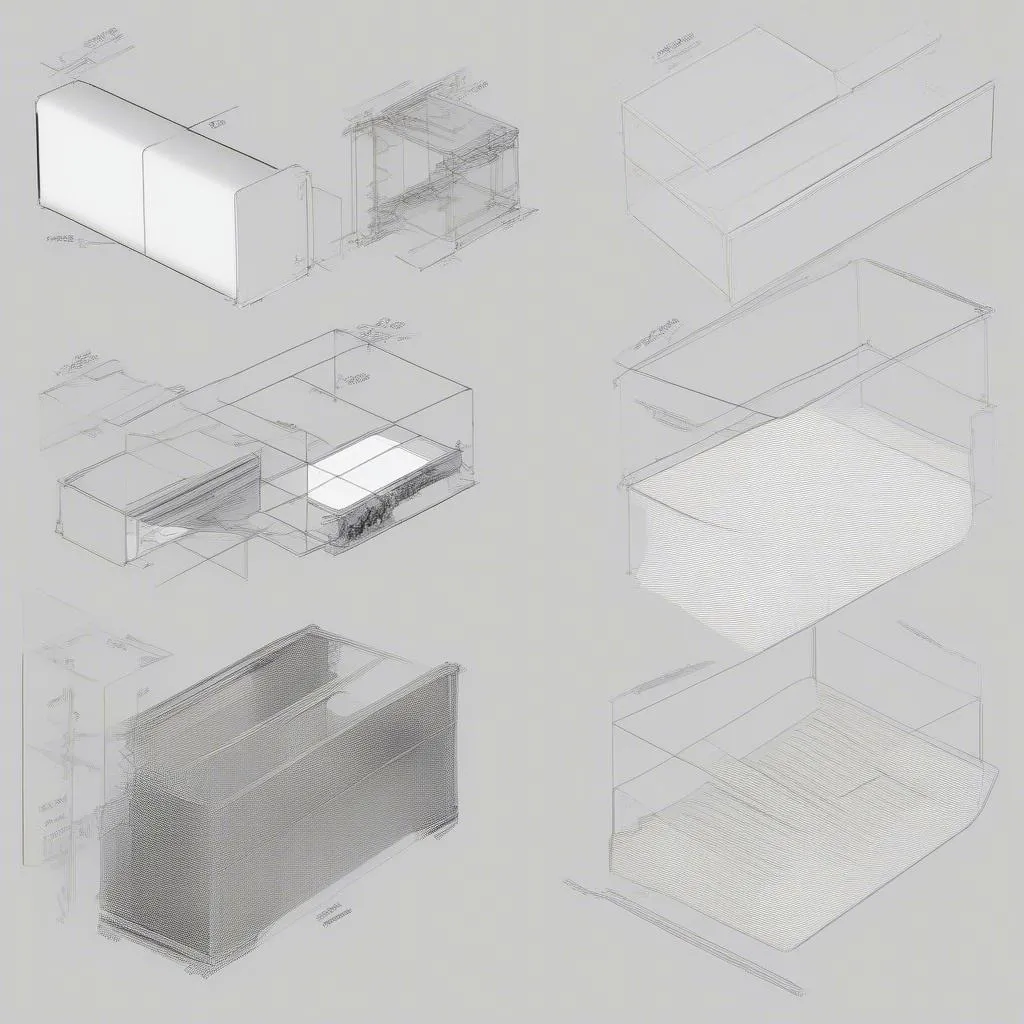 container image scanner tools
container image scanner tools
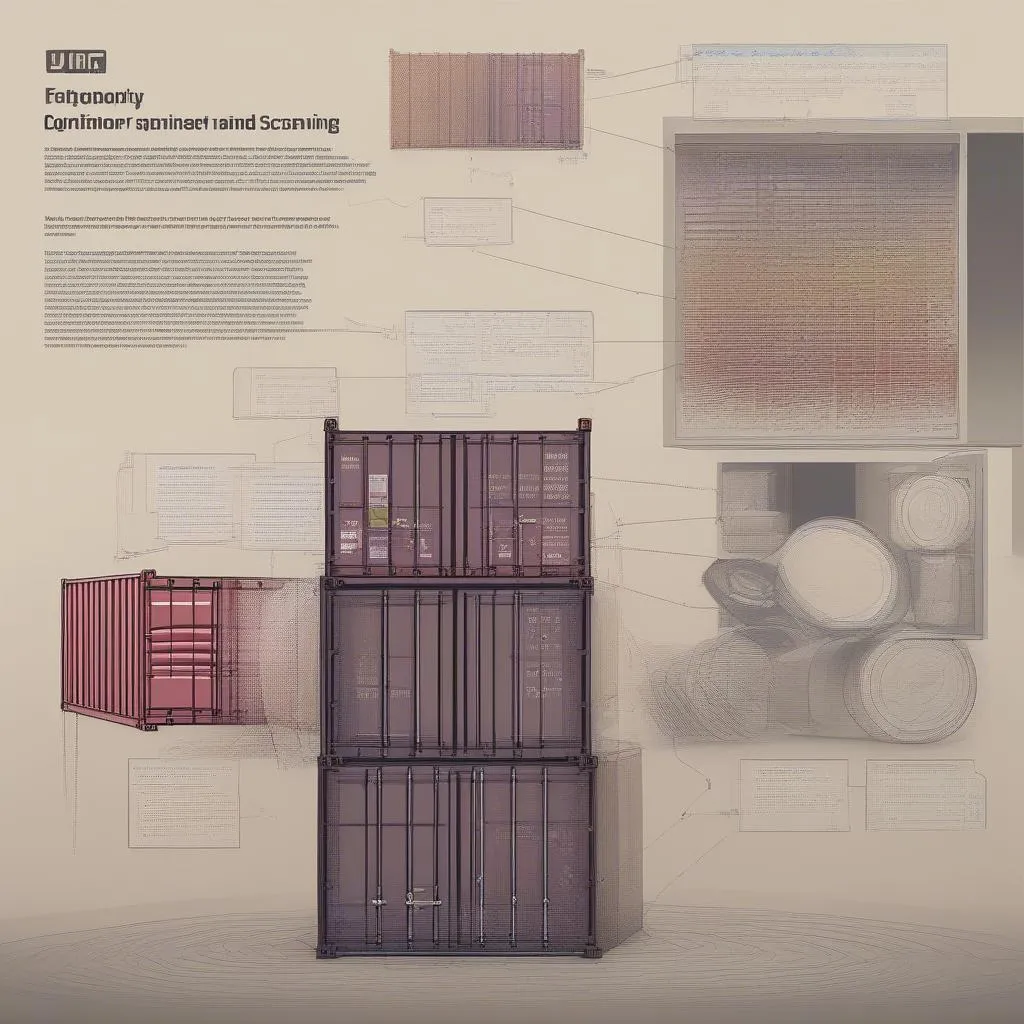 container security best practices
container security best practices


