Let’s face it, every car owner has experienced the frustration of a check engine light flashing on their dashboard. It can be a real headache, right? You’re left wondering, “What’s wrong with my car? How much will it cost to fix?” Well, what if you could diagnose the problem yourself and save money on expensive repair bills? That’s where OBD2 software for Windows comes in!
Understanding the Importance of OBD2 Software
OBD2 (On-Board Diagnostics 2) is a standardized diagnostic system found in most cars built after 1996. It’s essentially a communication protocol that allows you to access your car’s computer and retrieve diagnostic data. By using OBD2 software on your Windows computer, you can gain valuable insights into your car’s health and performance.
Why Use OBD2 Software on Windows?
For Car Enthusiasts:
- Troubleshooting: Identify potential issues before they become major problems, potentially saving you money and stress.
- Performance Tuning: Optimize your car’s performance by monitoring and adjusting engine parameters.
- Data Logging: Record and analyze driving data to improve your driving habits and fuel efficiency.
For Mechanics and Professionals:
- Faster Diagnostics: Quickly pinpoint problems and save time during repairs.
- Enhanced Repair Accuracy: Access detailed fault codes and real-time sensor data for accurate diagnoses.
- Increased Efficiency: Streamline your workflow and improve customer satisfaction by providing comprehensive diagnostics.
For DIYers:
- Empowerment: Take control of your car’s maintenance and repairs.
- Cost Savings: Avoid expensive trips to the mechanic by diagnosing and fixing minor issues yourself.
- Learning Experience: Understand your car’s systems and how they work.
How to Choose the Right OBD2 Software for Windows
Now, let’s dive into the exciting world of OBD2 software and discuss how to choose the best one for your needs.
1. Features and Functionality
- Diagnostic Capabilities: Look for software that supports a wide range of OBD2 protocols and can read both generic and manufacturer-specific codes.
- Live Data Monitoring: Monitor real-time data from sensors like speed, engine RPM, fuel pressure, and coolant temperature.
- Data Logging and Analysis: Record and analyze driving data for performance tuning, fuel efficiency, and troubleshooting.
- Customization: Choose software that allows you to personalize settings, create custom gauges, and view data in various formats.
2. Compatibility and Hardware
- Windows Compatibility: Make sure the software is compatible with your version of Windows (Windows 10, Windows 11, etc.).
- OBD2 Adapter Compatibility: The software needs to work with your OBD2 adapter. Look for software that supports popular adapters like ELM327.
3. User Interface and Ease of Use
- Intuitive Interface: The software should be easy to understand and navigate, even for beginners.
- Clear and Comprehensive Documentation: Look for software with detailed user guides, tutorials, and FAQs.
4. Cost and Value
- Free vs. Paid Software: There are both free and paid OBD2 software options available. Paid software typically offers more features and advanced functionalities.
- Value for Money: Choose software that provides the best value for your money, considering the features, support, and updates offered.
Popular OBD2 Software for Windows
There are a plethora of great OBD2 software options available for Windows, but let’s highlight a few popular choices:
-
Torque Pro: This popular app is known for its wide range of features, user-friendly interface, and extensive customization options. Torque Pro is compatible with a variety of OBD2 adapters and offers both free and paid versions.
-
ScanMaster-ELM: This professional-grade software provides a wide array of diagnostic capabilities and advanced features for both mechanics and enthusiasts. It’s compatible with a variety of ELM327 adapters and offers robust data logging and analysis capabilities.
-
OBD Fusion: This software is designed for a more casual user and provides a comprehensive set of diagnostic and performance monitoring features. It’s compatible with various OBD2 adapters and offers a user-friendly interface with detailed data visualization.
-
OBD-II Doctor: This software offers a good balance of features and ease of use. It’s compatible with ELM327 adapters and provides a comprehensive set of diagnostic tools, real-time data monitoring, and data logging capabilities.
Frequently Asked Questions
Q1: Can I use OBD2 software on any car?
A: Yes, OBD2 software can be used on most cars manufactured after 1996 in the United States, Canada, and Europe. However, some older cars may require a different type of adapter or software.
Q2: Do I need any special hardware?
A: You’ll need an OBD2 adapter to connect your computer to your car’s diagnostic port. Many affordable adapters are available online, such as the ELM327, which is compatible with most OBD2 software.
Q3: Can I use OBD2 software to reset the check engine light?
A: Yes, some OBD2 software allows you to clear fault codes, which may reset the check engine light. However, it’s essential to understand the underlying problem before simply resetting the light.
Q4: What are some common OBD2 diagnostic codes?
A: OBD2 diagnostic codes are typically composed of letters and numbers, and they provide specific information about the problem detected by your car’s computer.
- P0171 – System Too Lean (Bank 1)
- P0174 – System Too Lean (Bank 2)
- P0300 – Random/Multiple Cylinder Misfire Detected
- P0301 – Cylinder 1 Misfire Detected
- P0420 – Catalyst System Efficiency Below Threshold (Bank 1)
- P0440 – Evaporative Emission Control System Malfunction
Q5: What are some tips for using OBD2 software effectively?
A:
- Read the software documentation thoroughly.
- Use a reliable OBD2 adapter.
- Start with basic diagnostics and gradually explore more advanced features.
- Be cautious when modifying engine settings, as it could affect your car’s performance and safety.
- Consult a qualified mechanic if you encounter any serious problems or are unsure about how to interpret diagnostic data.
OBD2 Software: A Powerful Tool for Car Owners
OBD2 software for Windows can be a valuable asset for car enthusiasts, mechanics, and DIYers. By providing real-time data and powerful diagnostic capabilities, it empowers you to understand your car better, troubleshoot problems, and optimize performance.
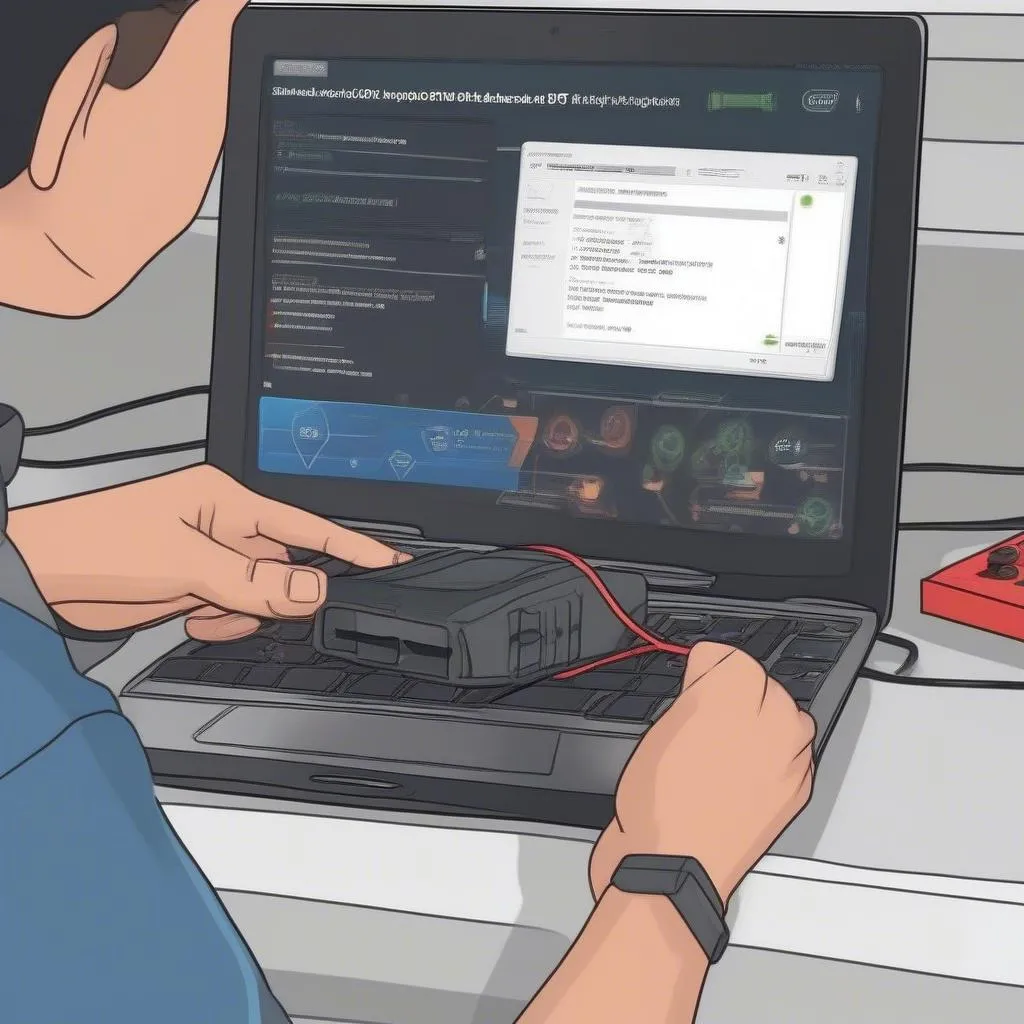 obd2-adapter-for-windows
obd2-adapter-for-windows
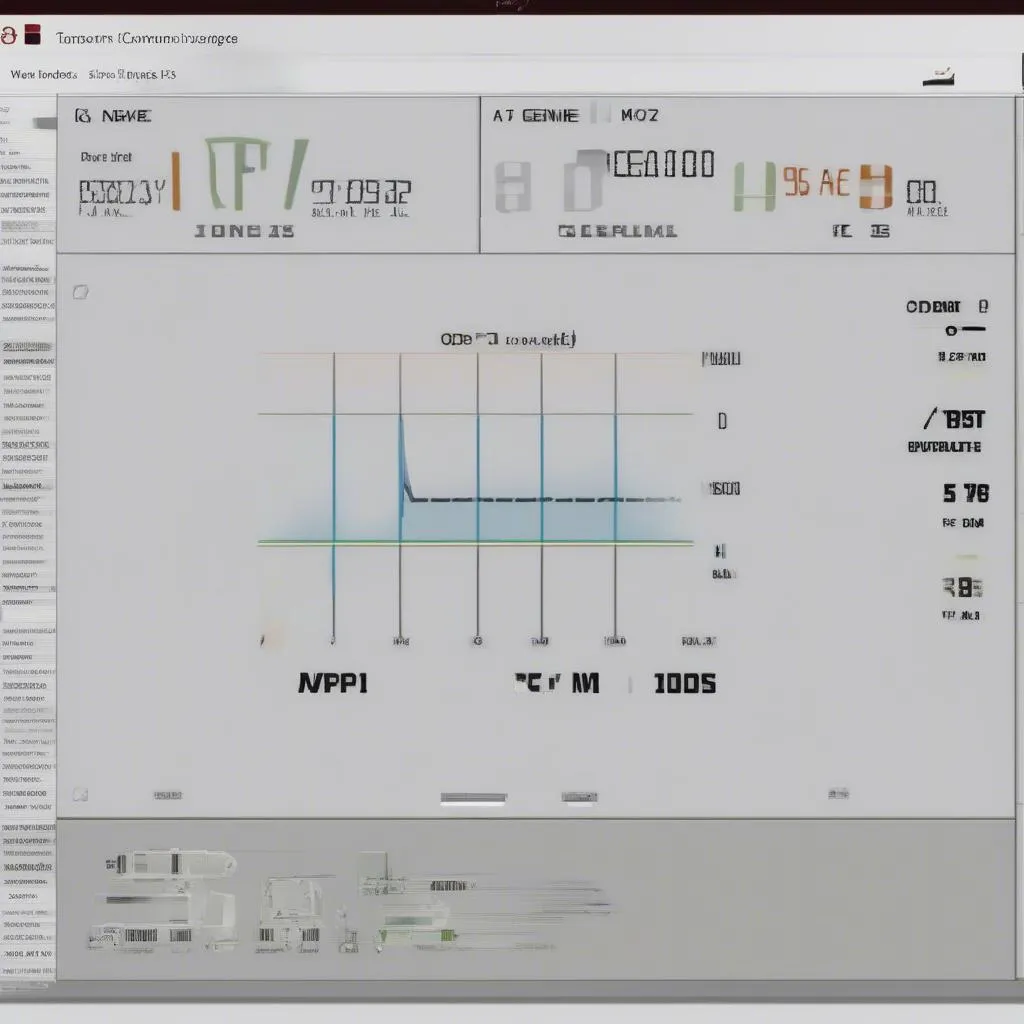 obd2-software-interface-for-windows
obd2-software-interface-for-windows
Remember, knowledge is power, and understanding your car’s systems can lead to greater peace of mind and potentially save you money on repair bills.
Need help with OBD2 software or car diagnostics?
Contact Diag XCar today for expert assistance! Our team of experienced automotive professionals is available 24/7 to help you with all your OBD2 software needs. We can help you choose the right software for your car, install it properly, and provide ongoing support.
Whatsapp: +84767531508
We hope this guide has been helpful in understanding OBD2 software for Windows. If you have any questions, feel free to leave a comment below.
Don’t forget to check out our other articles on OBD2 technology and automotive diagnostics!