Have you ever found yourself staring at your car’s dashboard, confused by a flashing light or a cryptic error message? If so, you’re not alone. Modern cars are complex machines, and diagnosing their problems can be a real headache. But fear not, car enthusiasts! In this guide, we’ll explore the world of XTool diagnostics, a powerful tool that can help you get to the bottom of those pesky car issues.
What is XTool Diagnostic?
XTool Diagnostic refers to a range of diagnostic tools developed by the company XTOOL. They offer a wide variety of scan tools for various makes and models of vehicles, from basic OBD2 scanners to advanced multi-system diagnostic tools for professional mechanics.
Importance of XTool Diagnostic for Car Enthusiasts
Imagine you’re driving your car, and suddenly, the engine light turns on. What do you do? Do you take it to a mechanic and pay a hefty bill, or do you try to diagnose the problem yourself? With XTool Diagnostic, you can take control. Here’s why:
1. Increased Control: XTool gives you the power to identify the root of a problem, enabling you to fix it yourself or make informed decisions when talking to a mechanic.
2. Reduced Costs: Diagnosing issues yourself with XTool can save you money on expensive mechanic visits, especially for simple issues like a loose sensor or a clogged air filter.
3. Improved Knowledge: Using XTool to read diagnostic codes and access vehicle data can teach you about your car’s inner workings, empowering you to become a more informed car owner.
How to Use XTool Diagnostic
Using XTool is relatively straightforward. Here’s a basic overview:
-
Connect the XTool Scanner: Connect the XTool scanner to your car’s OBD2 port, typically located under the dashboard near the steering wheel.
-
Turn On the Scanner: Power on the XTool scanner and follow the instructions on the display.
-
Select Vehicle Information: Enter your vehicle’s make, model, and year to ensure compatibility.
-
Read Diagnostic Codes: Use the XTool’s features to read diagnostic codes and access vehicle data.
-
Interpret Results: Analyze the diagnostic codes and vehicle data to understand the problem.
Choosing the Right XTool Scanner
XTool offers a wide range of scanners, each with its own capabilities and price point. Here are some popular options:
XTool EZ500 – A basic, budget-friendly scanner perfect for beginners.
XTool D7 – A more advanced scanner with features like live data streaming and bi-directional control.
XTool ProPad G2 Turbo – A professional-grade scanner with extensive capabilities, including coding and programming.
Common XTool Diagnostic Queries
We understand that you might have questions about using XTool. Here are some common queries we receive from our users:
1. Is XTool compatible with my car?
2. What kind of information can I access with XTool?
3. Can I use XTool to reset my car’s engine light?
4. What are the differences between the various XTool scanners?
We’re here to help!
If you have any questions about XTool Diagnostic or car maintenance, feel free to reach out to us. We’re happy to assist you in diagnosing and fixing your car issues.
Conclusion
XTool Diagnostic can be a valuable asset for any car enthusiast. It empowers you to take control of your car’s maintenance, save money on repair costs, and deepen your understanding of automotive technology. With its user-friendly interface and extensive capabilities, XTool is a must-have tool for anyone who wants to stay on top of their car’s health.
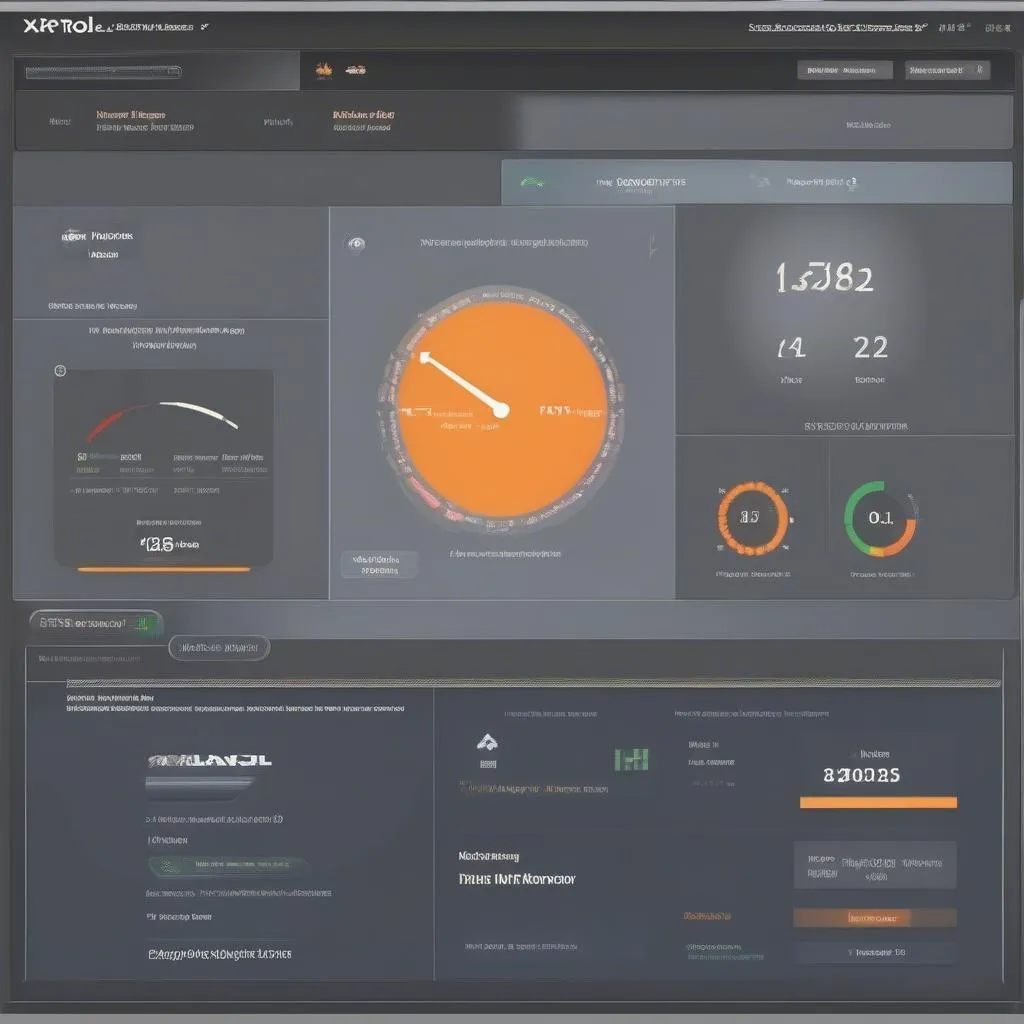 XTool Diagnostic Dashboard
XTool Diagnostic Dashboard
 XTool Scanner Connected to OBD2 Port
XTool Scanner Connected to OBD2 Port
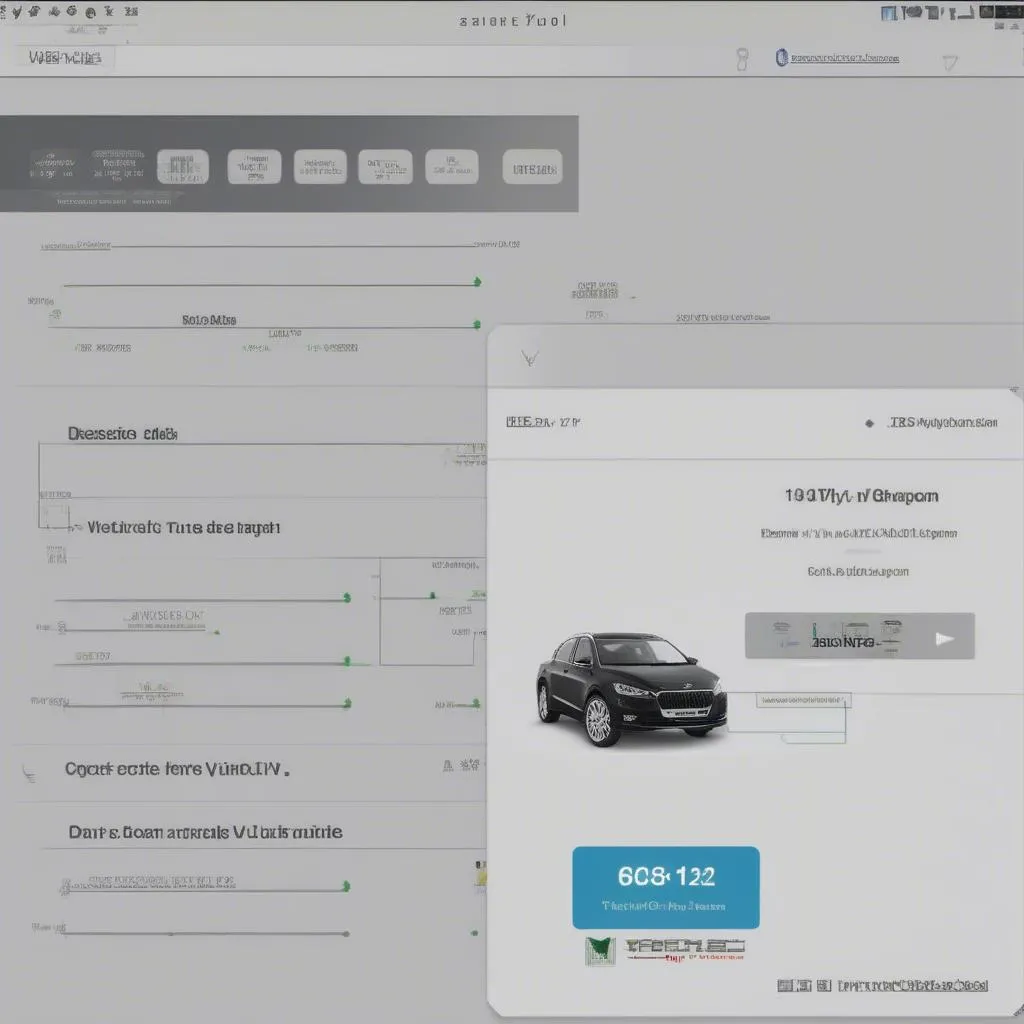 XTool Diagnostic Results
XTool Diagnostic Results
Don’t hesitate to contact us for assistance!
Whatsapp: +84767531508
We have expert technicians ready to help you 24/7.
If you found this guide helpful, please share it with other car enthusiasts. And don’t forget to check out our other articles on car diagnostics, maintenance, and repair!
Looking for more information?