Have you ever wondered where to plug in an OBD II scan tool in your car? You’re not alone. This simple question often trips up even the most experienced car owners. Let’s dive into the world of OBD II scan tools and understand exactly where you need to plug them in.
Understanding the OBD II Port
The OBD II port is a standardized connector that serves as a gateway to your car’s engine control unit (ECU). Think of it as a communication hub for your car’s computer system, providing valuable information that can help diagnose and fix issues. The OBD II port is designed to work with various scan tools, including those used by mechanics and those you can use at home.
Where to Plug in Your OBD II Scan Tool: A Step-by-Step Guide
1. Locate the OBD II Port:
The OBD II port is usually located under the dashboard, near the steering column, or even under the center console. It’s often hidden behind a small panel or flap, so you might have to search a little. Look for a 16-pin rectangular connector with the words “OBD II” or “DLC” (Data Link Connector) printed nearby.
2. Plug in the Scan Tool:
Once you’ve found the OBD II port, carefully plug in the OBD II scan tool connector. Make sure it fits snugly and securely. If you’re using a Bluetooth-enabled scan tool, ensure your smartphone or tablet is paired with the tool before starting any diagnostic work.
3. Connect to the Car’s Computer System:
Once plugged in, the scan tool will usually connect to your car’s computer system automatically. You might need to turn the ignition key to the “ON” position (without starting the engine) to establish a connection.
4. Access Diagnostic Data:
After the connection is established, you can use your scan tool to access a variety of diagnostic data, such as:
- Engine fault codes (DTCs): These codes help identify any problems with your engine’s performance.
- Live data readings: This data can help monitor engine performance in real time.
- Freeze frame data: This records the conditions of the engine when a fault code is triggered.
- Vehicle information: This includes details about your car, such as its year, make, model, and VIN (Vehicle Identification Number).
Common Mistakes and Troubleshooting Tips
Even though the process of plugging in an OBD II scan tool is straightforward, there are a few common mistakes that can arise.
- Incorrect port: Double-check that you’re plugging the tool into the OBD II port, not a different port in your car.
- Loose connection: Ensure that the connector is securely plugged in. A loose connection can interrupt communication between the scan tool and your car’s computer system.
- Obstructed port: Sometimes, debris or dirt can accumulate in the OBD II port. Cleaning it with compressed air or a soft brush can help ensure a clean connection.
- OBD II port location: Not all cars have the same OBD II port location. Refer to your car’s owner’s manual for specific instructions.
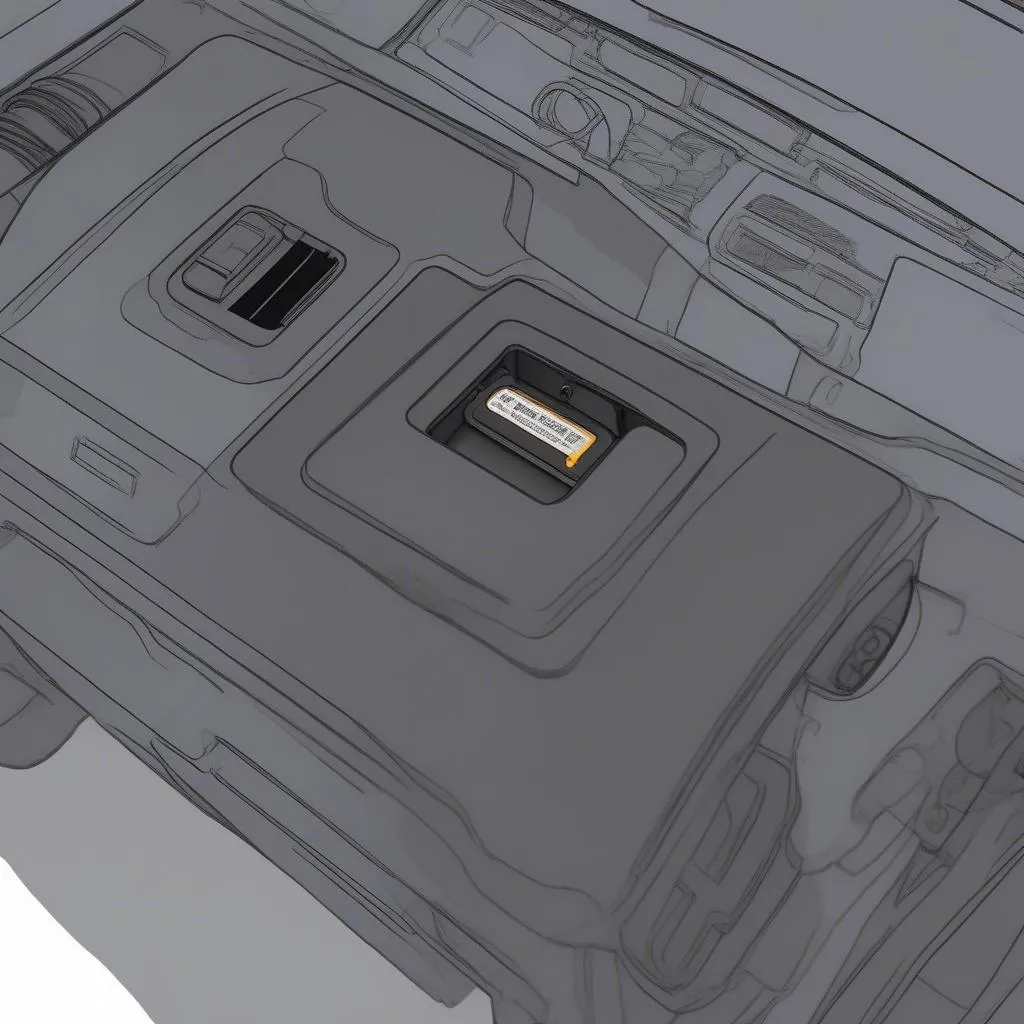 OBD II Port Location
OBD II Port Location
When to Use an OBD II Scan Tool
While having an OBD II scan tool is convenient, it’s important to understand when to use it effectively.
- Checking for engine trouble codes: If your car’s check engine light (CEL) comes on, an OBD II scan tool can help you quickly identify the underlying issue.
- Monitoring engine performance: You can use an OBD II scan tool to track important engine parameters, such as fuel consumption, engine temperature, and oxygen sensor readings. This information can be helpful for identifying potential issues before they become major problems.
- Clearing trouble codes: Once you’ve identified and addressed the underlying issue, you can use the scan tool to clear the trouble code.
- Pre-purchase inspection: An OBD II scan tool can be a valuable tool when buying a used car. By scanning the car’s computer system, you can get an idea of its overall health and potentially uncover hidden problems.
 OBD II Scanner In Action
OBD II Scanner In Action
Frequently Asked Questions
Q1: Is it possible to plug in an OBD II scan tool while the car is running?
While it’s generally safe to plug in an OBD II scan tool while the car is running, it’s always best to consult your car’s owner’s manual for specific instructions.
Q2: Can I use an OBD II scan tool for all cars?
Not all cars are compatible with the same type of OBD II scan tool. For example, some scan tools are designed specifically for European cars, while others are compatible with American, Asian, or Australian vehicles.
Q3: How do I choose the right OBD II scan tool for my car?
When choosing an OBD II scan tool, consider factors like your budget, the features you need, and the compatibility with your car’s make and model.
Q4: What are the benefits of using an OBD II scan tool?
An OBD II scan tool can help you identify engine problems early on, potentially saving you time and money on costly repairs.
Q5: Can I use an OBD II scan tool to reset the car’s check engine light (CEL)?
Yes, you can use an OBD II scan tool to reset the CEL after addressing the underlying issue.
Conclusion
Understanding where to plug in an OBD II scan tool is an essential step in car maintenance and diagnostics. Knowing the location of the OBD II port in your car allows you to access valuable information about your engine’s health and performance. By using an OBD II scan tool effectively, you can identify and address potential issues early on, saving you money and time in the long run.
For any further assistance with your OBD II scan tool or for help with diagnostics, please contact us via Whatsapp: +84767531508. Our team of experts is available 24/7 to help you keep your car running smoothly.
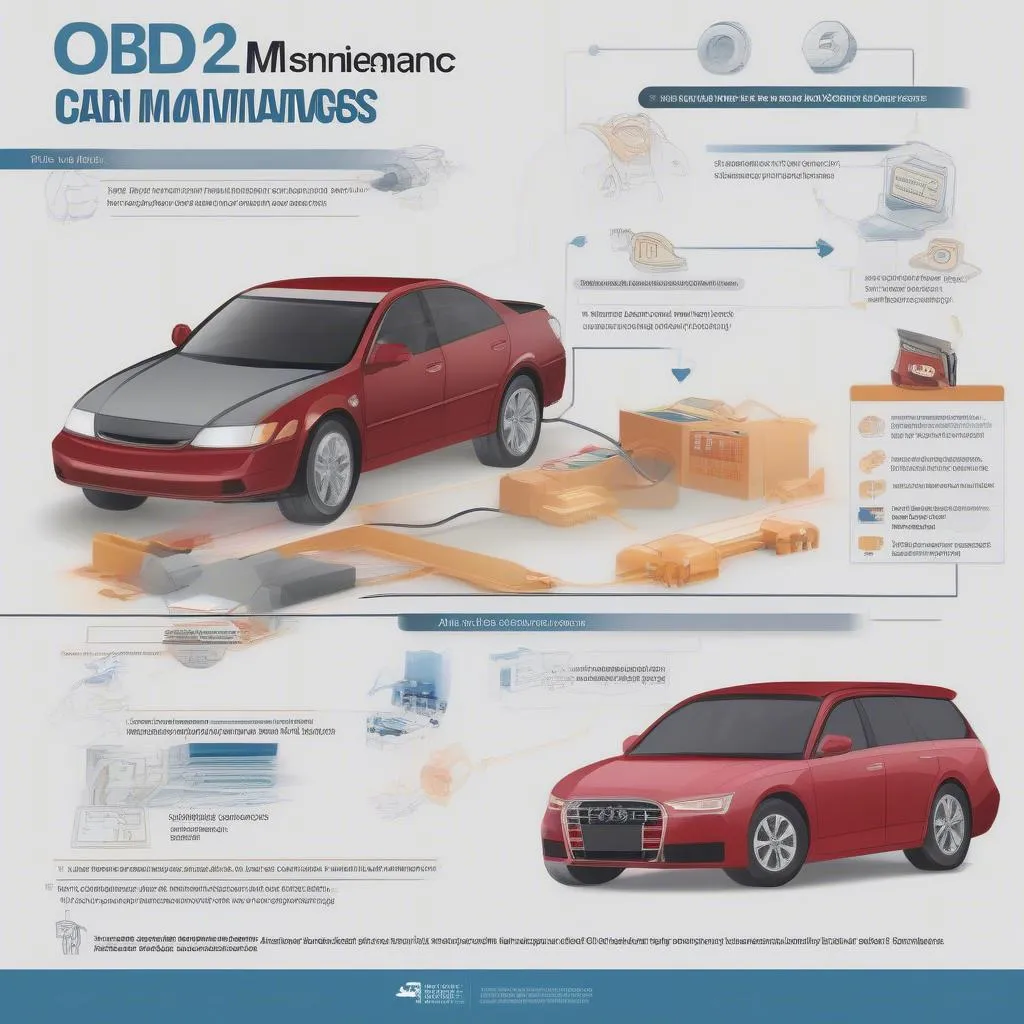 OBD II Scan Tool Benefits
OBD II Scan Tool Benefits
Remember to always refer to your car’s owner’s manual for specific instructions and guidelines regarding the use of an OBD II scan tool.
If you’re interested in learning more about OBD II scan tools, check out these related articles:
- [What tool to use when scanning for Bluetooth devices?]
- [Bosch OBD 1300 Scanner]
- [Care Act]
- [What app works with the Newnow OBD II scan tool?]
- [OBD2 scanner for sale]
We encourage you to leave a comment below and share your experiences with OBD II scan tools. Stay tuned for more informative articles on automotive diagnostics and repair!


