Imagine this: you’re driving down the road and your car suddenly starts sputtering. You pull over, check under the hood, and find nothing out of place. What do you do next? This is where a CAN OBD2 scan tool comes in handy. A scan tool can help you diagnose the problem and get your car back on the road.
What Is a CAN OBD2 Scan Tool?
A CAN OBD2 scan tool is a device that plugs into your car’s OBD2 port (usually located under the dashboard) and reads the data stored in the car’s computer. The OBD2 port stands for On-Board Diagnostics 2, and it is a standardized connector found on most cars manufactured since 1996. This data can tell you a lot about your car’s health, including:
- Engine performance: The tool can read the engine’s sensors, like the oxygen sensor, throttle position sensor, and coolant temperature sensor, to provide information about the engine’s health and any potential problems.
- Emission system: The scan tool can read the emission system’s sensors, like the catalytic converter, to ensure that your car meets emission standards.
- Transmission: For some models, the tool can read the transmission’s sensors, such as the transmission fluid temperature sensor, to check for any issues.
- Airbag system: It can access airbag fault codes to identify any potential problems with the airbag system.
- Other systems: Depending on the scan tool and your car’s model, you may be able to access data from other systems, such as the anti-lock braking system (ABS) and the stability control system.
Why Use a CAN OBD2 Scan Tool?
Diagnose Car Problems:
Imagine you’re driving your Honda Civic down the highway in California. Suddenly, the “Check Engine” light comes on. You pull over and think to yourself, “What’s wrong with my car?” You can use a CAN OBD2 scan tool to get a quick answer. It can read the diagnostic codes (DTCs) stored in the car’s computer and help you understand what’s going on. You might find out, for example, that the oxygen sensor is malfunctioning, or that the gas cap is loose.
Reduce Repair Costs:
You’re planning a road trip to Yellowstone National Park, but you’re worried about your car breaking down. A CAN OBD2 scan tool can help you identify potential problems before they become major issues. By catching problems early, you can save money on repairs and potentially prevent a breakdown during your trip.
Monitor Your Car’s Health:
Think of your car’s engine as a human body. Just like your doctor can run tests to check your health, a CAN OBD2 scan tool can check your car’s health. It can tell you if the engine is running properly, if there are any emissions problems, and if the transmission is working correctly. This information can help you keep your car running smoothly and prevent costly repairs.
Reset the “Check Engine” Light:
Have you ever experienced the frustrating “Check Engine” light coming on? This annoying light can indicate various problems, from a loose gas cap to a serious engine malfunction. A CAN OBD2 scan tool can help you identify the problem, and often, it can even reset the light after the problem is resolved.
More Than Just a Diagnostic Tool
It’s not just about diagnosing problems; it’s about gaining insights into your vehicle’s performance. You can use it to monitor fuel economy, analyze driving habits, and even make adjustments to improve performance, like timing or sensor calibration.
How to Use a CAN OBD2 Scan Tool: A Step-by-Step Guide
-
Locate the OBD2 port: The OBD2 port is usually located under the dashboard, often near the steering column. It’s a 16-pin connector, and it might be covered by a small flap.
-
Plug in the scan tool: Connect the scan tool to the OBD2 port. Ensure it’s securely plugged in.
-
Turn on the ignition: Turn the ignition key to the “ON” position without starting the engine.
-
Power up the scan tool: Depending on the type of scan tool you have, you might need to power it on using a separate switch or connect it to a power source.
-
Select the vehicle make and model: Some advanced scan tools require you to input your vehicle’s make and model information to ensure compatibility.
-
Choose the desired function: Different scan tools have various capabilities. You might be able to read codes, live data, perform active tests, or even program vehicle modules. Select the desired function based on your needs.
-
Read and interpret the data: The scan tool will display the results on its screen. You’ll see diagnostic codes, live data readings, and other information. Use the scan tool’s manual to interpret the data correctly.
Common Questions About CAN OBD2 Scan Tools
What types of CAN OBD2 scan tools are available?
There are several types of CAN OBD2 scan tools available, each with its own set of features and capabilities. Here are some common types:
- Basic code reader: This type of scan tool is the most affordable and can read and clear diagnostic codes.
- Advanced code reader: This type of scan tool can perform more advanced functions, such as reading live data, graphing data, and performing active tests.
- Professional-grade scan tool: These are typically used by mechanics and offer comprehensive diagnostics and programming capabilities.
What are some popular brands of CAN OBD2 scan tools?
Several brands offer quality CAN OBD2 scan tools. Some popular ones include:
- Actron: Actron is a well-known brand offering a wide range of scan tools, from basic code readers to advanced scanners.
- BlueDriver: BlueDriver is a popular choice for smartphone-connected scan tools.
- Launch: Launch is a popular brand offering both basic and professional-grade scan tools.
- Innova: Innova is another well-regarded brand that provides a range of scan tools for different needs.
How do I choose the right CAN OBD2 scan tool?
When selecting a CAN OBD2 scan tool, consider the following factors:
- Your needs: What are you looking to do with the scan tool? Do you just need to read codes, or do you need to perform more advanced functions?
- Your budget: Scan tools can range in price from a few dollars to hundreds of dollars.
- Compatibility: Ensure the scan tool is compatible with your vehicle’s make and model.
- Features: Consider what features are important to you, such as data logging, graphing, and live data streaming.
- Ease of use: The scan tool should be easy to use and understand.
Can I use a CAN OBD2 scan tool on any car?
While most cars manufactured since 1996 have an OBD2 port, not all scan tools are compatible with all vehicles. Some scan tools are specifically designed for certain makes and models of cars. It’s important to check the scan tool’s compatibility before purchasing.
How can I learn more about using a CAN OBD2 scan tool?
You can find a wealth of information online and in user manuals. Many websites and forums provide tips and tutorials on using different scan tools. You can also search for YouTube videos that demonstrate how to use specific scan tools.
What’s Next?
There you have it! You’ve learned the basics of CAN OBD2 scan tools, their benefits, and how to use them. Remember to always consult your car’s owner’s manual or a qualified mechanic for specific instructions and recommendations.
If you have any further questions, feel free to leave a comment below. We’re always happy to help.
 Can OBD2 Scan Tool
Can OBD2 Scan Tool
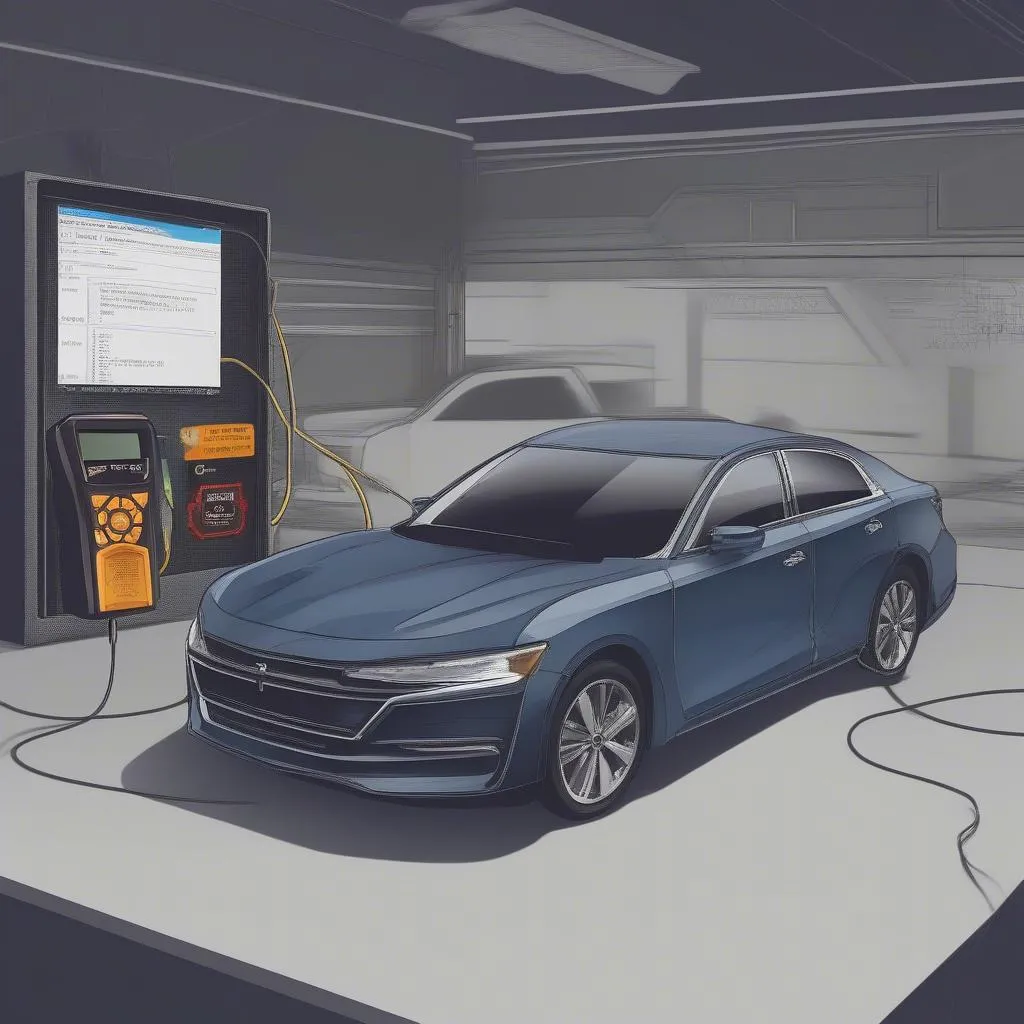 OBD2 scan tool
OBD2 scan tool
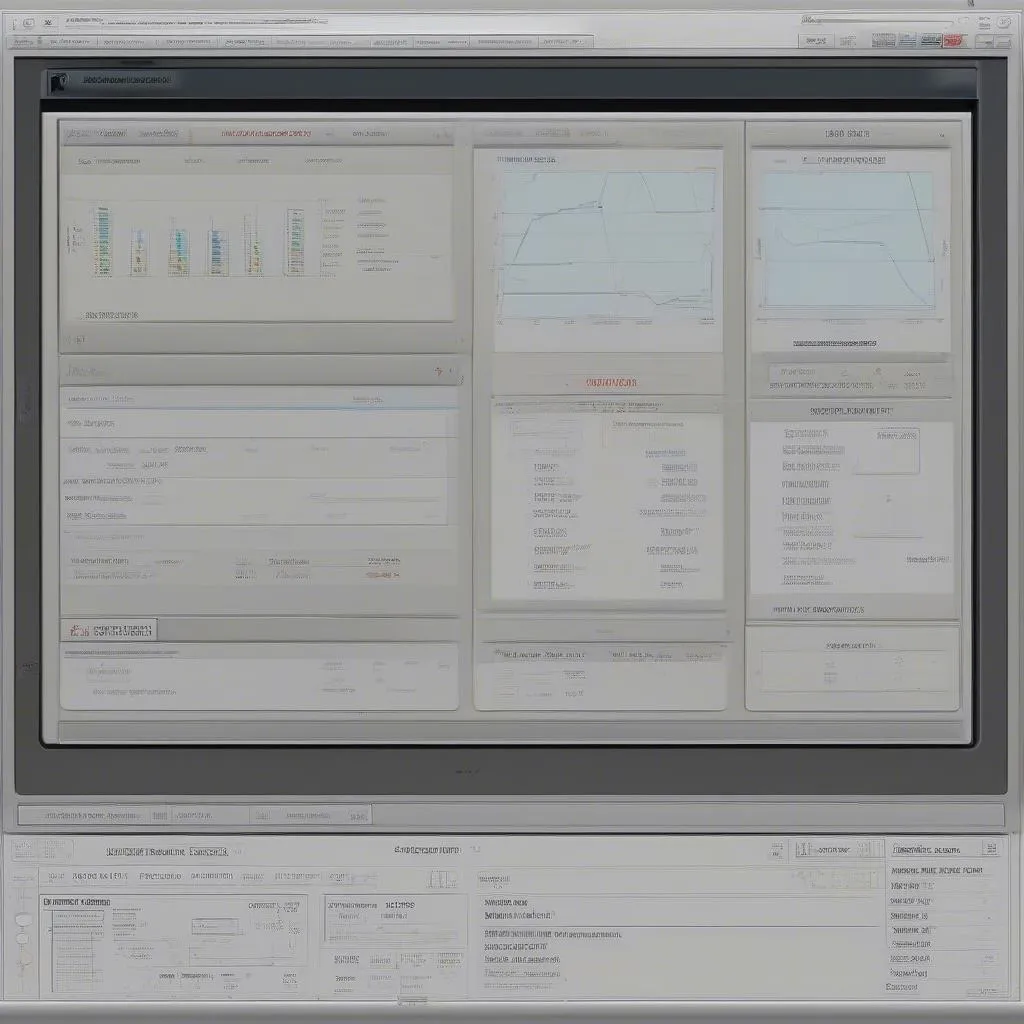 Car diagnostics
Car diagnostics
Are you still having trouble finding the perfect scan tool for your needs? Don’t hesitate to contact us on Whatsapp: +84767531508 for a consultation with our team of experienced auto technicians!
We’re here to help you get back on the road, and we’re happy to assist you with any questions you might have.


