Have you ever been in a situation where your European car was throwing error codes, and you couldn’t find the root cause? Frustrating, right? You might be a seasoned mechanic or a car enthusiast looking to dive deeper into your vehicle’s electrical system, but finding the right tools can be challenging. Especially when it comes to accessing data from European cars, which are known for their complex network architectures.
That’s where network scan tools come into play. These tools are essential for automotive technicians and enthusiasts alike, enabling them to diagnose and repair electrical issues effectively.
The Importance of Network Scan Tools for European Cars
Think of a car’s electrical system as a intricate web of interconnected components. These components communicate with each other via a network, much like the internet. European car manufacturers, like BMW, Audi, Mercedes-Benz, Porsche, and Volkswagen, have adopted sophisticated networks called CAN (Controller Area Network) and LIN (Local Interconnect Network) to control various functions like engine management, transmission, ABS, and more.
Here’s where the importance of network scan tools comes in:
For Mechanics:
- Faster Diagnostics: Network scan tools allow mechanics to quickly identify error codes and pinpoint specific components causing issues. This eliminates the need for tedious and time-consuming troubleshooting.
- Comprehensive Data Access: They provide access to real-time data from various modules within the car’s network, offering a detailed picture of the vehicle’s health.
- Increased Efficiency: Network scan tools streamline the diagnostic process, leading to faster repairs and increased customer satisfaction.
For Car Enthusiasts:
- Enhanced Understanding: Network scan tools enable enthusiasts to gain a deeper understanding of their car’s electrical system and how various components interact.
- Data Logging: They allow for data logging, which can be helpful in identifying performance issues, analyzing driving patterns, and even monitoring the health of your car’s components.
- DIY Repairs: For those who prefer to tackle repairs themselves, network scan tools offer a valuable tool for diagnosing issues and ensuring proper component function.
Understanding Network Scan Tools and their Capabilities
So, what exactly are network scan tools?
Essentially, they are software applications that connect to a vehicle’s network via a diagnostic port (usually located under the dashboard or in the engine bay). They communicate with the car’s various modules using specific protocols, allowing technicians to access data, read fault codes, and even reprogram certain modules.
Key Features:
- Code Reading and Clearing: Network scan tools can read fault codes stored in the car’s electronic control units (ECUs) and clear them once the problem is addressed.
- Live Data Streaming: They can display real-time data from different modules, providing a comprehensive picture of the vehicle’s performance.
- Actuator Tests: Some tools allow for testing of actuators, like solenoids, relays, and motors, to verify their functionality.
- Module Programming: Advanced tools can reprogram certain modules, such as replacing keys, adjusting tire pressure monitoring systems, or calibrating adaptive cruise control.
Why Network Scan Tools for OSX are Essential
While Windows-based tools are more common, there are several reasons why network scan tools for macOS are becoming increasingly popular:
- Seamless Integration with Apple Devices: If you’re a Mac user, OSX tools offer a familiar and integrated experience.
- User-Friendly Interfaces: Many tools are designed with user-friendliness in mind, making them accessible even to those without extensive technical expertise.
- Advanced Features: Some OSX tools offer unique features like advanced data logging, customizable reports, and even multi-language support.
Popular Network Scan Tools for OSX
Several network scan tools are available for OSX, each with its own strengths and features. Here are some popular options:
- Carly for BMW: Specifically designed for BMWs, Carly offers a range of features, from code reading and live data to module programming and car health checks.
- OBDeleven: This versatile tool is compatible with a wide range of European car brands, including Volkswagen, Audi, Skoda, and Seat. It offers various features, including code reading, live data, and even some basic module programming.
- VCDS: Widely recognized as a comprehensive tool for Volkswagen Group vehicles, VCDS provides extensive diagnostic and programming capabilities.
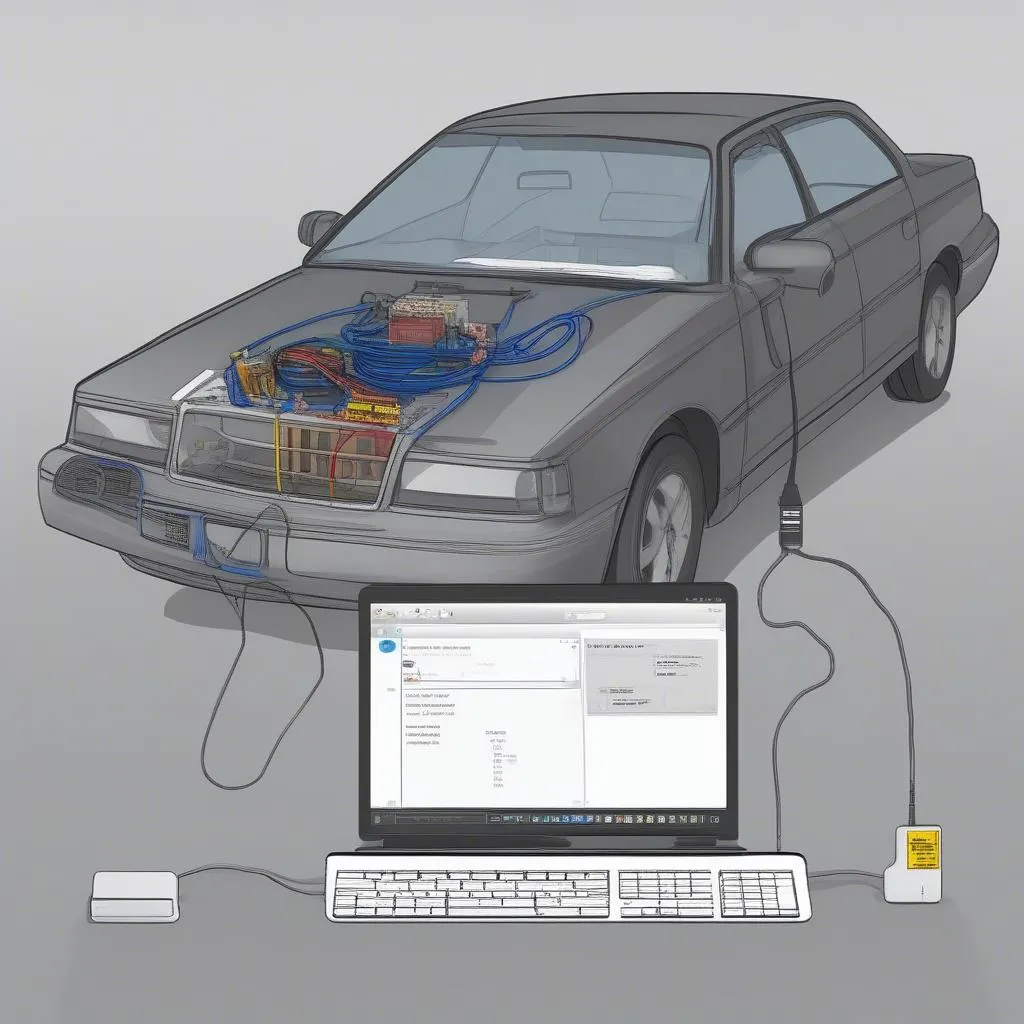 Network Scan Tool OSX
Network Scan Tool OSX
FAQs about Network Scan Tools for OSX
Here are some frequently asked questions about network scan tools for OSX:
Q: What are the minimum system requirements for network scan tools on OSX?
- A: Most tools run on recent OSX versions, typically requiring a minimum of macOS 10.10 Yosemite or later. Check the specific system requirements on the tool’s website for compatibility.
Q: Do I need any special hardware to use a network scan tool on my Mac?
- A: You will need a diagnostic interface (OBDII connector), which is typically found under the dashboard or in the engine bay of your car. Most network scan tools come with a USB cable that connects to your Mac.
Q: Are there any free network scan tools available for OSX?
- A: While some basic code-reading apps are free, most comprehensive network scan tools with advanced features require a paid subscription.
Q: Can I use a network scan tool to diagnose my car’s air conditioning system?
- A: Yes, many network scan tools can access data from the climate control module, allowing you to diagnose issues related to air conditioning.
Q: Are network scan tools legal to use?
- A: Using network scan tools for diagnostic purposes is generally legal. However, using them to tamper with the car’s software or emissions systems can be illegal.
Final Thoughts
Network scan tools for OSX can be a powerful tool for both professionals and enthusiasts. They provide valuable insights into your car’s electrical system, enabling you to identify and diagnose problems more effectively. With the right tool and a bit of knowledge, you can troubleshoot issues, perform maintenance tasks, and even enhance the performance of your European car.
If you need assistance with choosing the right tool or have any questions about network scan tools for OSX, feel free to reach out to our team of expert automotive technicians via WhatsApp: +84767531508. We’re here to help you diagnose and fix your car’s electrical system with confidence.


