Have you ever been driving down the road when your car’s “Check Engine” light suddenly illuminates? It can be a scary and confusing experience, especially if you’re not sure what the problem is. This is where a check engine code scan tool comes in handy.
Why Is This Question So Important?
Understanding how to use a check engine code scan tool is vital for anyone who owns a car. It allows you to diagnose problems with your vehicle without having to rely on a mechanic. This can save you time and money, as well as provide valuable insights into the health of your car.
From a mechanic’s perspective: A check engine code scan tool is an essential tool for diagnosing problems with a car’s electrical system. It allows mechanics to read diagnostic trouble codes (DTCs), which are codes stored in the car’s computer that indicate a problem with a particular system or component.
From an automotive engineering perspective: Check engine code scan tools play a crucial role in troubleshooting issues with complex automotive systems. These tools provide a direct line of communication with the vehicle’s onboard computer, allowing engineers to analyze data and identify potential faults.
From an economic standpoint: The ability to diagnose problems quickly and efficiently using a check engine code scan tool can save car owners significant amounts of money on repairs.
What is a Check Engine Code Scan Tool?
A check engine code scan tool is a device that connects to your car’s diagnostic port (OBDII port) and allows you to read and clear diagnostic trouble codes (DTCs). These codes are stored by the car’s computer when it detects a problem.
 OBD2 scanner
OBD2 scanner
What Can A Check Engine Code Scan Tool Do?
A check engine code scan tool can do more than just read codes. Many tools can also:
- Read live data: Some tools can access and display real-time data from your car’s sensors, such as engine speed, coolant temperature, and fuel pressure.
- Clear codes: After you’ve identified and addressed a problem, you can clear the codes from the car’s computer using the tool.
- View freeze frame data: This data is captured at the moment a trouble code is set. It can help you pinpoint the conditions under which the problem occurred.
- Provide code definitions: Many tools come with a database of code definitions, which can help you understand what the code means and how to fix the problem.
Why Use a Check Engine Code Scan Tool?
There are many reasons why using a check engine code scan tool can be beneficial:
- Diagnose problems: A check engine code scan tool can help you identify potential problems with your car before they become major issues.
- Save money on repairs: By knowing the specific problem, you can avoid unnecessary repairs and potentially save money.
- Gain a deeper understanding of your car: A check engine code scan tool can help you become more familiar with your car’s systems and how they work.
Common Check Engine Code Scan Tool Questions
Q: What is the difference between a generic OBDII scanner and a manufacturer-specific scanner?
A: A generic OBDII scanner can read and clear codes for most cars manufactured after 1996. However, manufacturer-specific scanners may have more advanced features, such as the ability to read and clear codes for newer vehicles or to perform more complex diagnostics.
Q: What is the best check engine code scan tool for me?
A: This depends on your needs and budget. If you are looking for a basic scanner to read and clear codes, a generic OBDII scanner is a good option. If you need more advanced features, consider a manufacturer-specific scanner.
Q: Do I need to be a mechanic to use a check engine code scan tool?
A: No, you don’t need to be a mechanic. Most tools are easy to use and come with clear instructions. However, it’s always a good idea to research how to use the tool properly before using it on your car.
Q: Can I use a check engine code scan tool to reset my car’s maintenance light?
A: Some tools can reset your car’s maintenance light, but not all of them.
Q: What is the difference between a check engine code scan tool and a diagnostics tool?
A: A diagnostics tool is a more advanced type of scan tool. It can access more data than a standard code scanner and perform more complex diagnostics. For example, a diagnostics tool can access real-time sensor data, run active tests on specific components, and even reprogram the car’s computer.
Q: Can I use a check engine code scan tool to find out why my car is not starting?
A: While a check engine code scan tool can be helpful in diagnosing starting problems, it may not be the best tool for this purpose. A diagnostics tool or specialized starting problem scanner might be more effective.
Q: What are some of the popular check engine code scan tools on the market?
A: Some popular check engine code scan tools include:
- Actron CP9690: This is a budget-friendly generic OBDII scanner with basic functionality.
- BlueDriver Bluetooth OBDII Scan Tool: This scanner is known for its user-friendly app and advanced features.
- Autel MaxiCOM MK808: This is a more advanced diagnostic tool that can read and clear codes, access live data, and perform other functions.
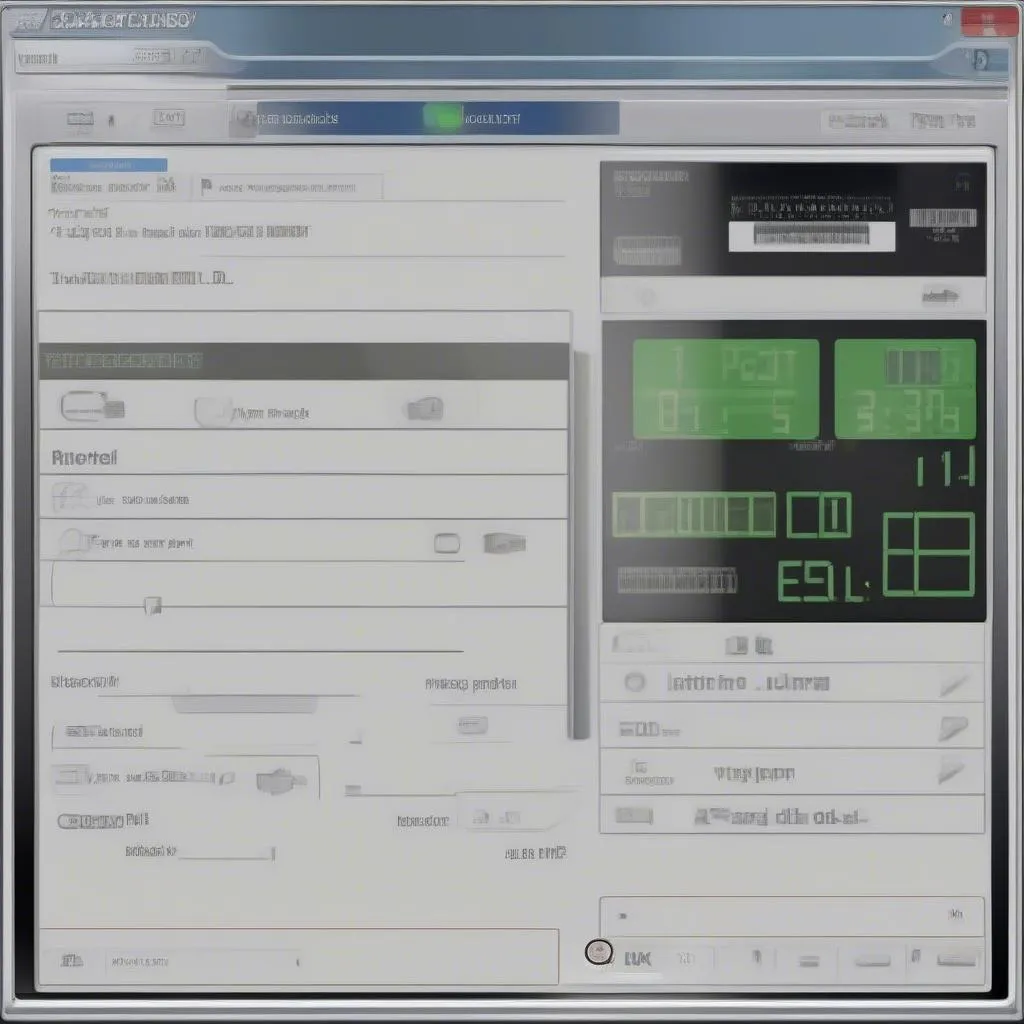 Check Engine Code Scan Tool
Check Engine Code Scan Tool
How to Use a Check Engine Code Scan Tool
Using a check engine code scan tool is usually a simple process.
- Connect the tool to the OBDII port: This port is typically located under the dashboard, near the steering column.
- Turn the ignition key to the “ON” position: Do not start the engine.
- Follow the instructions on the tool: The tool will typically guide you through the process of reading and clearing codes.
- Interpret the codes: Refer to the tool’s code definition database or a code lookup website for help interpreting the codes.
Other Related Articles You May Find Helpful:
Need Help With Your Check Engine Code Scan Tool?
Reach out to us at Whatsapp: +84767531508. We have automotive experts available 24/7 to help you with any questions or concerns.
We hope this article has been helpful in explaining everything you need to know about check engine code scan tools. If you have any questions, please feel free to leave a comment below.


