Imagine this: you’re driving down the road when suddenly your car starts acting up. The engine light flashes, the car sputters, and you’re left stranded on the side of the road. You call a mechanic, and they tell you it’s a problem with your car’s electrical system. But how can they know that? They use a diagnostic scan tool, a powerful piece of equipment that can help them identify and diagnose problems with your car’s electronic systems.
What is a Diagnostic Scan Tool?
A diagnostic scan tool is a device used by mechanics and car owners to communicate with a vehicle’s on-board computer. Think of it like a doctor’s stethoscope, but for your car. It can read and interpret the data stored in the car’s computer, providing valuable insights into its health. These tools allow you to see everything from engine performance and fuel efficiency to emissions levels and brake system status.
The Benefits of Using a Diagnostic Scan Tool
1. Faster Diagnosis and Repair:
Using a diagnostic scan tool can save you time and money in the long run. Instead of having to replace parts one by one, a scan tool can help pinpoint the exact problem, allowing for quicker and more accurate repairs.
2. Proactive Maintenance:
A scan tool can be used to perform regular maintenance checks, identifying potential issues before they become serious problems. This can help prevent costly repairs down the line.
3. Increased Safety:
Certain problems, such as faulty brakes or a malfunctioning airbag system, can be identified using a scan tool. This can help ensure your vehicle is safe to drive.
4. Understanding Your Car:
A diagnostic scan tool can help you understand your car better. You can use it to monitor fuel consumption, track performance, and troubleshoot issues on your own.
How to Use a Diagnostic Scan Tool
1. Choose the Right Scan Tool:
There are many different diagnostic scan tools available on the market, ranging from basic to advanced. The type of tool you need will depend on your car’s make and model. Some of the most popular brands include:
- Launch Tech
- Autel
- Snap-on
- BlueDriver
For example, if you own a Ford Mustang, you might need a scan tool that is compatible with Ford’s diagnostic protocol.
Here are some questions to ask yourself before buying a scan tool:
- What is your car’s make and model?
- What specific features do you need?
- What is your budget?
2. Connect the Scan Tool to Your Car:
Most diagnostic scan tools connect to your car’s OBD-II port, which is usually located under the dashboard. This port is a standardized connector used to access your car’s onboard diagnostics system.
Here are the steps to connect your scan tool:
- Locate the OBD-II port: It’s typically located under the dashboard, near the steering column.
- Connect the scan tool to the OBD-II port.
- Turn the ignition key to the “ON” position.
3. Select the Desired Function:
Once the scan tool is connected, you can select the function you want to use. This could include:
- Reading Diagnostic Trouble Codes (DTCs): These codes are stored by your car’s computer to indicate potential issues.
- Live Data Monitoring: This allows you to see real-time data from your car’s sensors, such as engine speed, fuel pressure, and transmission temperature.
- Clearing Trouble Codes: After you’ve addressed an issue, you can use the scan tool to clear the related trouble code.
4. Interpret the Results:
The scan tool will display the results in various formats, such as text, graphs, or charts. It’s important to understand what these results mean, and to consult a repair manual or a trusted mechanic for further assistance.
Common Questions About Using a Diagnostic Scan Tool
Q: Can I use a diagnostic scan tool to reset the “Check Engine” light?
A: Yes, but it’s important to understand that resetting the light doesn’t necessarily mean the problem is fixed. The light may reappear if the issue is not addressed.
Q: What does “OBD-II” mean?
A: OBD-II stands for On-Board Diagnostics II. It’s a standardized system for communicating with a vehicle’s on-board computer, introduced in 1996 for cars sold in the United States.
Q: Can I use a generic scan tool for any car?
A: Some generic scan tools can work with multiple car makes and models, but they may not have all the features of a specific make-and-model-specific tool.
Q: Can I use a scan tool to diagnose complex electrical issues?
A: While a scan tool can provide valuable information about electrical problems, it may not be sufficient to diagnose complex issues. For more complex diagnostics, you should consult a qualified mechanic.
Additional Tips for Using a Diagnostic Scan Tool
- Read the instructions carefully: Every scan tool has its own unique interface and features. Take the time to read the instructions before using it.
- Consult with a mechanic: If you’re not comfortable using a scan tool yourself, or if you’re unsure about the results, it’s always best to consult with a qualified mechanic.
- Stay up-to-date: Scan tool technology is constantly evolving. Make sure you’re using the latest version of the software to ensure compatibility with your car.
Conclusion
A diagnostic scan tool is a valuable tool for any car owner, whether you’re a seasoned mechanic or just starting out. It can help you diagnose problems, perform routine maintenance, and better understand your car. While using a scan tool can seem intimidating, it’s easier than you think. Just remember to follow the instructions carefully, consult with a mechanic if needed, and stay up-to-date with the latest technology.
Do you have any questions about using a diagnostic scan tool? Leave a comment below, or contact us for more information.
 Diagnostic Scan Tool Connected to Car
Diagnostic Scan Tool Connected to Car
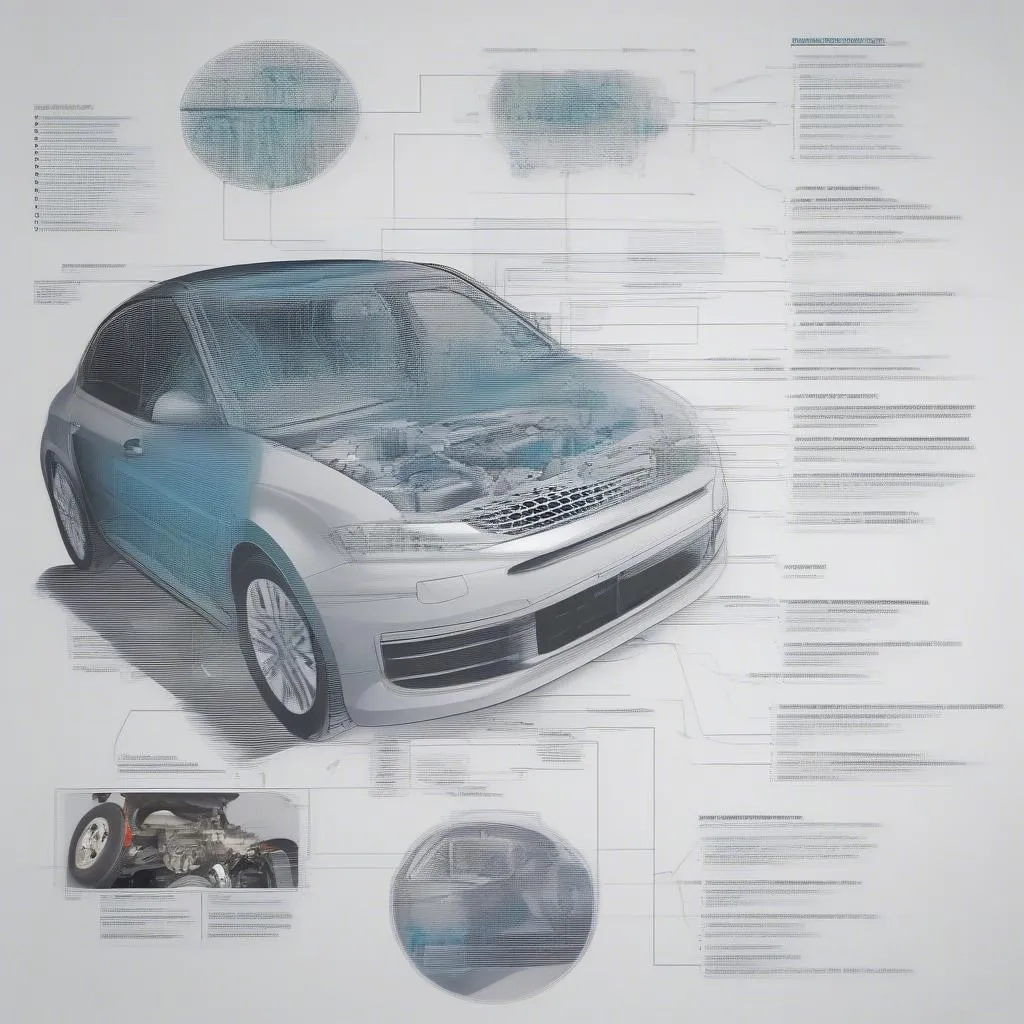 Diagnostic Scan Tool Display
Diagnostic Scan Tool Display
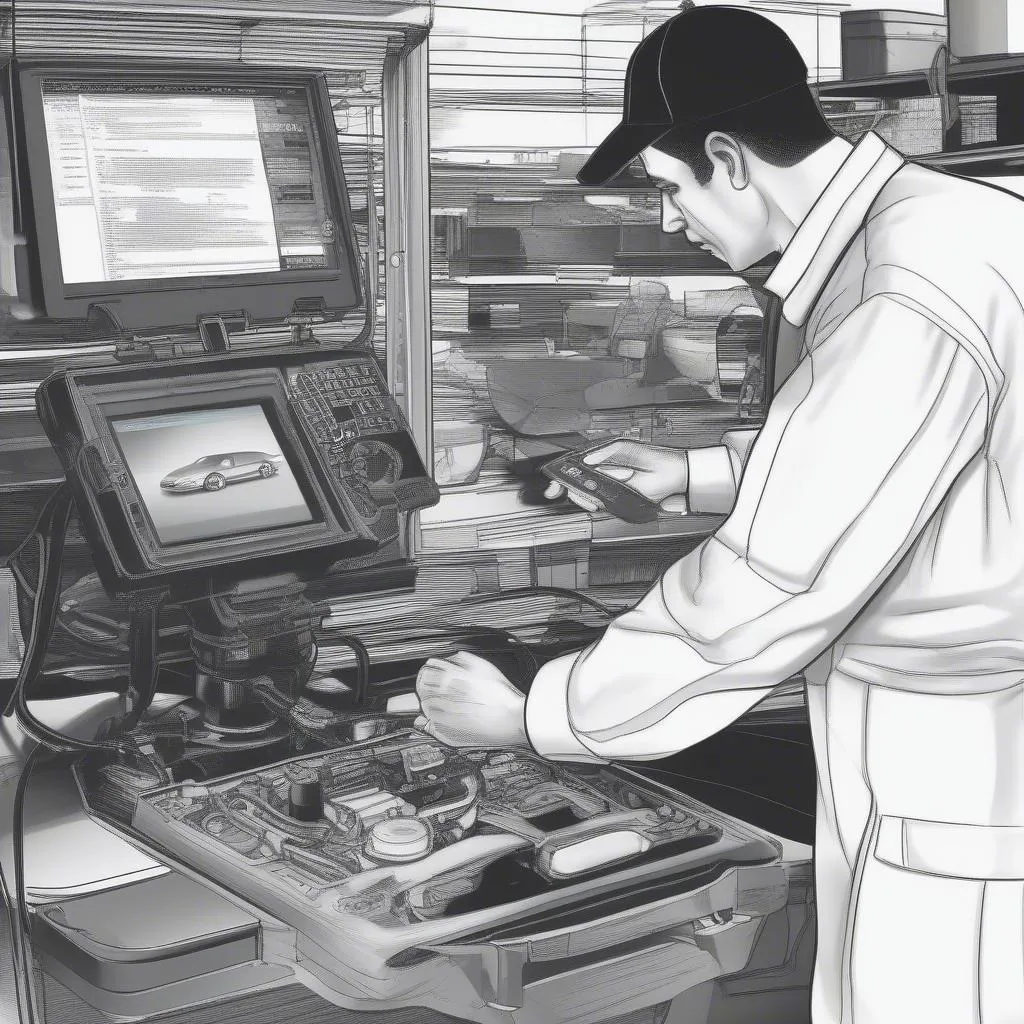 Mechanic Using Scan Tool
Mechanic Using Scan Tool


