Have you ever been stuck on the side of the road with a check engine light flashing, feeling frustrated and lost? You’re not alone. Millions of car owners face this dilemma every year, and it can be a real headache. But what if there was a way to diagnose and fix your car problems yourself? That’s where the Dashhawk Scan Tool 13100 comes in.
What is a Dashhawk Scan Tool and Why is the 13100 Model so Popular?
The Dashhawk Scan Tool 13100 is a powerful and versatile diagnostic tool designed for European cars. It’s basically a small computer that plugs into your car’s diagnostic port (OBDII) and gives you a wealth of information about your vehicle’s performance. Think of it as a “doctor for your car.”
But why is the 13100 model so popular? Well, for starters, it’s known for its user-friendly interface and extensive capabilities. You can use it to:
- Read and clear diagnostic trouble codes (DTCs): This is essential for figuring out what’s wrong with your car.
- Monitor real-time engine data: See things like engine RPM, speed, fuel pressure, and more.
- Log data for later analysis: This can be helpful for troubleshooting intermittent problems.
- Perform advanced functions: Some models even allow you to reset service lights, adjust performance parameters, and more.
Imagine this: you’re driving down the highway, enjoying the scenery, when suddenly your check engine light comes on. In the past, you would have had to take your car to a mechanic, which can be time-consuming and expensive. But with a Dashhawk Scan Tool 13100, you can diagnose the problem yourself, saving you time and money.
Who Should Consider Using a Dashhawk Scan Tool 13100?
The Dashhawk Scan Tool 13100 is a great option for car owners who want to:
- Save money on car repairs: Diagnosing problems yourself can help you avoid unnecessary trips to the mechanic.
- Gain a deeper understanding of their car: Learning how your car works can help you make better informed decisions about maintenance and repairs.
- Improve their car’s performance: Some Dashhawk models offer advanced features that can help you tweak your car’s settings for better performance.
How to Use the Dashhawk Scan Tool 13100
Using the Dashhawk Scan Tool 13100 is actually quite straightforward. Here’s a quick overview:
- Connect the tool to your car’s OBDII port. This is usually located under the dashboard, near the steering column.
- Turn on the ignition. The Dashhawk will power up and display its menu.
- Navigate the menus to find the desired function. This is easy thanks to the intuitive interface.
Remember, the Dashhawk 13100 is compatible with European vehicles, so it might not work with other makes and models.
Common Questions About the Dashhawk Scan Tool 13100
Q: What kind of European cars is the Dashhawk 13100 compatible with?
A: The Dashhawk 13100 is designed for European cars and should work with most makes and models, including:
- Audi: A4, A5, A6, A7, A8, Q5, Q7
- BMW: 3 Series, 5 Series, X3, X5
- Mercedes-Benz: C-Class, E-Class, S-Class, GLC, GLE
- Porsche: 911, Boxster, Cayman
- Volkswagen: Golf, Passat, Jetta, Tiguan
Q: Can I use the Dashhawk 13100 to clear my check engine light?
A: Yes, the Dashhawk 13100 can read and clear diagnostic trouble codes (DTCs). However, it’s important to note that clearing a code doesn’t necessarily fix the problem. It’s just a way to reset the light and potentially allow you to drive your car for a short time.
Q: Does the Dashhawk 13100 have any special features?
A: The Dashhawk 13100 is known for its “Live Data” feature which provides real-time data on your car’s performance. You can monitor engine RPM, speed, fuel pressure, and more.
Q: Is the Dashhawk 13100 a good value for the price?
A: The Dashhawk 13100 can save you money on car repairs, especially if you like to work on your car yourself. It’s a great tool for both DIYers and professional mechanics.
Dashhawk Scan Tool 13100: Your Gateway to Car Knowledge
With its user-friendly interface, extensive capabilities, and affordability, the Dashhawk Scan Tool 13100 is a great investment for any European car owner. If you want to learn more about your car and save money on repairs, give the Dashhawk 13100 a try. You won’t regret it!
 Dashhawk 13100 plugged into OBDII port
Dashhawk 13100 plugged into OBDII port
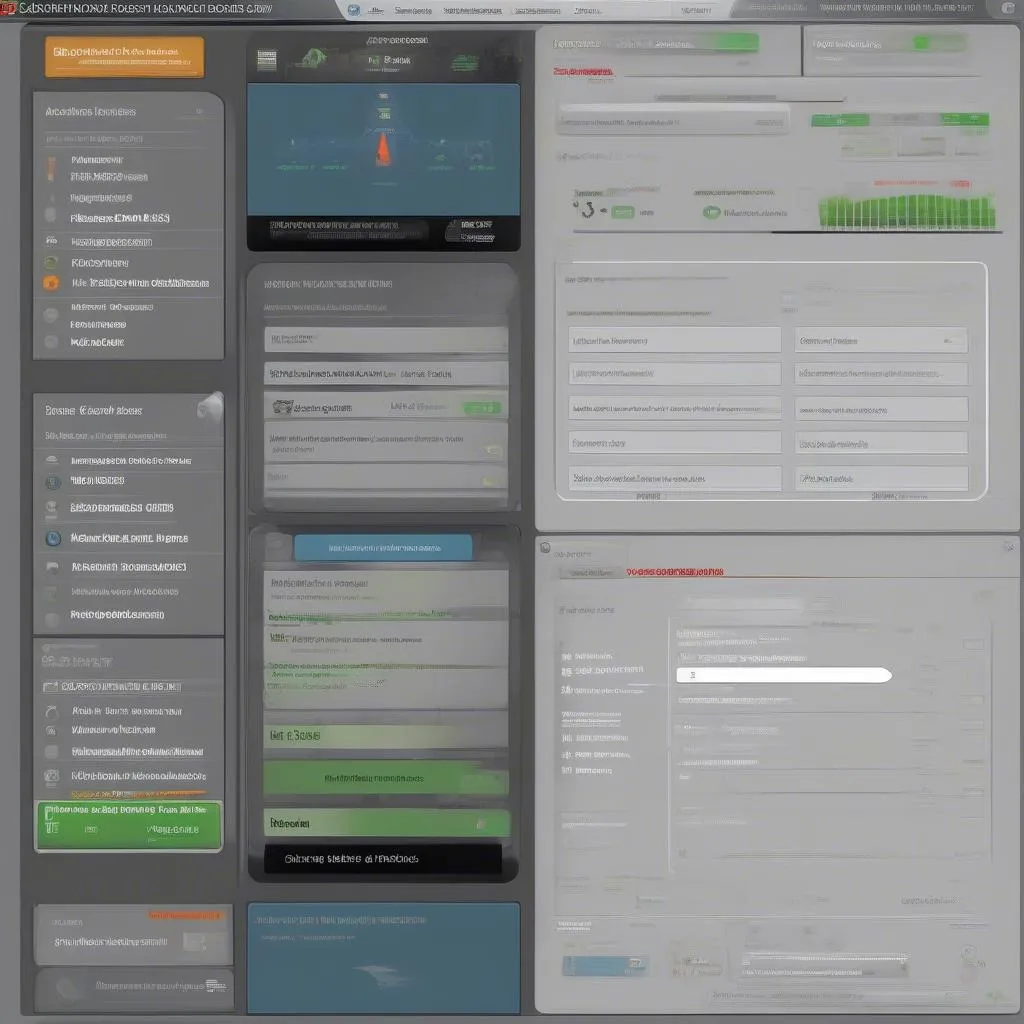 Dashhawk 13100 user interface
Dashhawk 13100 user interface
 Dashhawk 13100 displaying vehicle data
Dashhawk 13100 displaying vehicle data
Let’s Talk!
Have you ever used a Dashhawk Scan Tool 13100? What’s your experience like? Share your thoughts in the comments below!
If you have any questions about the Dashhawk 13100 or need help with diagnostics, don’t hesitate to contact us. Our team of experts is available 24/7 to answer your questions and provide support.
Contact us on Whatsapp: +84767531508
Diag XCar: Your trusted source for all things car repair!


