Imagine this: you’re driving down Route 66 in your trusty Chevrolet Silverado, the engine purring like a contented cat. Suddenly, the “Check Engine” light flashes on, and your heart sinks. You take it to a mechanic, and the diagnosis is a faulty ECM (Engine Control Module) that needs flashing. Can an Autel scanner really handle this, or are you better off at a dealership? Let’s dive into the world of flashing GM ECMs with Autel and see what’s what.
Understanding the Jargon
What does “Flashing a GM ECM” even mean?
In simple terms, it’s like giving your car’s brain a software update. The ECM controls your engine’s vital functions, and flashing it updates its software to the latest version, fixing bugs, improving performance, or adapting to new hardware.
Why Autel?
Autel is a major player in the automotive diagnostic tool market, known for its powerful yet user-friendly scanners. But are they equipped for the task of flashing a GM ECM?
Autel for GM ECM Flashing: Yay or Nay?
The answer is a resounding “it depends”. While Autel scanners excel at diagnostics, not all models can flash a GM ECM.
Here’s the breakdown:
- Autel MaxiCOM and MaxiSYS series: Some high-end models like the MaxiSYS Elite, MS909, or Maxisys Ultra, with the right software subscriptions, are capable of flashing GM ECMs. These professional-grade tools offer extensive vehicle coverage and advanced functions.
- Autel AP200, MK808, etc.: These entry-level to mid-range scanners are primarily diagnostic tools and typically can’t perform ECM flashing.
Remember: Even if your Autel scanner supports ECM flashing, you’ll likely need an active software subscription for GM vehicles. It’s always best to consult Autel’s official website or contact their support team to confirm compatibility with your specific vehicle and scanner model.
Navigating the Flashing Process
Successfully flashing a GM ECM with an Autel scanner involves several crucial steps:
- Accurate Vehicle and ECM Identification: Using your Autel scanner, correctly identify your vehicle’s make, model, year, and the specific ECM module. This information is crucial for downloading the correct software update.
- Stable Internet Connection: A strong and stable internet connection is paramount for downloading the often large software files required for the update.
- Reliable Power Source: Ensure a stable power supply to your vehicle throughout the flashing process. Any interruption can lead to a corrupted ECM, potentially turning your car into a very expensive paperweight.
- Following Instructions Meticulously: Each Autel scanner and software version may have slightly different instructions for the flashing procedure. Follow the on-screen prompts carefully and avoid any distractions during the process.
** Autel Diagnostic Scanner
Autel Diagnostic Scanner
When a Pro is the Better Option
While flashing an ECM with an Autel scanner might seem appealing, some situations warrant seeking professional help:
- Lack of Confidence: If you’re unsure about any step of the process or uncomfortable working with car electronics, it’s best to err on the side of caution and consult a professional.
- Complex Issues: If the reason behind your need for ECM flashing is a complex electrical issue, a professional mechanic with advanced diagnostic tools might be better equipped to pinpoint and resolve the underlying problem.
Beyond Flashing: Other Autel Abilities
Even if your Autel scanner can’t handle ECM flashing, it’s still a valuable tool for your GM vehicle:
- Reading and Clearing Diagnostic Trouble Codes (DTCs): Quickly identify the source of that pesky “Check Engine” light and clear codes after repairs.
- Live Data Monitoring: View real-time data from various sensors, helping you diagnose issues and monitor your engine’s performance.
- Performing Special Functions: Access and perform special functions like ABS bleeding, TPMS reset, and more, depending on your scanner model and vehicle compatibility.
**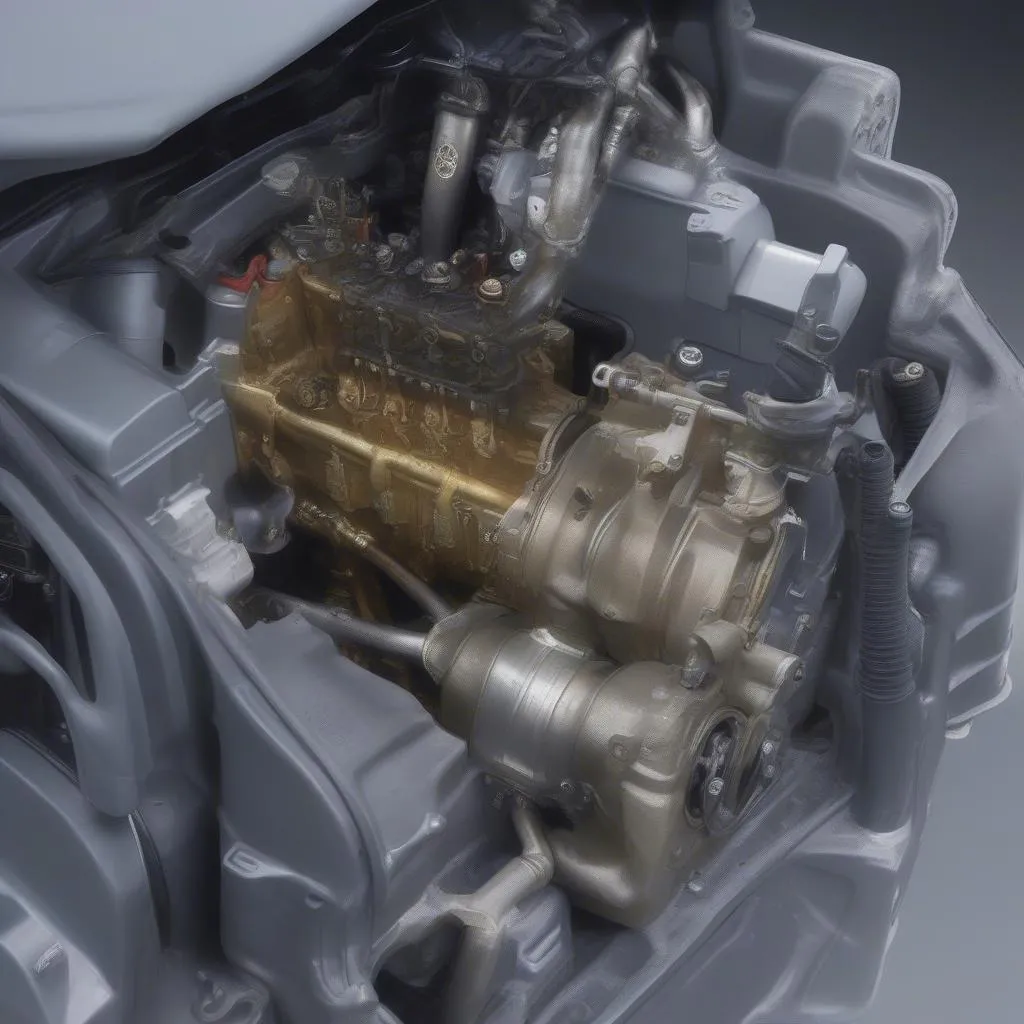 GM ECM
GM ECM
FAQs about Flashing GM ECM with Autel
Can I use any software version for flashing?
No, using the wrong software version can damage your ECM. Always download the update specifically intended for your vehicle model and year from a reliable source.
What happens if the flashing process gets interrupted?
An interrupted flash can corrupt your ECM, requiring costly reprogramming or even replacement.
Do I need to flash the ECM after every repair?
Not necessarily. Flashing is typically required when there’s a software update available or a specific problem related to the ECM’s software.
**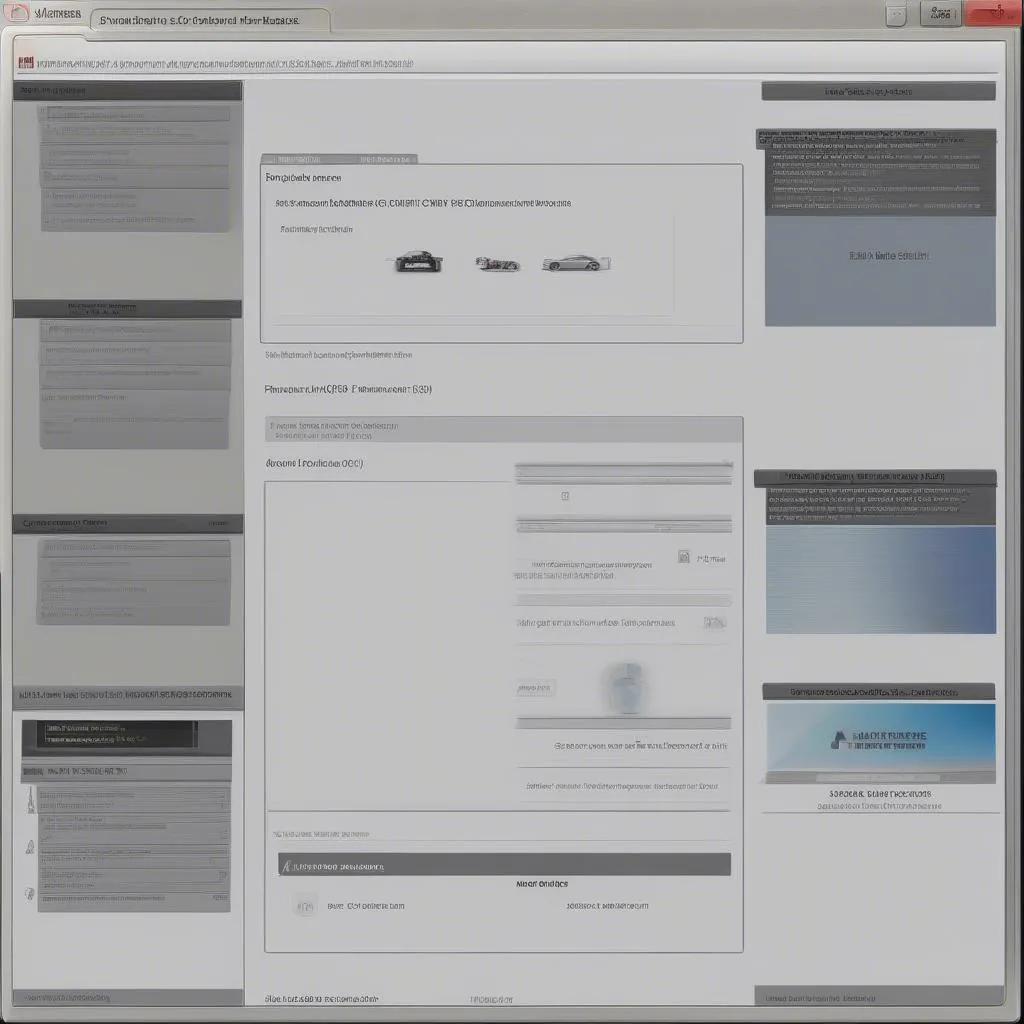 GM ECM Flashing Software
GM ECM Flashing Software


