You’ve just finished replacing your brake pads and are ready to take your car for a test drive, but wait! You need to bleed the brakes first. Bleeding your brakes is a crucial step in maintaining your car’s safety and performance. It removes air bubbles from the brake lines, ensuring that your brakes respond quickly and effectively. But what if you don’t have access to a traditional brake bleeding tool? This is where the Autel DiagLink bleed function comes into play.
What is Autel DiagLink Bleed?
Autel DiagLink bleed is a feature available on select Autel scanners that allows you to bleed your brakes using the diagnostic tool itself. This eliminates the need for a separate brake bleeding tool, making the process much more convenient.
The Importance of Bleeding Brakes
Think about it this way: Imagine trying to drink a milkshake through a straw with air bubbles in it. The air bubbles would interrupt the flow of the milkshake, making it difficult to get the milkshake into your mouth. Similarly, air bubbles in your brake lines can interrupt the flow of brake fluid, resulting in a sluggish braking response or even brake failure.
How Does Autel DiagLink Bleed Work?
The Autel DiagLink bleed function utilizes the scanner’s communication capabilities to interact with the vehicle’s electronic brake control system. The scanner sends commands to the system, activating the brake actuators and pumping brake fluid through the lines. This creates a pressure differential that forces air bubbles out of the system.
Benefits of Using Autel DiagLink Bleed
- Convenience: You don’t need to purchase a separate brake bleeding tool.
- Efficiency: The process is generally quicker than traditional methods.
- Accuracy: The Autel scanner ensures that the braking system is properly bled.
When to Use Autel DiagLink Bleed
Autel DiagLink bleed is a great solution for situations where you need to bleed your brakes but don’t have access to a traditional bleeding tool. This is particularly useful for:
- Brake Pad or Rotor Replacements: After replacing brake pads or rotors, it’s essential to bleed the brakes to remove any air that might have entered the system.
- Brake Fluid Changes: During brake fluid changes, air can be introduced into the system, so bleeding is necessary to restore optimal performance.
- Repairing Brake Lines: If you’ve repaired or replaced a brake line, it’s important to bleed the system to remove any air that might have entered during the process.
Steps to Bleed Brakes Using Autel DiagLink
The specific steps may vary depending on your Autel scanner model and vehicle make and model. However, the general process is as follows:
- Connect the Autel scanner to your vehicle’s diagnostic port.
- Select the “Brake Bleed” function on the scanner.
- Follow the prompts on the scanner screen. This may involve selecting the specific brake system you want to bleed, identifying the brake bleed points on your vehicle, and opening the bleed valves.
- The scanner will then guide you through the bleeding process. It will control the braking system and guide you to pump the brake pedal or open and close the bleed valves as needed.
Tips for Using Autel DiagLink Bleed
- Use fresh brake fluid: Ensure you use the correct type and quality of brake fluid for your vehicle.
- Keep the brake fluid reservoir full: Monitor the brake fluid level in the reservoir and refill as needed to avoid introducing air into the system.
- Follow the instructions on the Autel scanner: Carefully follow the prompts and instructions provided by the scanner to ensure a safe and successful bleeding process.
Frequently Asked Questions
1. Can I use Autel DiagLink bleed on any car?
No, not all Autel scanners support the DiagLink bleed function, and not all vehicles are compatible with it. Check your Autel scanner’s specifications and consult your vehicle’s owner’s manual to confirm compatibility.
2. What are the advantages of using Autel DiagLink bleed over traditional methods?
Autel DiagLink bleed offers convenience, efficiency, and accuracy compared to traditional methods. It eliminates the need for a separate bleeding tool and guides you through the process.
3. Is it safe to bleed my brakes using Autel DiagLink?
Yes, it is generally safe to bleed your brakes using Autel DiagLink if you follow the instructions carefully and use the correct type of brake fluid. However, if you are unsure about the process, it’s best to consult a professional mechanic.
4. How often should I bleed my brakes?
You should bleed your brakes every 2-3 years or as recommended by your vehicle’s manufacturer. You should also bleed your brakes if you notice any signs of air in the system, such as a spongy brake pedal, a soft braking feel, or brake noise.
5. Can I use Autel DiagLink bleed to bleed the brakes on my classic car?
Most likely not. Autel DiagLink bleed is designed for modern vehicles with electronic brake control systems. Older vehicles may not be compatible with this technology.
6. What should I do if I encounter problems using Autel DiagLink bleed?
If you encounter problems, it’s best to consult the Autel scanner’s user manual or contact Autel customer support for assistance. You can also consider seeking help from a professional mechanic.
Alternative Tools for Bleeding Brakes
If your Autel scanner doesn’t support the DiagLink bleed function, or if you prefer to use a traditional method, there are several other tools available for bleeding your brakes:
- Manual Bleeding Tool: This is the most basic type of bleeding tool. It involves using a wrench to open the bleed valve on each brake caliper, while a helper pumps the brake pedal.
- Pressure Bleeder: This tool uses compressed air to create pressure in the brake fluid reservoir, forcing air bubbles out of the system.
- Vacuum Bleeder: This tool uses a vacuum to draw brake fluid out of the system, effectively removing air bubbles.
Contact Us for Expert Support
Bleeding your brakes is a crucial part of maintaining your car’s safety and performance. If you’re unsure about the process, or if you need expert assistance, don’t hesitate to contact us. We offer 24/7 support for all your automotive diagnostics needs. You can reach us via Whatsapp: +84767531508. We’re here to help you get back on the road safely.
 Autel Scanner Bleeding Brakes
Autel Scanner Bleeding Brakes
 Brake Fluid Reservoir
Brake Fluid Reservoir
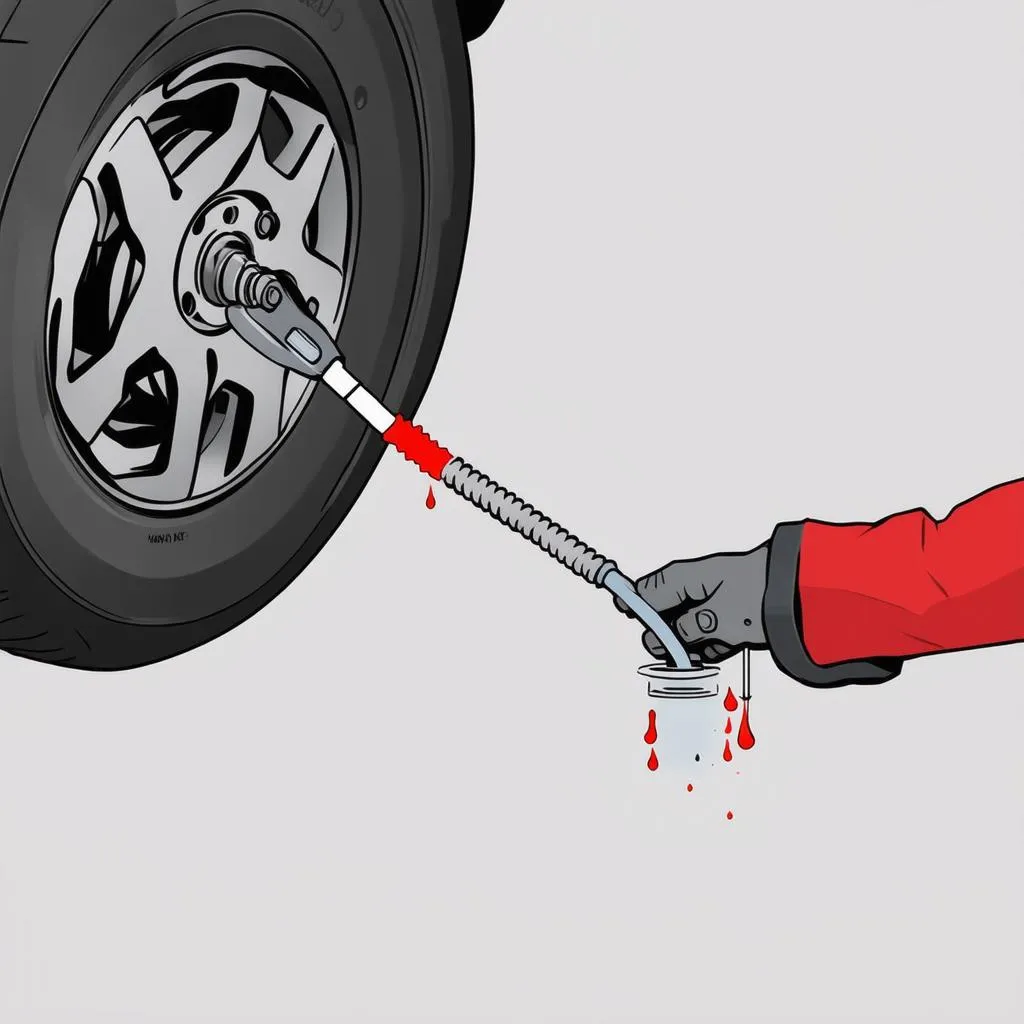 Bleeding Brake Lines
Bleeding Brake Lines
Related Articles
- Autel DiagLink Bleeding
- Autel DiagLink ABS Bleed
- Autel DiagLink EPB
- Autel Tool with Auto Bleed Function
- Will Autel Bleed GM ABS Brakes?
Conclusion
Autel DiagLink bleed is a convenient and efficient way to bleed your brakes without the need for a separate bleeding tool. With its user-friendly interface and accurate guidance, it helps ensure a safe and successful bleeding process. If you’re looking for a reliable solution to bleed your brakes, Autel DiagLink bleed is worth considering.
If you have any questions or require further assistance, feel free to leave a comment below or contact us directly. We’re always happy to help.


