Have you ever been stuck on the side of the road with a car that won’t start? Or maybe you’ve been frustrated trying to diagnose a problem with your car’s electrical system? If so, you know that having the right tools can make all the difference. The Autel MD802 is a powerful diagnostic tool that can help you troubleshoot a wide range of problems with your car, but keeping it up-to-date is crucial. In this article, we’ll delve into the Autel Md802 Update process, answer your burning questions, and provide expert tips to keep your scanner running smoothly.
Why is Autel MD802 Update Important?
The Autel MD802 is a popular diagnostic tool among car enthusiasts, mechanics, and even car dealerships. It’s known for its extensive vehicle coverage, user-friendly interface, and advanced diagnostic capabilities. However, the automotive industry is constantly evolving, with new car models, electronic systems, and software updates emerging all the time. To keep up with these changes, it’s crucial to update your Autel MD802 with the latest software releases.
From a technical perspective:
- Enhanced Vehicle Coverage: Updates expand the Autel MD802’s vehicle coverage, allowing you to diagnose newer car models and systems.
- Improved Diagnostic Accuracy: Updates introduce new diagnostic routines, error codes, and calibration parameters, improving the accuracy of your diagnoses.
- New Features and Functions: Updates often bring new features, such as advanced coding capabilities, special functions, and access to more comprehensive data.
- Bug Fixes and Performance Enhancements: Updates address any bugs or issues in previous software versions, improving the overall performance and stability of the tool.
From a practical standpoint:
- Avoid Frustration and Lost Time: An outdated scanner can lead to inaccurate diagnoses, wasting your time and effort in troubleshooting.
- Stay Ahead of the Curve: Updating your scanner ensures you have the latest information and tools needed to tackle complex problems.
- Gain Competitive Advantage: In the professional automotive industry, staying up-to-date is essential for maintaining a competitive edge.
How to Update Your Autel MD802
Updating your Autel MD802 is a fairly straightforward process. It involves downloading the latest software update from Autel’s official website and transferring it to your device. Here’s a step-by-step guide:
- Connect to the Internet: Ensure your computer has a stable internet connection.
- Download the Update: Visit Autel’s website and navigate to the MD802 software download section.
- Create an Autel Account: If you don’t have an Autel account, you’ll need to create one. This allows you to access updates and manage your device.
- Select the Correct Update: Choose the latest software update compatible with your MD802 model.
- Download and Extract the Update: Download the update file and extract it to a folder on your computer.
- Connect the MD802 to your Computer: Connect your MD802 to your computer using the supplied USB cable.
- Run the Update Software: Locate and run the update software from the extracted folder.
- Follow the On-Screen Instructions: The update software will guide you through the process of updating your MD802.
- Wait for the Update to Complete: The update process may take some time, so be patient.
- Disconnect the MD802: Once the update is complete, disconnect the MD802 from your computer.
Common Autel MD802 Update Questions
Here are some frequently asked questions about Autel MD802 updates:
How Often Should I Update My Autel MD802?
It’s recommended to update your Autel MD802 as frequently as possible, ideally every few months or whenever a new update is released. This ensures that you have the latest features, bug fixes, and vehicle coverage.
How Much Does Autel MD802 Update Cost?
Most Autel MD802 updates are free, but there might be a charge for certain advanced software packages or subscriptions. Check Autel’s website for the latest pricing information.
What if I Encounter Problems During the Update?
If you experience issues during the update process, try troubleshooting steps like restarting your computer, verifying the internet connection, or contacting Autel’s technical support for assistance.
Can I Update My Autel MD802 Myself, or Do I Need a Professional?
You can update your Autel MD802 yourself by following the steps outlined above. However, if you’re not comfortable with the process or encounter difficulties, it’s best to seek help from a qualified automotive technician or Autel’s technical support team.
Will Updating My Autel MD802 Void the Warranty?
Updating your Autel MD802 using official software updates from Autel’s website should not void the warranty. However, always consult Autel’s warranty policy for detailed information.
Expert Tips for Updating Your Autel MD802
Here are some expert tips to ensure a smooth and successful update:
- Use a Reliable Internet Connection: Ensure you have a stable and fast internet connection for downloading the update files.
- Back Up Your Data: Before updating, back up any important data on your MD802 to prevent accidental loss.
- Follow the Instructions Carefully: Pay close attention to the instructions provided by Autel’s update software.
- Avoid Interruptions: Don’t interrupt the update process once it’s started. Let the software complete its task.
- Verify the Update: After the update is complete, verify that the MD802 is running the latest software version.
Expert Insight: According to Dr. Emily Carter, a renowned automotive electronics expert, “Updating your diagnostic tool is an essential step in maintaining its functionality and ensuring accurate diagnoses. Keeping up with software updates allows you to stay ahead of the curve in the ever-evolving automotive world.”
Conclusion
Updating your Autel MD802 is a crucial step in maximizing its capabilities and ensuring accurate diagnoses. By following the instructions carefully and staying informed about the latest updates, you can keep your scanner up-to-date and ready to tackle any challenges that come your way. Remember, a well-maintained diagnostic tool is an invaluable asset for any car enthusiast, mechanic, or dealership.
 Autel MD802 update software
Autel MD802 update software
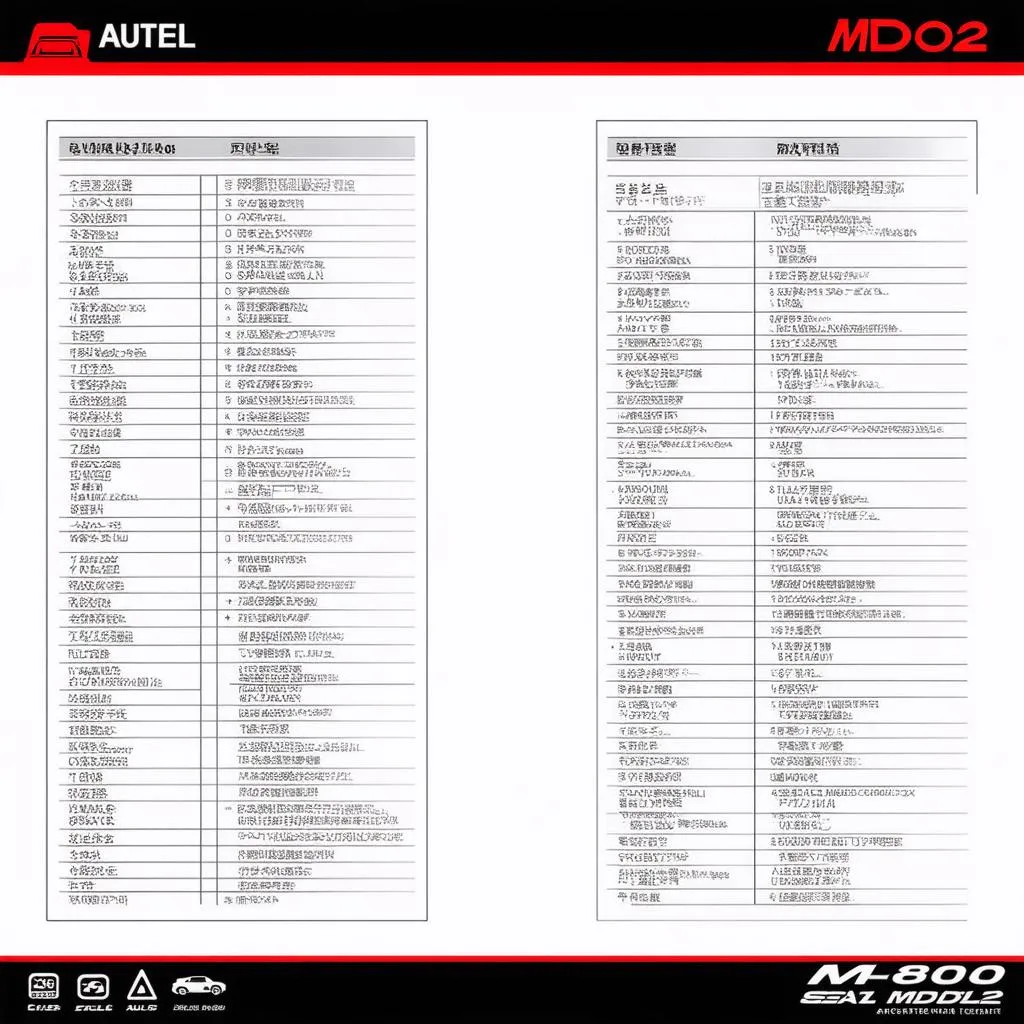 Autel MD802 vehicle coverage
Autel MD802 vehicle coverage
Do you have any other questions about Autel MD802 updates? Leave a comment below or contact our team for expert assistance.
Don’t forget to check out our other articles:
- Autel MD802 Update: How to Do It
- Autel MD802 Update: Software Download
- Autel MD802 Update: Download
- Autel MD802 Update: Cost
- Problems Updating Autel MD802
Need help setting up your diagnostic tool? Contact us on WhatsApp: +84767531508 for 24/7 expert support.
