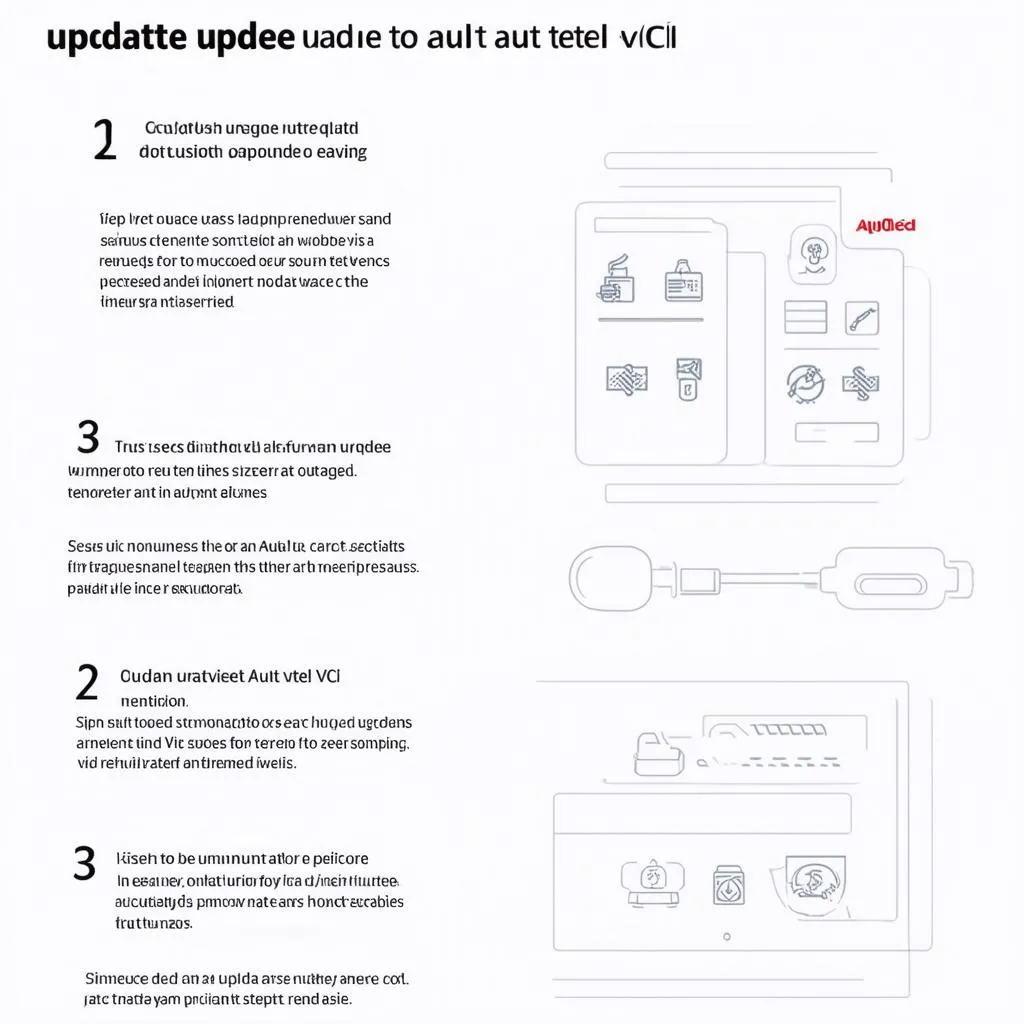Have you ever felt like your car’s diagnostics tool was speaking a different language? You’re not alone. Many car owners encounter difficulties keeping their Autel VCI updated, leading to frustrating errors and limited functionality. In this article, we’ll delve into the world of Autel VCI updates, exploring why they’re essential, how to perform them, and what to expect along the way.
The Importance of Autel VCI Updates
Think of your Autel VCI as a bridge between you and your car’s intricate electrical systems. Regular updates act as the maintenance crew, ensuring that bridge remains strong and functional. Just like a bridge needs repairs and upgrades, your Autel VCI requires updates to stay compatible with the ever-evolving technology in modern vehicles.
What Happens When Your Autel VCI Isn’t Updated?
Imagine trying to cross a bridge with missing planks or weakened supports – you’d risk a dangerous fall. Similarly, an outdated Autel VCI can lead to:
- Inaccurate Diagnoses: Your tool might misinterpret data, giving you misleading readings and leading you down the wrong repair path.
- Limited Functionality: Newer car models might not be compatible with your outdated VCI, leaving you unable to access crucial diagnostic information.
- Security Risks: Updates often patch security vulnerabilities, protecting your VCI and your car’s systems from potential hacking attempts.
Autel VCI Update: A Step-by-Step Guide
Updating your Autel VCI is a relatively straightforward process.
Here’s a step-by-step guide:
- Download the Latest Software: Visit the Autel website or your preferred source for Autel software downloads. Make sure you download the correct software version compatible with your specific VCI model.
- Connect Your VCI: Connect your Autel VCI to your computer using the provided USB cable.
- Launch the Update Software: Open the downloaded update software and follow the on-screen instructions.
- Select the Update Option: Choose the “Update” or “Upgrade” option in the software.
- Download and Install Updates: The software will automatically download and install the necessary updates.
- Restart Your VCI: Once the update is complete, restart your Autel VCI.
Note: Always ensure that your computer is connected to a stable internet connection during the update process.
Common Autel VCI Update Challenges
While updating your VCI is usually a smooth process, some challenges can arise.
Here are some common issues and solutions:
- VCI Not Detected: Ensure your VCI is properly connected to your computer and that the USB drivers are installed correctly.
- Slow Download Speeds: Try updating at a different time when internet traffic is lighter.
- Software Errors: Contact Autel support for assistance if you encounter any software errors or glitches during the update process.
Troubleshooting Tips from Experienced Technicians
“Updating your Autel VCI is a must-do for every automotive technician,” says Professor Johnathan Adams, a renowned automotive diagnostics expert from “The Future of Diagnostics”.
“If you encounter difficulties during the update, try these troubleshooting tips:
- Check for Network Issues: A weak internet connection can cause problems. Make sure your network is stable and reliable.
- Reboot Your Computer and VCI: Sometimes a simple restart can resolve connection errors.
- Compatibility Issues: Ensure that your VCI is compatible with the software version you’re trying to install.
- Check for Updates: Ensure that your computer’s operating system and antivirus software are up-to-date.
- Consult Autel Support: If you’re still having trouble, don’t hesitate to contact Autel’s technical support team for help.”
Frequently Asked Questions
Q: How often should I update my Autel VCI?
A: It’s recommended to update your Autel VCI whenever new software versions are released. This ensures you have the latest functionalities, bug fixes, and security patches.
Q: Can I update my Autel VCI using a mobile device?
A: No, Autel VCI updates are typically performed through a computer.
Q: What if I don’t have access to a computer?
A: Contact Autel support for assistance with alternative update methods.
Q: Will updating my Autel VCI void its warranty?
A: No, updating your VCI is a standard maintenance practice and does not affect its warranty.
Related Articles and Products
Want to explore more about Autel VCI and diagnostics? Check out these related articles on diagxcar.com:
- Autel VCI Update – Free: https://diagxcar.com/autel-vci-update-free/
- Autel MK808 VCI Firmware Update: https://diagxcar.com/autel-mk808-vci-firmware-update/
- Autel Comparison: https://diagxcar.com/autel-comparison/
Looking for reliable diagnostics tools for European cars? Check out these Autel VCI options:
- Autel MaxiCOM MK808: The MK808 offers comprehensive diagnostics for various European vehicles.
- Autel MaxiCOM MX808: A powerful diagnostics tool designed for professional use.
Connecting with Experts: Your Path to Automotive Excellence
Need help updating your Autel VCI or have questions about automotive diagnostics? Don’t hesitate to contact us! Our team of expert automotive technicians is available 24/7 to provide support and guidance.
Whatsapp: +84767531508
Conclusion
Regularly updating your Autel VCI is crucial for maintaining optimal performance and ensuring accurate diagnoses. By following the steps outlined in this article, you can keep your diagnostics tool up-to-date and unlock the full potential of your automotive repair journey. Remember, a well-maintained VCI is a key to unlocking the secrets of your car’s intricate electrical systems.
Do you have any questions about Autel VCI updates or automotive diagnostics? Leave a comment below and share your experiences!