“You can’t fix what you can’t diagnose.” This timeless proverb echoes the importance of accurate and up-to-date diagnostic tools in the world of automotive repair. In the realm of European vehicles, Autel MaxScan has emerged as a powerful ally for technicians, offering comprehensive diagnostics and a vast library of vehicle coverage. But like any sophisticated tool, it needs regular updates to keep pace with the ever-evolving automotive landscape. This article delves into the intricacies of Autel MaxScan updates, exploring the reasons behind them, how to perform them, and what benefits they bring.
Why Are Autel MaxScan Updates Crucial?
The automotive industry is a constantly evolving ecosystem. From new car models with advanced technologies to evolving emission standards, the landscape is constantly shifting. To keep up, diagnostic tools like Autel MaxScan need regular updates.
- New Vehicle Support: Each update adds support for new car models, ensuring that your Autel MaxScan can diagnose and repair the latest vehicles hitting the road.
- Improved Functionality: Updates often incorporate bug fixes, performance enhancements, and new features that streamline the diagnostic process and provide more accurate results.
- Compliance with Latest Standards: New emission standards and safety regulations require updates to ensure your Autel MaxScan remains compliant and provides accurate readings.
- Enhanced Security: Updates can introduce security patches to protect your tool from vulnerabilities and ensure the integrity of your data.
A Real-World Example: Imagine a mechanic trying to diagnose a check engine light on a brand-new BMW 5 Series. Without the latest Autel MaxScan update, the tool might not recognize the vehicle, leading to frustration and wasted time.
Understanding the Different Types of Autel MaxScan Updates
There are two primary types of Autel MaxScan updates:
1. Software Updates:
- Software Updates primarily focus on adding new vehicle coverage, fixing bugs, and enhancing the user interface. They are typically smaller in size compared to firmware updates.
2. Firmware Updates:
- Firmware Updates delve deeper, updating the core operating system of your Autel MaxScan tool. They often bring significant improvements to overall performance, stability, and compatibility.
Think of it like this: Software updates are like installing a new version of your favorite app, while firmware updates are like getting a whole new operating system for your phone.
How to Update Autel MaxScan: A Step-by-Step Guide
Updating your Autel MaxScan is a straightforward process that can be done in a few simple steps:
1. Connect to the Internet: Ensure your Autel MaxScan tool is connected to a stable internet connection. This is the lifeline for downloading and installing the updates.
2. Check for Updates: Navigate to the “Updates” or “Software Update” section within your Autel MaxScan software. This is where you’ll find the latest available updates for your tool.
3. Download the Update: Select the desired update and download it to your Autel MaxScan tool.
4. Install the Update: Once the download is complete, follow the on-screen instructions to install the update. This process might require you to restart your tool.
5. Verify Update: After the installation, confirm that the update has been applied successfully. Check for any new features or improved performance.
Key Considerations for Autel MaxScan Updates
1. Backup Your Data: Before updating, create a backup of any critical data stored on your Autel MaxScan. This will safeguard your information in case anything unexpected happens during the update process.
2. Internet Connection: Ensure a stable and reliable internet connection is available for the entire duration of the update process. A poor connection can interrupt the download and installation, potentially leaving your tool in an unstable state.
3. Time: Set aside some time for the update process. The download and installation time can vary depending on the size of the update and the speed of your internet connection.
Frequently Asked Questions About Autel MaxScan Updates
1. What is the best way to ensure my Autel MaxScan is always up-to-date?
- The most effective way to stay on top of updates is to regularly check for them. Autel offers automatic update notifications, so enabling this feature will keep you informed of the latest updates.
2. Are Autel MaxScan updates free?
- In most cases, updates for your Autel MaxScan tool are free. However, for certain advanced features or expanded vehicle coverage, you might need to purchase a subscription or pay for an upgrade.
3. How often should I update my Autel MaxScan?
- It’s generally recommended to update your Autel MaxScan at least every few months. This ensures you have access to the latest vehicle coverage, bug fixes, and performance enhancements.
Remember: Keeping your Autel MaxScan updated is not just about maximizing its diagnostic capabilities, but also about maintaining its efficiency and reliability, ensuring it is ready to tackle any diagnostic challenge you might encounter.
Additional Resources for Autel MaxScan Updates
For more in-depth information and troubleshooting assistance, consider consulting the official Autel website or contacting their technical support team. You can also explore online forums and communities dedicated to Autel diagnostics.
Pro Tip: From a Feng Shui perspective, keeping your diagnostic tools updated can be seen as aligning them with the flow of progress and change in the automotive world. Just as a well-maintained workspace promotes harmony, so too does having updated tools, enhancing the efficiency and effectiveness of your automotive repairs.
The Importance of Staying Updated: A Final Thought
The automotive world is constantly evolving, and keeping your diagnostic tools up-to-date is crucial to staying ahead of the curve. Autel MaxScan updates are not just about keeping pace with technological advancements, but also about ensuring you have the tools and knowledge to tackle any diagnostic challenge that comes your way.
Ready to take your automotive diagnostics to the next level? Contact us today at Whatsapp: +84767531508 for expert support and assistance with Autel MaxScan updates. We are here to help you unlock the full potential of your diagnostic tool and navigate the complexities of modern automotive technology.
 Autel MaxScan Update
Autel MaxScan Update
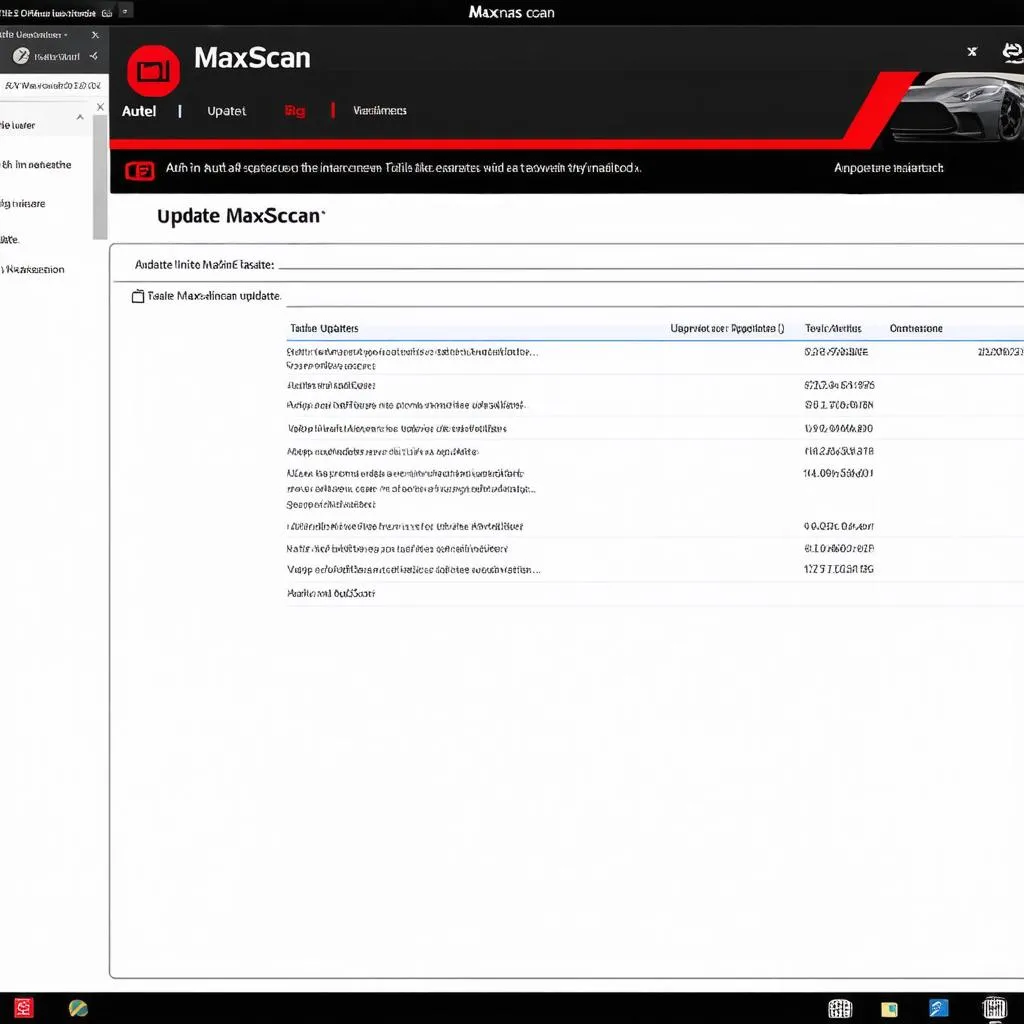 Autel MaxScan Software Update
Autel MaxScan Software Update
 Autel MaxScan Support
Autel MaxScan Support


