Have you ever felt like your car was speaking a language you didn’t understand? That’s the frustration many car owners feel when their car starts acting up. It can be a real headache, especially when you’re not sure where to start. Luckily, there are tools that can help you decipher your car’s language – and one of the most popular is the Autel AL519 AutoLink Enhanced OBD II CAN Scan Tool.
Understanding the Autel AL519 AutoLink Enhanced OBD II CAN Scan Tool
The Autel AL519 is a diagnostic tool designed to help you understand what’s going on under the hood of your car. It uses OBD II protocols to communicate with your car’s computer and retrieve important information about its health. This information can help you pinpoint potential problems, troubleshoot issues, and even reset warning lights.
Think of the Autel AL519 as a translator between your car and you. It can decode the cryptic codes that your car throws out when it’s having trouble and reveal the underlying issue. In a way, it’s like a “fortune teller” for your car! It can predict potential problems before they become major issues, and that can save you money and time in the long run.
Why is the Autel AL519 AutoLink Enhanced OBD II CAN Scan Tool so Popular?
The Autel AL519 has become a favorite among both professional mechanics and DIY car enthusiasts. Here’s why:
- Affordability: Unlike some diagnostic tools that can cost hundreds or even thousands of dollars, the Autel AL519 offers a budget-friendly option without compromising on features.
- Ease of Use: The Autel AL519 is designed for user-friendliness. Even if you’re not a seasoned mechanic, you can use this tool effectively. Many users find it intuitive and straightforward to navigate.
- Comprehensive Functionality: The Autel AL519 offers a wide range of features, including reading and clearing diagnostic codes, displaying live data, and performing various other diagnostic functions.
- Compatibility: It works with a wide range of vehicles that comply with OBD II standards, which covers most cars manufactured after 1996.
- Reliability: Autel is a well-respected brand in the automotive diagnostics industry. The AL519 is known for its reliable performance and accuracy.
What Can the Autel AL519 AutoLink Enhanced OBD II CAN Scan Tool Do?
Here are some of the key features of the Autel AL519:
- Reads and Clears Diagnostic Codes: The AL519 can read and clear both generic and manufacturer-specific diagnostic trouble codes (DTCs). This information can help you understand what’s wrong with your car and guide you toward a solution.
- Live Data Stream: The tool allows you to view live data from your car’s sensors, giving you a real-time glimpse into your car’s performance. This is useful for monitoring engine parameters, diagnosing problems, and making adjustments.
- Freeze Frame Data: The AL519 can access freeze frame data, which records the conditions of your car when a fault code is triggered. This helps you identify the exact circumstances that led to the issue.
- I/M Readiness Test: The Autel AL519 can help you prepare for emissions inspections by testing your car’s readiness for an I/M test.
- EVAP System Test: The AL519 can test your car’s evaporative emissions system, which plays a crucial role in reducing harmful emissions.
- Oxygen Sensor Test: This feature allows you to test the functionality of your car’s oxygen sensors, which are essential for proper engine operation.
- O2 Sensor Test: The Autel AL519 can help you determine if your oxygen sensors are functioning correctly.
- ABS/SRS/Airbag Systems: The Autel AL519 can read and clear codes for your car’s ABS, SRS (Supplemental Restraint System), and Airbag systems, which can help you diagnose and address safety issues.
Troubleshooting and Addressing Common Issues
1. Engine Light On: The most common reason to use an OBD II scan tool is to figure out why the “Check Engine” light has come on. This light can indicate a wide range of issues, from a loose gas cap to a more serious problem with your engine. The AL519 can help you determine the specific code that triggered the light and provide insights into the underlying cause.
2. Poor Fuel Economy: Is your car suddenly guzzling gas? The Autel AL519 can help you identify potential causes of poor fuel economy, such as faulty sensors or fuel system issues.
3. Rough Idling: The AL519 can help you pinpoint problems related to rough idling, which could be caused by a variety of issues, including faulty spark plugs, air leaks, or issues with the fuel system.
4. Vehicle Performance Issues: If you’re experiencing problems like stuttering, jerking, or sluggish acceleration, the AL519 can help you diagnose the problem and find a solution.
How to Use the Autel AL519 AutoLink Enhanced OBD II CAN Scan Tool
Here’s a simplified guide to get you started:
- Connect the Autel AL519 to your car’s OBD II port. The OBD II port is typically located under the dashboard, near the steering column.
- Turn on the ignition.
- Follow the prompts on the Autel AL519’s screen. The tool will guide you through the diagnostic process.
- Select the desired diagnostic function. You can read codes, view live data, or perform other tests.
- Interpret the results. The Autel AL519 will display the results of the diagnostic test, providing you with information about potential problems or issues.
- Clear any codes (if necessary). After resolving an issue, you can use the Autel AL519 to clear the associated code. This will also turn off the “Check Engine” light.
Common Questions Answered
1. Is the Autel AL519 compatible with my car?
The Autel AL519 is compatible with most cars manufactured after 1996 that comply with OBD II standards. However, it’s always a good idea to check the manufacturer’s specifications to confirm compatibility with your specific vehicle.
2. Can the Autel AL519 diagnose all car problems?
While the Autel AL519 is a powerful diagnostic tool, it cannot diagnose every single car problem. It’s primarily designed for OBD II-related issues. For complex or specialized problems, you may need to consult a professional mechanic.
3. Does the Autel AL519 require a subscription?
The Autel AL519 does not require a subscription for basic diagnostic functions. However, some advanced features, such as live data streaming or code updates, may require a subscription to access.
4. How do I update the Autel AL519 software?
The Autel AL519 software can be updated using a computer and the Autel website. Follow the manufacturer’s instructions for updating the software.
5. Can the Autel AL519 help me reset the airbag light?
The Autel AL519 can read and clear codes related to the airbag system. However, if your airbag light is on, it’s recommended to consult a professional mechanic to ensure safety.
Related Articles and Products
- Autel AL319: A Powerful OBD II Scan Tool
- Can the Autel AL319 Check Ignition Problems?
- BMW and Autel AL519: The Perfect Match?
- Autel AutoLink AL519 Scanner: Your Car’s Best Friend
Let Us Help You!
Need help with your car’s diagnostics? Our team of experienced automotive technicians is available 24/7 to provide support and guidance. Contact us via WhatsApp: +84767531508. We can help you understand your car’s diagnostics and make sure you have the right tools to keep your vehicle running smoothly.
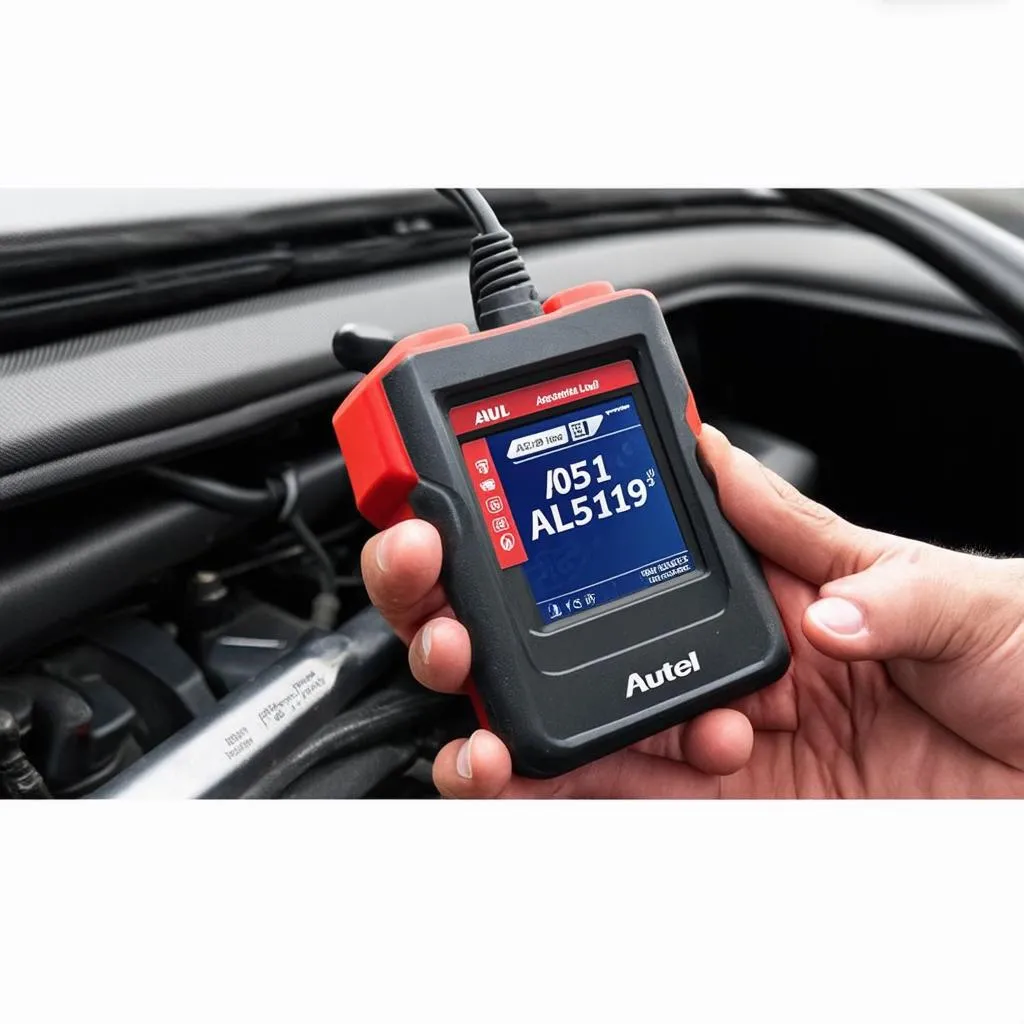 Autel AL519 OBD II scan tool
Autel AL519 OBD II scan tool
 Autel AL519 OBD II scan tool compatibility
Autel AL519 OBD II scan tool compatibility
 Autel AL519 OBD II scan tool interface
Autel AL519 OBD II scan tool interface


