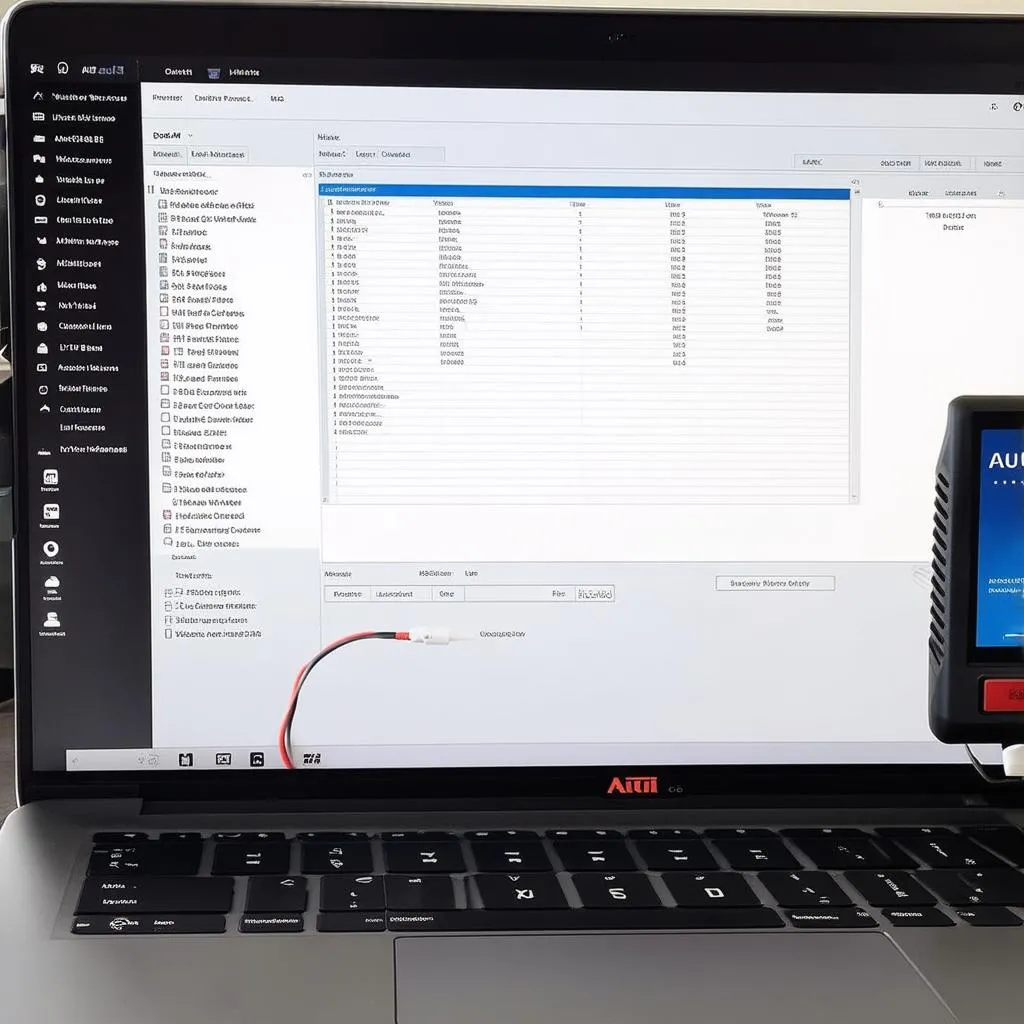“A stitch in time saves nine.” This old saying perfectly encapsulates the importance of staying up-to-date with your tools, especially when it comes to automotive diagnostics. Today, we’ll dive into the world of Autel MK808 firmware updates, a crucial aspect of keeping your diagnostic tool in top shape for tackling the latest vehicle technology.
Why Autel MK808 Firmware Updates Matter
Imagine you’re a mechanic trying to diagnose a complex issue on a brand-new car. You grab your Autel MK808, but it doesn’t recognize the vehicle’s systems! This is where the importance of firmware updates comes in.
Firmware updates are like software updates for your MK808. They contain the latest information, protocols, and fixes that ensure compatibility with the newest vehicles and diagnostic capabilities.
The Importance of Staying Up-to-Date:
- Compatibility: Firmware updates ensure your MK808 can communicate with the latest vehicles, even those with advanced systems and complex electronics.
- Performance: Updates improve overall performance, speed, and stability, allowing you to diagnose problems faster and more accurately.
- Bug Fixes: Updates address any known bugs or issues, preventing potential errors and ensuring reliable operation.
- New Features: Some firmware updates introduce new functionalities, expanding the capabilities of your MK808 and making it even more valuable.
Autel MK808 Firmware Update: A Step-by-Step Guide
Now, let’s get down to business. Updating the firmware on your Autel MK808 is a straightforward process, but it requires some attention to detail.
What You’ll Need:
- Autel MK808 Diagnostic Scanner
- A working internet connection
- A USB cable to connect the MK808 to your computer (usually included in the package)
- Autel MaxiPC software (if applicable, usually available on the Autel website)
Step 1: Download the Latest Firmware
First, you’ll need to obtain the latest firmware update for your MK808. You can usually find this on the Autel website or through their designated support channels.
Step 2: Connect Your MK808
Connect your MK808 to your computer using the USB cable.
Step 3: Launch Autel MaxiPC Software
If your MK808 requires Autel MaxiPC software, launch it on your computer.
Step 4: Start the Update Process
Open the firmware update section in the MaxiPC software or follow the Autel website’s instructions for your specific model.
Step 5: Wait for the Update to Complete
The update process may take some time, so be patient and let it run to completion. Don’t interrupt the process!
Step 6: Disconnect and Restart
Once the update is complete, disconnect your MK808 from the computer and restart the device.
Troubleshooting Tips:
- Internet Connection: Ensure a stable internet connection throughout the update process.
- USB Cable: Use the original USB cable provided with your MK808.
- Autel MaxiPC Software: Make sure you are using the latest version of the MaxiPC software.
Why Firmware Updates Are Like Good Feng Shui
Feng Shui, the ancient Chinese art of placement and energy flow, can be applied to your MK808, too. Regular firmware updates, like maintaining a balanced flow of energy, ensure your tool operates smoothly, efficiently, and without encountering roadblocks.
Common Autel MK808 Firmware Update FAQs
Can I Update the MK808 Without a Computer?
Generally, you need a computer for firmware updates, but some models may have built-in update capabilities using a Wi-Fi connection. Check your device manual or the Autel website for specific instructions.
How Often Should I Update the MK808 Firmware?
Autel typically releases firmware updates regularly, so check for updates at least every few months or whenever you encounter issues.
What Happens If I Don’t Update the Firmware?
While your MK808 might still work, you risk encountering compatibility issues, reduced performance, bugs, or missing out on new features.
Is It Safe to Update the Firmware?
Firmware updates are generally safe and designed to improve your MK808’s capabilities.
Boost Your Diagnostic Capabilities with Regular Updates
Like a well-tuned engine, regular firmware updates keep your Autel MK808 running smoothly and efficiently. By staying on top of updates, you can ensure your diagnostic tool stays compatible with the latest vehicles, performs flawlessly, and provides you with the insights needed to keep your customers happy and on the road.
Need Help With Your Autel MK8808? We Can Help!
Don’t hesitate to reach out to us via WhatsApp: +84767531508 for assistance with any Autel MK808 firmware update needs. Our team of automotive experts is available 24/7 to provide support and guidance.
Explore More Diagnostic Tools and Resources
For more information on Autel diagnostic tools and to learn about other resources, check out these related articles:
- Autel MK808 VCI Firmware Update
- Autel MK808 DLC Firmware Update
- How to Autel MK808 Firmware Update VCI
Keep Your Diagnostic Toolbox Sharp
Like any skilled craftsman, a good mechanic relies on sharp tools. Keeping your Autel MK808 updated is a key to staying sharp in the ever-evolving world of automotive diagnostics. So, remember to update your MK808 regularly and drive your diagnostic capabilities further.
Don’t forget to share this information with your fellow mechanics and leave a comment below if you have any questions or insights!