“A stitch in time saves nine,” they say. And when it comes to your Autel MaxiSys Pro MS908P, staying up-to-date is crucial for a seamless diagnostic experience. But with the ever-evolving world of automotive technology, it’s natural to have questions about updating your tool. In this article, we’ll dive deep into the intricacies of Autel MaxiSys Pro MS908P updates, addressing your burning questions and ensuring you’re equipped with the knowledge to keep your diagnostic tool running smoothly.
Why Updating Your Autel MaxiSys Pro MS908P is Crucial
Let’s imagine a scenario: You’re working on a complex electrical issue in a modern European car, and your diagnostic tool is struggling to connect. The frustrating error messages start flashing on the screen. This is where the importance of keeping your Autel MaxiSys Pro MS908P up-to-date becomes crystal clear. Updates are not just about adding new features; they are about ensuring compatibility with the latest vehicle models, addressing bugs, and improving overall performance. It’s like upgrading your phone’s software – you get a smoother experience, access to the latest features, and enhanced security.
Understanding Autel MaxiSys Pro MS908P Update Information
What are Updates and How Often Should You Update?
Autel MaxiSys Pro MS908P updates are essentially software patches that bring new functionalities, security improvements, and bug fixes to your diagnostic tool. They are released regularly by Autel, ensuring your tool stays compatible with the ever-growing range of vehicle models and technologies.
How often you should update depends on factors like the age of your tool, its current software version, and your specific needs. However, it’s generally recommended to check for updates at least once a month to stay on top of any critical security patches or new vehicle coverage.
Types of Updates and Their Significance
There are two primary types of updates for the Autel MaxiSys Pro MS908P:
-
Software Updates: These updates are the most common and focus on adding new vehicle coverage, fixing bugs, and improving the user interface. These updates ensure your tool stays compatible with the latest car models and functionalities.
-
Database Updates: These updates are essential for keeping your tool’s vehicle database current. The database contains crucial information about specific vehicle models, including diagnostic procedures, fault codes, and wiring diagrams. A comprehensive and up-to-date database is crucial for accurate diagnostics and repairs.
What to Expect During the Update Process
Updating your Autel MaxiSys Pro MS908P is generally a straightforward process, but it’s essential to understand the steps involved. Here’s what you can expect:
-
Downloading the Update: You can download updates directly to your tool or to your computer and then transfer them to your device. Ensure you have a stable internet connection for a seamless download process.
-
Installation: The installation process involves simply selecting the update and following the on-screen instructions. Most updates take only a few minutes to install, but some larger updates might take longer.
-
Restarting: After the update is complete, you’ll usually need to restart your tool for the changes to take effect.
Tips for a Smooth Autel MaxiSys Pro MS908P Update Experience
Updating your Autel MaxiSys Pro MS908P shouldn’t be a stressful experience. By following these tips, you can ensure a smooth and efficient update process:
-
Back Up Your Data: Before proceeding with the update, it’s always a good idea to back up your diagnostic tool’s data. This will protect your important information, such as saved diagnostic reports and vehicle profiles, in case of any unforeseen issues.
-
Use a Stable Internet Connection: A stable internet connection is critical for a successful update. Avoid updating in areas with weak Wi-Fi or limited cellular data.
-
Check for Compatibility: Before downloading an update, make sure it’s compatible with your Autel MaxiSys Pro MS908P model. You can find this information on the Autel website or in your tool’s documentation.
-
Follow the Instructions: Pay close attention to the instructions provided during the update process. Don’t skip any steps and make sure your tool is plugged in to a power source.
-
Patience is Key: Updates can sometimes take longer than expected, especially for larger updates. Be patient and allow the update to complete without interrupting the process.
Frequently Asked Questions About Autel MaxiSys Pro MS908P Updates
1. How Can I Update My Autel MaxiSys Pro MS908P?
Answer: You can update your tool directly through the Autel MaxiSys Pro MS908P itself by going to the “Update” section. You can also update through your computer using the “Autel MaxiSys PC Link” software.
2. Is It Possible to Update My Autel MaxiSys Pro MS908P for Free?
Answer: Autel offers free updates for your Autel MaxiSys Pro MS908P for a certain period. After that, you might need to subscribe to a plan for continued access to updates. However, there are alternative methods, such as using third-party sources, but these methods are not recommended as they might compromise your tool’s security and functionality.
3. What Happens if My Autel MaxiSys Pro MS908P is Not Updated?
Answer: If you don’t keep your tool up-to-date, you may face issues like:
- Compatibility Problems: You might not be able to diagnose the latest vehicle models.
- Security Vulnerabilities: Your tool might be susceptible to cyberattacks.
- Performance Issues: Your tool might run slower and encounter frequent errors.
4. How Can I Check for Autel MaxiSys Pro MS908P Updates?
Answer: You can check for updates in the “Update” section of your Autel MaxiSys Pro MS908P. Alternatively, you can visit the Autel website and check for available updates based on your tool’s model and current software version.
5. What if I Encounter Problems During the Update Process?
Answer: If you encounter any issues during the update process, consult the Autel user manual or reach out to Autel customer support. They can provide specific guidance and assistance.
Autel MaxiSys Pro MS908P: More Than Just a Diagnostic Tool
The Autel MaxiSys Pro MS908P isn’t just a diagnostic tool; it’s a gateway to a world of possibilities in the automotive repair industry. Its advanced features, such as the LabScope, provide detailed information about vehicle systems and components. Regular updates ensure you stay ahead of the curve, keeping your tool equipped with the latest capabilities to handle even the most complex automotive diagnostics.
Stay Connected and Keep Your Autel MaxiSys Pro MS908P Up-to-Date
The Autel MaxiSys Pro MS908P is a powerful tool, but its power lies in staying updated. As the automotive landscape evolves, your diagnostic tool must keep pace. By staying informed about updates, you can ensure your tool remains a reliable companion, helping you navigate the complexities of modern vehicle diagnostics.
 Autel MaxiSys Pro MS908P Update
Autel MaxiSys Pro MS908P Update
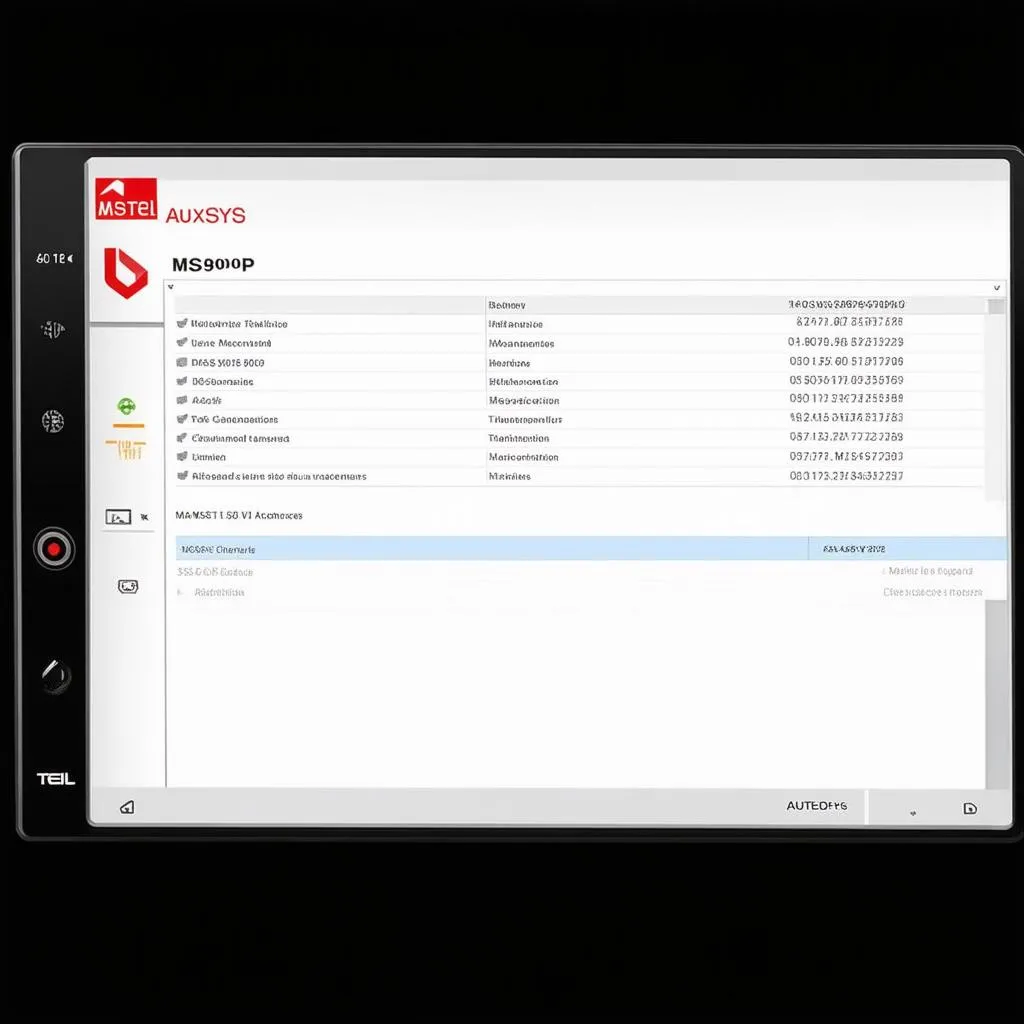 Autel MaxiSys Pro MS908P updates
Autel MaxiSys Pro MS908P updates
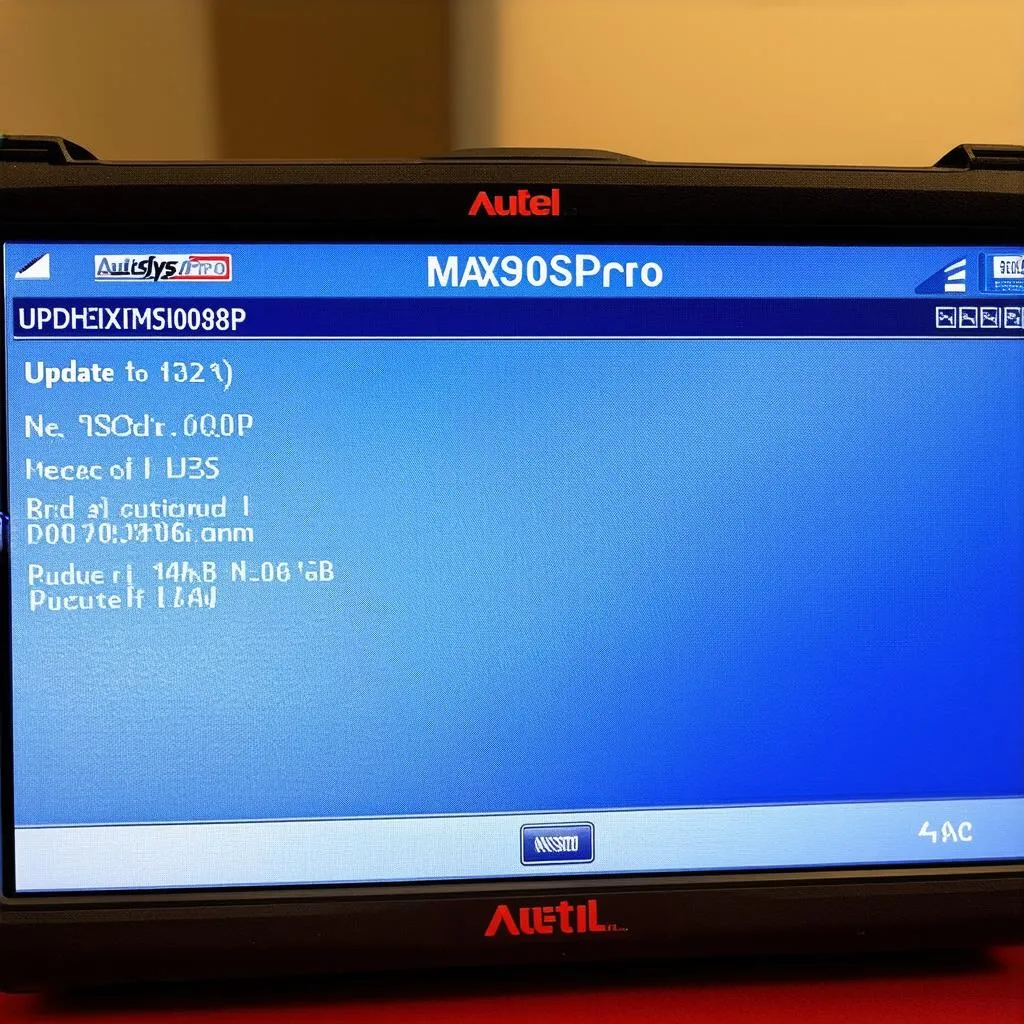 Autel MaxiSys Pro MS908P update information
Autel MaxiSys Pro MS908P update information
Remember, a well-maintained and updated Autel MaxiSys Pro MS908P is an investment in your success.
Need help with Autel MaxiSys Pro MS908P update installation or have questions about diagnostics?
Don’t hesitate to contact us via Whatsapp: +84767531508 for assistance. We’re here to help you overcome any challenges and keep your diagnostic tool running smoothly!
Looking for more insights into Autel MaxiSys Pro MS908P? Check out these related articles:
- Autel MaxiSys MS908 LabScope: Advanced Diagnostics at Your Fingertips
- Autel DS708: Automotive Diagnostic and Analysis System (MS908P)
- Autel MaxiSys PC Link: Connecting Your Diagnostic Tool to the Computer
Let’s keep the conversation going! Leave a comment below if you have any more questions about Autel MaxiSys Pro MS908P updates. We’d love to hear from you!


