Have you ever found yourself stuck in a frustrating situation where your Autel scanner refuses to transfer registration? It’s a common problem, and it can be quite frustrating. Imagine this: You’re eager to work on your European car, but your Autel scanner throws a wrench in your plans. This can leave you feeling helpless and lost.
This article will unravel the mysteries behind Autel transfer registration issues and equip you with the knowledge to conquer them.
Understanding Autel Registration Transfer Issues
Autel is a popular brand known for its diagnostic tools. But sometimes, even the best tools can encounter hiccups. Transferring registration with an Autel scanner can sometimes present a challenge, leaving you wondering what went wrong.
Let’s break down the common reasons why Autel won’t let you transfer registration:
- Internet Connectivity: A stable internet connection is crucial for successful registration transfer. If your Autel scanner isn’t connected to the internet, it won’t be able to communicate with the server to verify and transfer the registration.
- Software Updates: Make sure your Autel scanner has the latest software updates. Outdated software can lead to compatibility issues and prevent successful registration transfer.
- Account Errors: Double-check that your Autel account is active and in good standing. Incorrect login credentials or account problems can block the transfer process.
- Server Issues: Sometimes, Autel’s server might experience temporary downtime or technical glitches. This can cause delays or errors during registration transfer.
- Scanner Compatibility: Not all Autel scanners are compatible with all vehicles. Ensure your scanner is compatible with the specific European car you’re working on.
Troubleshooting Autel Registration Transfer Problems
Here are some practical steps to troubleshoot and resolve Autel registration transfer issues:
1. Check Your Internet Connection
Make sure your Autel scanner is connected to a stable internet network. Try connecting to a different Wi-Fi network or using a mobile hotspot to rule out internet connectivity issues.
2. Update Your Autel Scanner
Visit Autel’s website or use the Autel update software to download and install the latest software updates for your scanner. Updates often fix bugs and improve compatibility.
3. Verify Your Autel Account
Log into your Autel account and ensure your login credentials are correct. Check if your account is active and in good standing. If you encounter any account-related issues, contact Autel support for assistance.
4. Contact Autel Support
If you’ve exhausted the above steps, contact Autel customer support. They have a dedicated team who can provide technical assistance and troubleshoot your scanner issues.
5. Consider Your Autel Scanner’s Compatibility
Check the Autel scanner’s compatibility with your European car. Not all scanners are compatible with all vehicle models. Autel’s website or documentation should provide information on compatible vehicle models.
Frequently Asked Questions (FAQs)
Q: How long does it take to transfer Autel registration?
A: The transfer process usually takes a few minutes. However, it can take longer during peak hours or if there are server issues.
Q: Can I transfer my Autel registration to another scanner?
A: No, you cannot transfer your registration to another Autel scanner. The registration is linked to your specific scanner.
Q: What if my Autel scanner is lost or stolen?
A: If your scanner is lost or stolen, contact Autel customer support immediately. They can assist you with disabling the registration and preventing unauthorized use.
Additional Tips
- Try using a wired connection: Wired connections are often more stable than wireless connections, which can reduce internet connectivity issues.
- Restart your Autel scanner: Sometimes, a simple restart can resolve software glitches and help with registration transfer.
More Useful Articles On diagxcar.com
Here are some other useful articles on our website that may be of interest:
- [Insert link to article about specific European car models]
- [Insert link to article about different types of Autel scanners]
Stay Connected
For expert advice and personalized support for your Autel registration transfer issues, reach out to our team on Whatsapp: +84767531508. We’re available 24/7 to help you get your Autel scanner up and running smoothly.
Let us help you unlock the power of your Autel scanner!
Remember to share this article with other fellow car enthusiasts who might find it helpful. Leave a comment below if you have any questions or feedback!
 Autel scanner registration issues
Autel scanner registration issues
 European car diagnostics using Autel scanner
European car diagnostics using Autel scanner
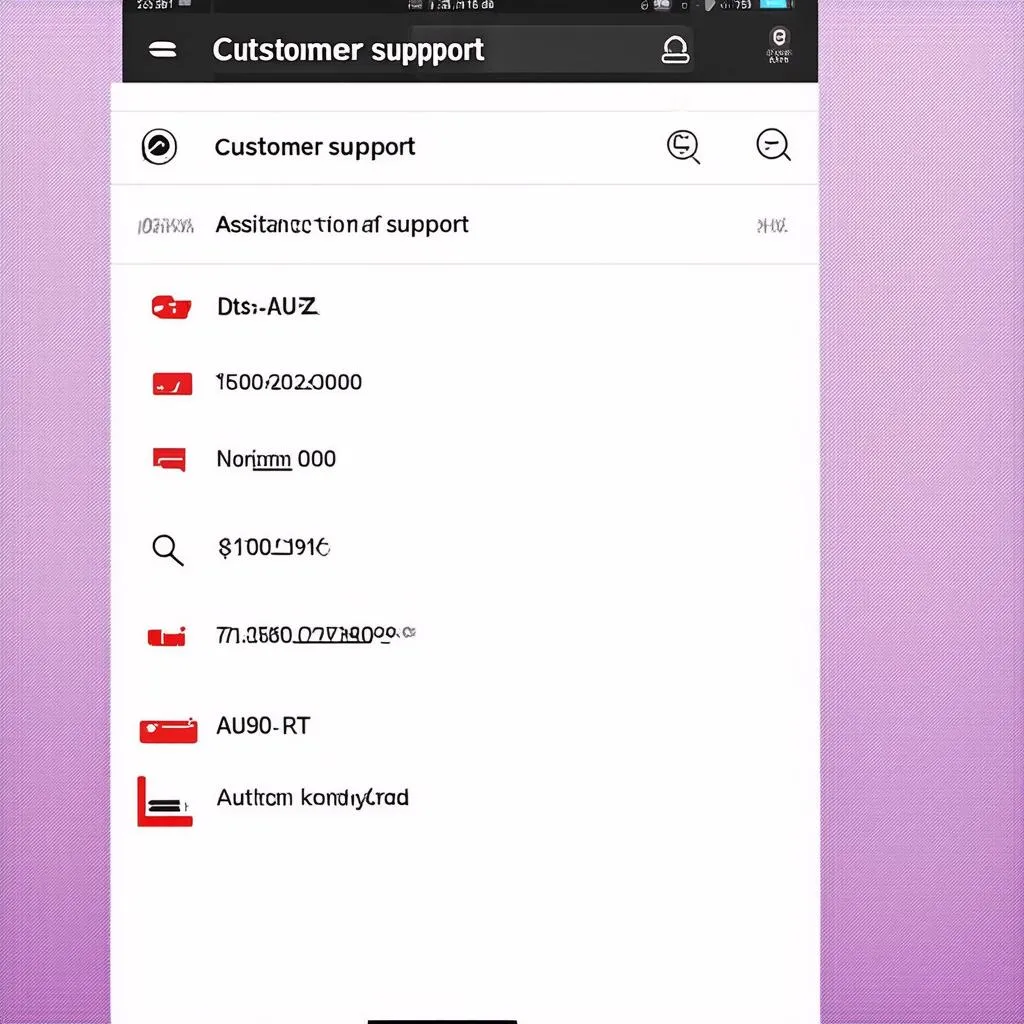 Autel customer support
Autel customer support


