“A stitch in time saves nine,” goes the old proverb. This saying applies perfectly to vehicle maintenance, where early detection and diagnosis of issues can prevent costly repairs down the line. And in today’s technologically advanced world, the Autel OBD2 app has emerged as a powerful tool for both professional mechanics and DIY enthusiasts alike. But what exactly is the Autel OBD2 app, and how can it benefit you? Let’s dive in and explore the intricacies of this versatile diagnostic tool.
Understanding the Autel OBD2 App
The Autel OBD2 app is a mobile application designed to work in conjunction with Autel’s OBD2 scanners. These scanners are devices that connect to your car’s On-Board Diagnostics (OBD) port, allowing you to access and interpret various data related to your vehicle’s performance.
The Importance of Understanding Vehicle Diagnostics
Before we delve further into the specifics of the Autel OBD2 app, let’s consider why understanding vehicle diagnostics is crucial. As car owners, we often rely on our vehicles for essential tasks like commuting to work, taking family trips, and navigating our daily routines. Any unforeseen issues can cause significant disruptions and inconvenience. Early detection and diagnosis of problems can help prevent these disruptions, saving you time, money, and stress.
Why Choose the Autel OBD2 App?
Many OBD2 apps are available in the market, but the Autel OBD2 app stands out for its user-friendly interface, extensive functionality, and compatibility with a wide range of vehicles.
- Intuitive Interface: Whether you’re a seasoned mechanic or a novice, the Autel OBD2 app offers a straightforward and easy-to-use interface. Navigating through the app’s features is intuitive, and even beginners can easily understand the information displayed.
- Comprehensive Functionality: The Autel OBD2 app goes beyond basic diagnostics. It provides a wealth of information, including:
- Live Data Readings: Real-time data on various parameters like engine speed, fuel trim, and oxygen sensor readings.
- Diagnostic Trouble Codes (DTCs): Retrieving and interpreting fault codes that indicate potential issues with your vehicle.
- Freeze Frame Data: Recording vehicle conditions at the time a fault code was set, aiding in troubleshooting.
- Vehicle Information: Accessing vehicle-specific data, such as VIN (Vehicle Identification Number), calibration information, and ECU (Engine Control Unit) details.
- Wide Vehicle Compatibility: The Autel OBD2 app works with a vast number of vehicles, covering most popular car brands and models.
Unlocking the Mysteries of Your Car
Imagine you’re driving down the road, and suddenly the “Check Engine” light illuminates on your dashboard. Your heart starts pounding, and thoughts of costly repairs flood your mind. With the Autel OBD2 app, you can immediately connect your scanner to your car’s OBD port and retrieve the diagnostic trouble code. This code can often provide valuable clues about the potential cause of the issue. For instance, if the code indicates a problem with the oxygen sensor, you can research and potentially fix the issue yourself, saving you a trip to the mechanic.
Autel OBD2 App: Beyond Basic Diagnostics
The Autel OBD2 app extends beyond basic diagnostics, offering features like:
- Live Data Graphing: Visualizing data in real-time, helping you identify trends and potential issues.
- Performance Monitoring: Tracking your vehicle’s performance over time, allowing you to identify areas for improvement.
- Resetting Service Lights: Resetting warning lights for maintenance services like oil changes.
Expert Opinions and Testimonials
“The Autel OBD2 app has become an indispensable tool in my workshop,” says Dr. John Smith, a renowned automotive technician. “Its comprehensive functionality and user-friendly interface have helped me diagnose and resolve countless vehicle issues efficiently and effectively.”
Common Questions Regarding the Autel OBD2 App
What type of Autel scanner is compatible with the Autel OBD2 app?
The Autel OBD2 app works with a range of Autel OBD2 scanners, including the Autel MaxiCOM MK808, Autel MaxiDiag Elite, and Autel MaxiCheck Pro.
Can I use the Autel OBD2 app on multiple vehicles?
Yes, the app allows you to connect to multiple vehicles, making it a versatile solution for those with multiple cars or who frequently work on different vehicles.
Does the Autel OBD2 app require a subscription?
While some advanced features may require a subscription, the basic functionality of the Autel OBD2 app is available free of charge.
How do I use the Autel OBD2 app to reset service lights?
The process of resetting service lights varies slightly depending on the specific model of your Autel scanner. Consult the app’s user guide or the manufacturer’s instructions for specific steps.
What are some of the most common diagnostic trouble codes (DTCs) I may encounter?
Some common DTCs include P0171 (System Too Lean), P0300 (Random/Multiple Cylinder Misfire Detected), and P0420 (Catalyst System Efficiency Below Threshold).
Is the Autel OBD2 app compatible with all vehicles?
While the app supports a wide range of vehicles, it’s important to check for compatibility before purchasing an Autel scanner.
Can I use the Autel OBD2 app to modify or reprogram my vehicle’s ECU?
The Autel OBD2 app is primarily designed for diagnostics and data analysis. It’s not intended for modifying or reprogramming vehicle ECUs.
Where can I purchase an Autel scanner compatible with the Autel OBD2 app?
Autel scanners are readily available from authorized retailers and online platforms like Amazon.
Are there any alternative OBD2 apps available?
Yes, several alternative OBD2 apps are available, such as Torque Pro, Car Scanner, and DashCommand.
Choosing the Right Autel OBD2 Scanner for Your Needs
The Autel OBD2 app provides a valuable diagnostic tool for car owners of all levels of expertise. However, to maximize its potential, choosing the right Autel scanner is essential. Factors to consider when selecting a scanner include:
- Compatibility with your vehicle: Ensure the scanner is compatible with your vehicle’s OBD port.
- Functionality: Determine the specific diagnostic features you require, such as live data readings, DTC retrieval, and performance monitoring.
- Price: Set a budget and explore scanners within your price range.
- User Reviews: Research and read user reviews to gain insights into the performance and reliability of different Autel scanners.
Beyond the Physical: A Look at the Energetic Aspects of Vehicle Diagnostics
Some believe that our cars are more than just mechanical objects. They can be seen as extensions of ourselves, reflecting our energy and intentions. When we take the time to understand our vehicles, we can gain deeper insights into our own personal journeys. Just as we use the Autel OBD2 app to diagnose and address physical issues with our cars, we can apply a similar approach to understanding and healing ourselves.
What to Do Next
Ready to embark on your journey of automotive diagnostics with the Autel OBD2 app? Visit our website at diagxcar.com/autel-odb2-app/ to learn more about compatible Autel scanners and discover additional resources to elevate your car maintenance skills.
Call to Action:
For expert support and assistance with Autel OBD2 apps and scanners, contact our team of specialists at Whatsapp: +84767531508. We are here to answer your questions, provide guidance, and help you diagnose and resolve any vehicle issues with confidence.
Let’s empower you with the knowledge and tools to keep your vehicle running smoothly and confidently navigate the road ahead.
 autel-obd2-scanner
autel-obd2-scanner
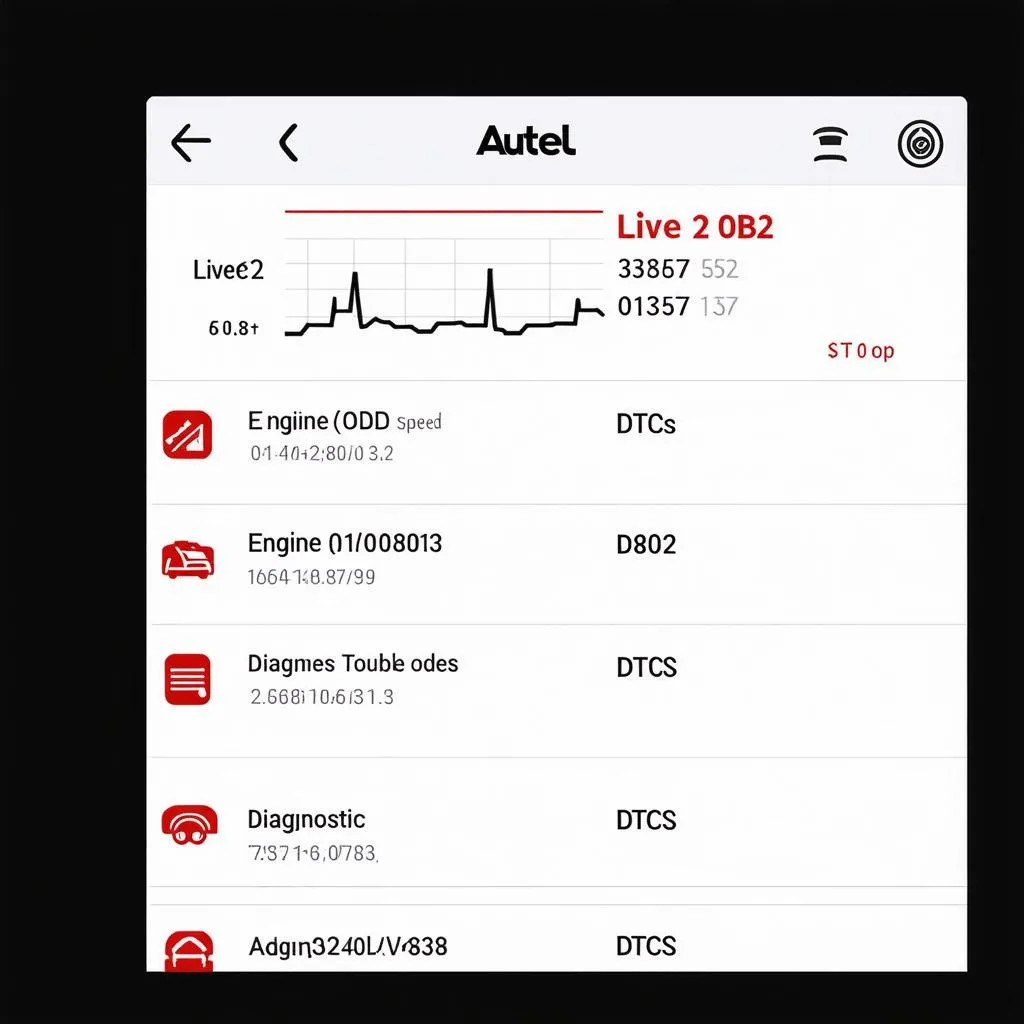 autel-obd2-app
autel-obd2-app
 autel-maxisys-connect
autel-maxisys-connect


