“A stitch in time saves nine.” This old adage holds true even in the world of car diagnostics. Keeping your Autel scanner updated ensures you’re equipped with the latest features, bug fixes, and vehicle compatibility. But navigating the Autel Update Client can be a bit daunting, especially for first-timers.
What is the Autel Update Client?
The Autel Update Client is a software application that allows you to update your Autel diagnostic tool. It’s essentially the bridge between your scanner and the Autel server, where the latest software updates are stored. Think of it as a “software gas station” for your diagnostic tool, ensuring it runs smoothly and efficiently.
Why Update Your Autel Scanner?
Increased Functionality: Updating your scanner unlocks new features and enhancements, expanding its diagnostic capabilities and allowing you to diagnose a wider range of vehicles. This is particularly crucial for those who specialize in European cars, as software updates often include support for newer models and specific diagnostic features.
Improved Performance: Updating your scanner can improve performance by fixing bugs, optimizing software, and ensuring compatibility with the latest vehicle systems. Just like with your phone, regular updates often provide smoother operation and a better overall user experience.
Expanded Vehicle Coverage: Autel constantly releases updates to expand the coverage of their scanners, including support for newer vehicle models and various makes and models. Updating your scanner ensures you stay on top of the latest vehicle technology and can confidently diagnose a wider range of vehicles.
Security Updates: Autel update client often includes security patches that can address vulnerabilities and protect your diagnostic tool from potential threats. This is especially important in an increasingly connected world where cybersecurity is paramount.
How to Use the Autel Update Client
Using the Autel update client is a straightforward process. It typically involves a few simple steps:
- Connect your Autel scanner to your computer: You’ll need a USB cable to connect your scanner to your computer.
- Launch the Autel Update Client: Open the Autel Update Client software on your computer.
- Select your scanner model: Choose your specific Autel scanner model from the list.
- Check for updates: The software will automatically check for available updates for your scanner.
- Download and install updates: Once updates are found, you can download and install them on your scanner.
Troubleshooting Autel Update Client Issues
Sometimes, you might encounter some hiccups while using the Autel update client. Here are a few common issues and their solutions:
Issue: The update client fails to detect your scanner.
Solution: Ensure your scanner is properly connected to your computer using the correct USB cable. Try restarting both your computer and the scanner, and then relaunch the update client.
Issue: The update client cannot connect to the Autel server.
Solution: Check your internet connection and ensure it’s stable. Try restarting your router and your computer. You may also try using a different internet connection or contacting Autel support for assistance.
Issue: The update process is stuck or frozen.
Solution: Be patient. Updates can take time to download and install, especially if there’s a large file size. If the process is stuck for an extended period, try restarting your computer, the scanner, and the update client.
The Importance of Staying Updated
In the ever-evolving automotive world, staying up-to-date is crucial for automotive technicians. By regularly updating your Autel scanner, you ensure you have the latest diagnostic capabilities, bug fixes, and security patches. It’s like having a “lucky charm” to ensure your diagnostic work goes smoothly and efficiently.
The Mystical Aspect of Technology
Think of updating your Autel scanner as a spiritual practice. Just like a monk meditating to connect with their inner self, updating your scanner aligns it with the current state of technology. This harmonious connection allows you to access the latest advancements and perform your work with precision and confidence.
Autel Update Client: A Gateway to Enhanced Diagnostics
The Autel Update Client is your gateway to enhanced diagnostic capabilities. It ensures your Autel scanner stays relevant and up-to-date, enabling you to confidently diagnose and repair a wider range of vehicles. So, embrace the power of updates and keep your Autel scanner running at peak performance.
For any issues or questions related to the Autel Update Client, feel free to reach out to us via WhatsApp: +84767531508. Our team of automotive experts is available 24/7 to assist you.
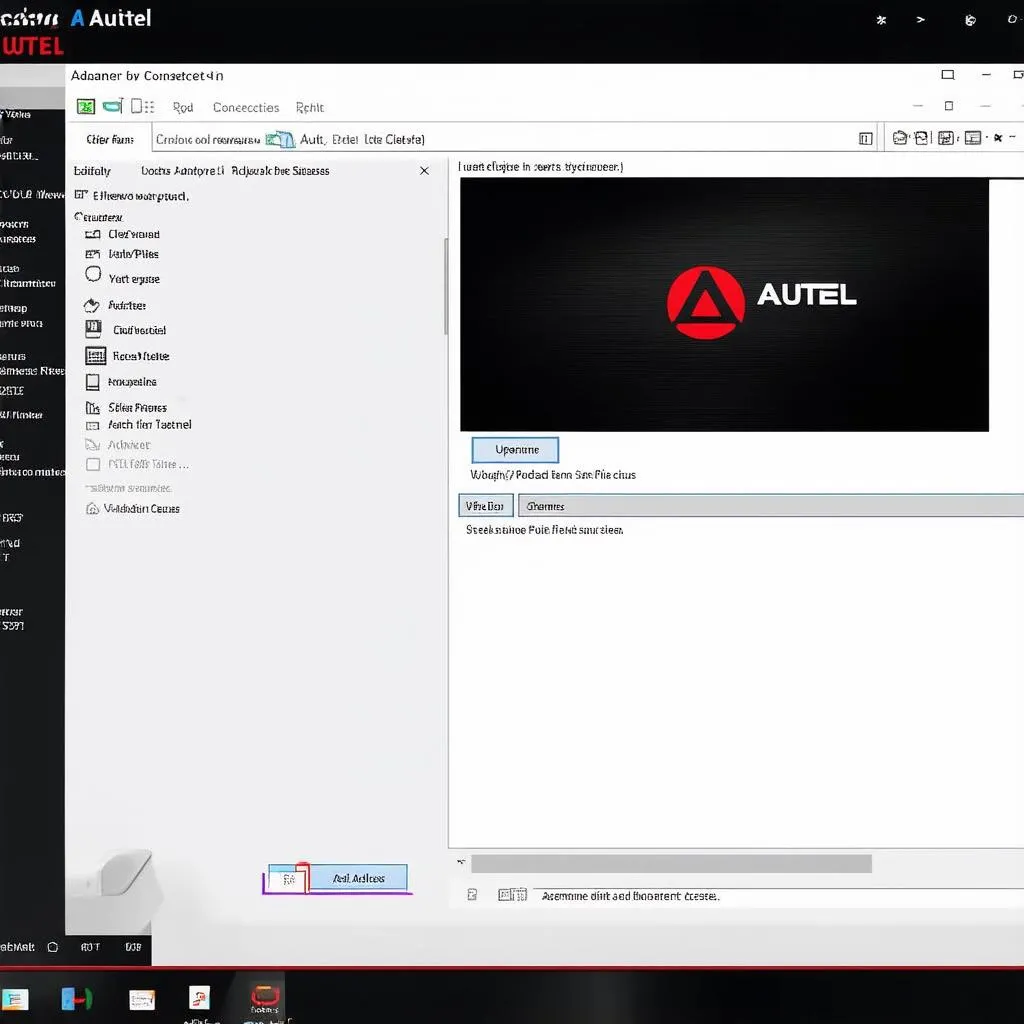 Autel Scanner Update
Autel Scanner Update
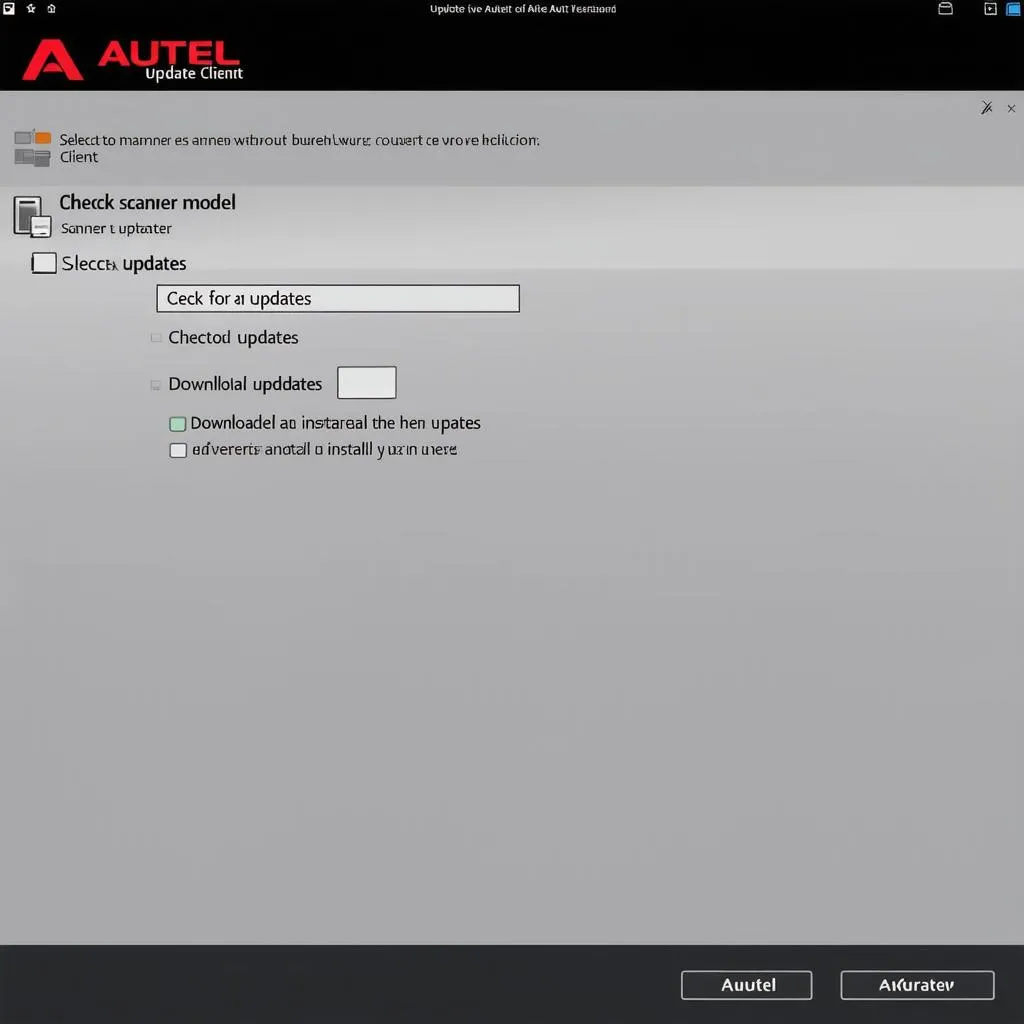 Autel Update Client Interface
Autel Update Client Interface
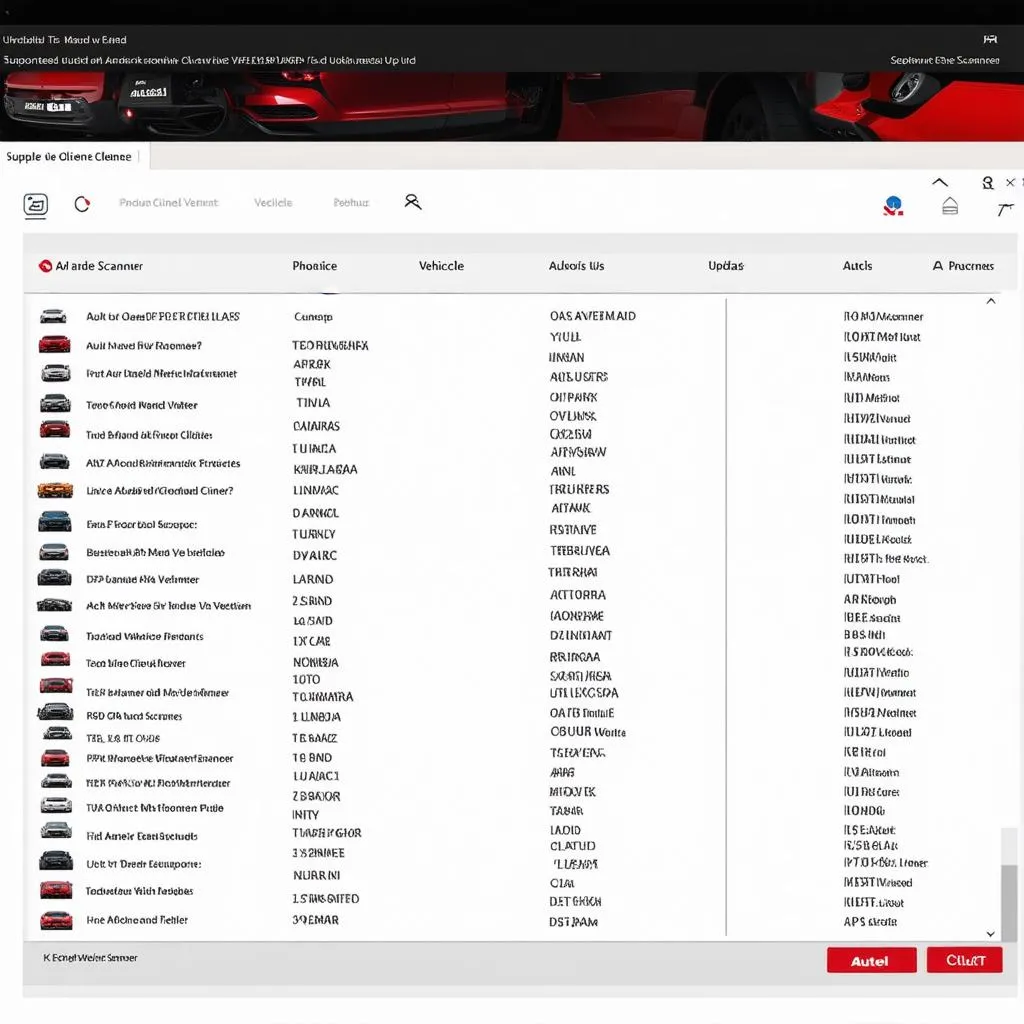 Autel Scanner Updates Vehicle Coverage
Autel Scanner Updates Vehicle Coverage
Don’t forget to share this article with your fellow automotive enthusiasts and leave a comment below if you have any questions or experiences to share.
Further Reading:
Related keywords:
- Autel update client download
- Autel update client software
- Autel scanner update
- Autel update client for Windows
- Autel update client for Mac
- Autel update client for Android
- Autel update client for iOS
- Autel update client download link
- Autel update client free download
Related Products:
- Autel MaxiCOM MK808BT
- Autel MaxiDiag Elite
- Autel MaxiSys Pro
- Autel MaxiSys Ultra
- Autel IM508
Related Questions:
- How do I update my Autel scanner?
- Where can I download the Autel Update Client?
- What are the benefits of updating my Autel scanner?
- What if I encounter issues with the Autel Update Client?
- Is it mandatory to update my Autel scanner?
We hope this guide has been helpful. Stay tuned for more insightful articles on the world of automotive diagnostics!