You’ve got your hands on an Autel MK908P, a powerful diagnostic tool for European cars. You’re ready to unlock its full potential, but you’re wondering how to keep it up-to-date. You’re not alone! Keeping your diagnostics software current is essential for accessing the latest vehicle data, troubleshooting problems effectively, and ensuring you have the latest software features. This is where the Autel MK908P update comes in.
What is an Autel MK908P Update?
Imagine this: You’re a mechanic working on a high-end European car. You need to diagnose a complex issue, but your diagnostic tool is out of date. It’s like trying to navigate a modern city with a map from the 19th century! You’d be lost, right?
An Autel MK908P update is like getting a fresh, up-to-date map of the modern automotive world. It brings your diagnostic tool up-to-date with the latest vehicle models, software fixes, and new features. Just like a mechanic with a reliable map, having the latest update ensures you have the right tools and information to navigate any automotive challenge.
Why is Autel MK908P Update Important?
Keeping your Autel MK908P up-to-date is crucial for several reasons:
1. Access to the Latest Vehicle Data
Car manufacturers are constantly releasing new models and updating their software. Without an update, your Autel MK908P might not be able to communicate with newer vehicles or access the latest vehicle data. This could leave you struggling to diagnose problems and perform essential maintenance tasks.
2. Improved Diagnostic Accuracy
Updates often include fixes for known bugs and software vulnerabilities. This ensures that your Autel MK908P performs accurate diagnostics, reducing the chances of misdiagnosis and unnecessary repairs.
3. Enhanced Functionality
Updates often introduce new features and enhancements that improve the overall user experience. This can include new diagnostic procedures, improved coding capabilities, and enhanced reporting tools.
How to Update Your Autel MK908P
Updating your Autel MK908P is a straightforward process. Here’s a step-by-step guide:
-
Connect your Autel MK908P to a stable internet connection. This can be done through Wi-Fi or an Ethernet connection.
-
Launch the Autel software. The software will automatically check for available updates.
-
Follow the on-screen prompts to download and install the update. Make sure your MK908P is fully charged or plugged in during the update process.
-
Once the update is complete, your Autel MK908P will be ready to use with the latest software.
Frequently Asked Questions
Can I Update My Autel MK908P Wirelessly?
Yes, you can update your Autel MK908P wirelessly using a Wi-Fi connection. However, it is recommended to use a stable, high-speed internet connection to ensure a smooth update process.
How Often Should I Update My Autel MK908P?
It is recommended to update your Autel MK908P regularly, at least once a month. This ensures that you have access to the latest software features and fixes for any known issues.
What if My Autel MK908P Update Fails?
If your Autel MK908P update fails, there are a few things you can try:
- Ensure a stable internet connection.
- Restart your Autel MK908P and try the update again.
- Contact Autel technical support for assistance. They can provide troubleshooting steps or help you with the update process.
Autel MK908P: A Powerful Tool for Modern Automotive Diagnostics
The Autel MK908P is a powerful diagnostic tool for European cars, and keeping it up-to-date is key to unlocking its full potential. With regular updates, you can access the latest vehicle data, ensure accurate diagnostics, and benefit from enhanced functionality. By following the simple steps outlined above, you can keep your Autel MK908P running smoothly and efficiently, enabling you to confidently diagnose and repair even the most complex automotive issues.
 Autel MK908P Update
Autel MK908P Update
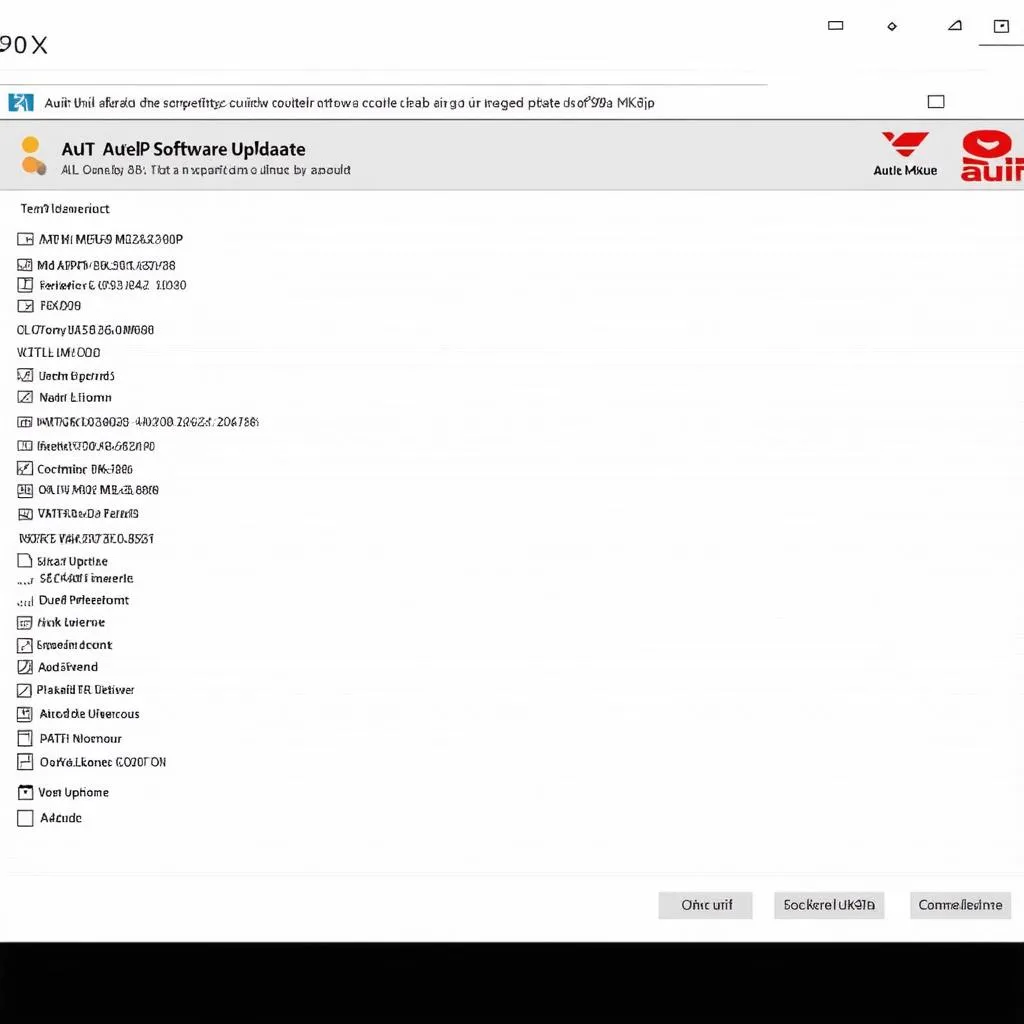 Autel MK908P Software Update
Autel MK908P Software Update
Stay Connected
Got more questions about the Autel MK908P or any other automotive diagnostics tools? We’re here to help! Feel free to contact us at our WhatsApp: +84767531508. We have expert technicians available 24/7 to answer your questions and provide support.
 Autel MK908P Support
Autel MK908P Support
Don’t forget to check out these related articles:


