Have you ever been in a situation where you’re trying to diagnose your car with your Autel scanner, but it keeps throwing you an OBD2 link error? You’re not alone. This frustrating issue can leave you feeling lost and wondering where to even start.
Understanding the Autel OBD2 Link Error
The Autel OBD2 link error message indicates that your scanner isn’t able to establish a connection with the car’s onboard diagnostics system. It’s like trying to have a conversation with someone who’s not listening. You’re talking, but no response is coming back.
From a technical perspective, the Autel OBD2 link error can be caused by a variety of factors. It could be a problem with the scanner itself, a faulty OBD2 port on your car, a communication issue between the scanner and the car, or even a software glitch.
From a practical perspective, it means you won’t be able to access the car’s diagnostic codes, read sensor data, or perform any other functions that require a connection between the scanner and the car.
From a financial perspective, a broken connection could lead to wasted time and money trying to troubleshoot the problem yourself, instead of getting to the root cause quickly.
And from a philosophical perspective, it’s a reminder that we are constantly seeking connections in our lives, both in our personal relationships and with the machines we use.
Troubleshooting Autel OBD2 Link Error
Don’t panic! Here are some troubleshooting steps you can try to resolve the Autel OBD2 link error:
1. Check the OBD2 Port:
- Verify the connection: Make sure the scanner is securely plugged into the car’s OBD2 port. This port is typically located under the dashboard, near the steering column.
- Inspect for damage: Look for any signs of damage to the port, such as bent pins or corrosion. If you find damage, you’ll need to get the port repaired or replaced.
- Clean the port: If the port is dirty, use a clean, dry cloth or compressed air to remove any debris. This will help ensure a clean connection.
2. Check the Scanner:
- Power cycle the scanner: Turn the scanner off and back on again. This can sometimes resolve temporary glitches.
- Try a different scanner: If you have access to a different OBD2 scanner, try using it to see if the problem persists. If you get a connection with a different scanner, it’s likely an issue with the Autel scanner itself.
- Update the scanner’s firmware: Check for firmware updates for your Autel scanner. Outdated firmware can sometimes cause connection issues.
3. Check the Car:
- Ensure the car’s ignition is on: The scanner requires the car’s ignition to be on in order to communicate with the onboard diagnostics system. Make sure the key is in the “on” position, but not in the “start” position.
- Check the car’s battery: A low battery can sometimes cause communication issues. Make sure the battery is properly charged.
4. Check the Software:
- Ensure the software is compatible: Make sure the Autel scanner’s software is compatible with your car’s make and model. Check the scanner’s user manual or the Autel website for compatibility information.
- Try a different software version: If you’re using a specific software version, try using a different version to see if that resolves the issue.
5. Consider External Factors:
- Interference: Electronics like mobile phones, Bluetooth devices, or WiFi routers can interfere with the scanner’s signal. Try moving these devices away from the car and scanner.
- Environmental factors: Extreme temperatures, humidity, or electromagnetic interference can affect the scanner’s performance. Try moving the car and scanner to a different location.
Common User Queries and Solutions
Q: I’m getting the Autel OBD2 link error message, but I’ve checked all the things you mentioned above. What else could it be?
A: There are a few other things that could be contributing to the Autel OBD2 link error.
- Faulty wiring: A broken wire in the OBD2 port’s circuitry could be preventing the connection. You’ll need to have a professional inspect the wiring.
- Software bugs: Occasionally, there can be software bugs in the Autel scanner itself that can cause connection problems. You can try updating the scanner’s firmware, or contacting Autel customer support for help.
Q: I’m using my Autel scanner on a European car and getting the link error. What could be the problem?
A: European cars often have different communication protocols than American cars.
- Make sure your Autel scanner is compatible with European cars: Check the scanner’s user manual or the Autel website for compatibility information. Some scanners are designed specifically for European vehicles.
- Use the correct communication protocol: Your scanner may need to be configured to use the correct communication protocol for your specific European car model. Consult the user manual or Autel customer support.
Q: My Autel OBD2 scanner isn’t connecting to my car, and I’ve tried everything. What should I do?
A: If you’ve tried all the troubleshooting steps above and still can’t connect your scanner, it’s time to seek professional help. A qualified mechanic will be able to diagnose the problem and provide the necessary repairs.
Other Resources and Information
- Autel website: https://diagxcar.com/autel-starlink-app/
- Autel user manuals: Most Autel scanners come with a user manual that provides detailed instructions on how to use the device and troubleshoot common problems.
- Autel customer support: If you’re having trouble connecting your scanner, you can contact Autel customer support for assistance.
Call to Action
If you’re struggling with Autel OBD2 link errors and need professional help, we are here to help you. Our team of certified automotive technicians can help you diagnose the problem, provide solutions, and get you back on the road. Contact us at WhatsApp: +84767531508.
Don’t let a simple link error turn into a major headache.
We’re here to help you keep your car running smoothly.
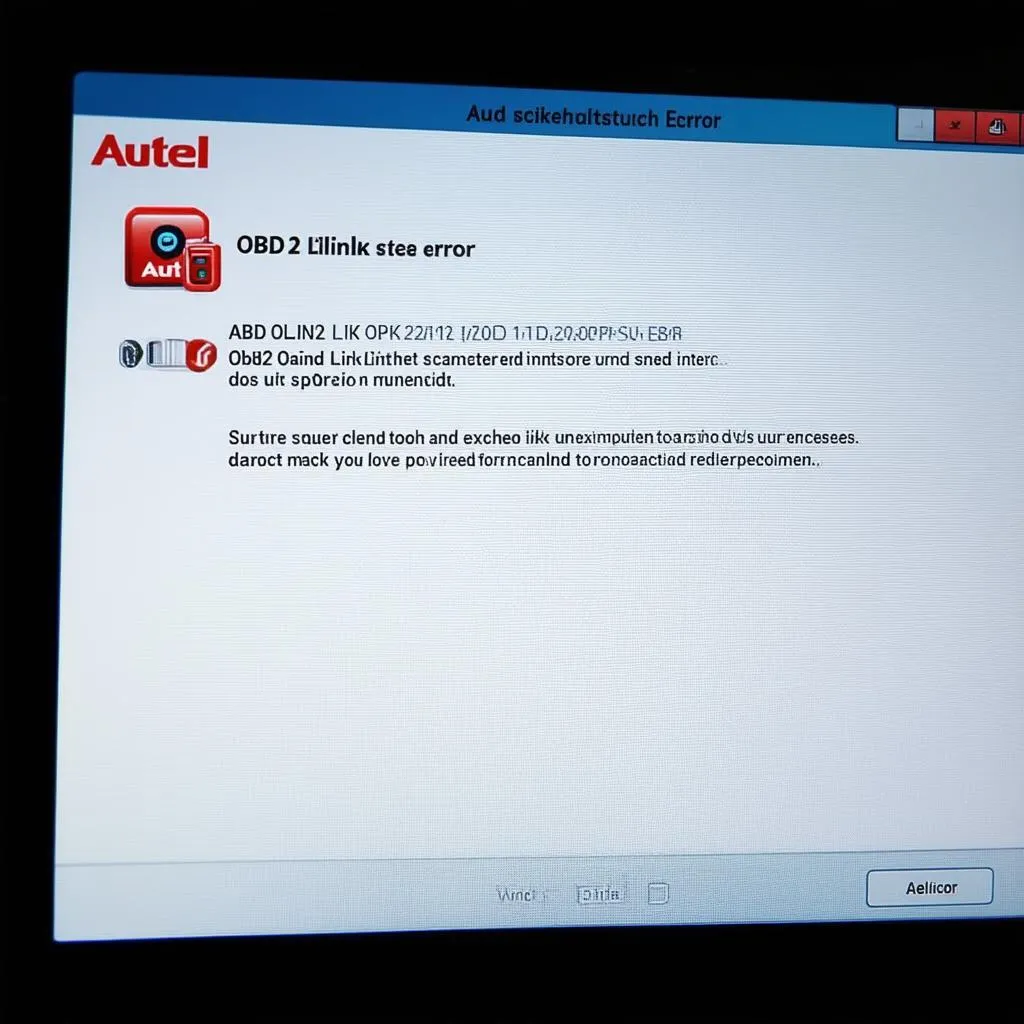 Autel OBD2 link error
Autel OBD2 link error
 Autel scanner
Autel scanner
 OBD2 port
OBD2 port


