Have you ever found yourself staring at a car dashboard, baffled by a mysterious warning light? Or perhaps you’re a seasoned mechanic looking for a more efficient way to diagnose complex problems? The answer might just lie in Autel, a powerful diagnostic tool gaining immense popularity among both DIY enthusiasts and professional mechanics. But before you can harness its full potential, you need to register Autel.
What is Autel and Why Should You Register?
Autel is a leading brand of diagnostic scan tools designed to read and analyze data from various vehicle systems. They offer a wide range of models, from basic code readers to advanced multi-system scanners with advanced capabilities like live data streaming, ECU programming, and more.
Registering Autel provides several key benefits:
- Unlock Full Functionality: Many Autel devices require registration to unlock all their features. Think of it like unlocking the full potential of a powerful tool – you can access advanced diagnostic capabilities, software updates, and more.
- Access to Updates: Registering your device grants you access to the latest software updates, ensuring compatibility with new car models and features. Imagine being able to keep your diagnostic tool updated with the latest technology!
- Customer Support: Registration allows you to connect directly with Autel’s customer support team, providing you with access to technical assistance, troubleshooting, and other valuable resources.
- Warranty Protection: Registration often serves as a proof of purchase, ensuring that you can fully utilize your warranty in case of any unforeseen issues.
Registering Autel: A Simple Step-by-Step Guide
Now that you understand the benefits, let’s dive into the registration process. It’s quite simple and can be done in just a few steps:
- Visit the Autel Website: Head over to the official Autel website https://www.autel.com/.
- Locate the Registration Section: Look for a “Register” or “My Account” section, typically found in the top right corner of the website.
- Create an Account: If you don’t already have an account, create one by providing your email address, password, and other required information.
- Enter Device Information: Once logged in, you’ll be prompted to enter your device’s serial number. This can usually be found on the back or bottom of the device.
- Complete the Registration Process: Follow the on-screen instructions and complete the registration form. This might involve confirming your email address or providing additional details.
Note: The registration process may vary slightly depending on the specific Autel model you have.
Common User Queries and Troubleshooting
Many users encounter questions while registering their Autel. Here are some common concerns and their solutions:
Q: I’m having trouble finding my Autel device’s serial number. Where can I find it?
A: The serial number is usually found on a sticker located on the back or bottom of the device. If you still can’t find it, refer to the user manual that came with your Autel tool.
Q: I forgot my Autel account password. How do I reset it?
A: Visit the Autel website and look for a “Forgot Password” or “Reset Password” link. You’ll typically be asked to enter your registered email address, and Autel will send you instructions on how to reset your password.
Q: I registered my Autel tool, but I’m still unable to access certain features. What should I do?
A: Ensure that you’ve completed all the steps correctly. Double-check that you entered the correct serial number and that you have the latest software update installed. If the issue persists, contact Autel’s customer support for further assistance.
The Feng Shui of Registration
Some believe that there’s a certain ‘feng shui’ to registration, symbolizing the unlocking of potential and aligning your diagnostic abilities with the cosmic flow. Imagine the intricate circuitry within your Autel device mirroring the complex pathways of energy in the universe. By registering, you’re establishing a connection with this cosmic flow, allowing your device to function at its optimal level.
Related Resources:
- How to register Autel MD802 https://diagxcar.com/how-to-register-autel-md802/
- Register Autel Maxicom MK908 https://diagxcar.com/register-autel-maxicom-mk908/
- How to register Autel Maxisys https://diagxcar.com/how-to-register-autel-maxisys/
Looking for more information on diagnostics tools or need assistance with a specific Autel model?
Contact us via WhatsApp: +84767531508. Our expert technicians are available 24/7 to provide support and guidance.
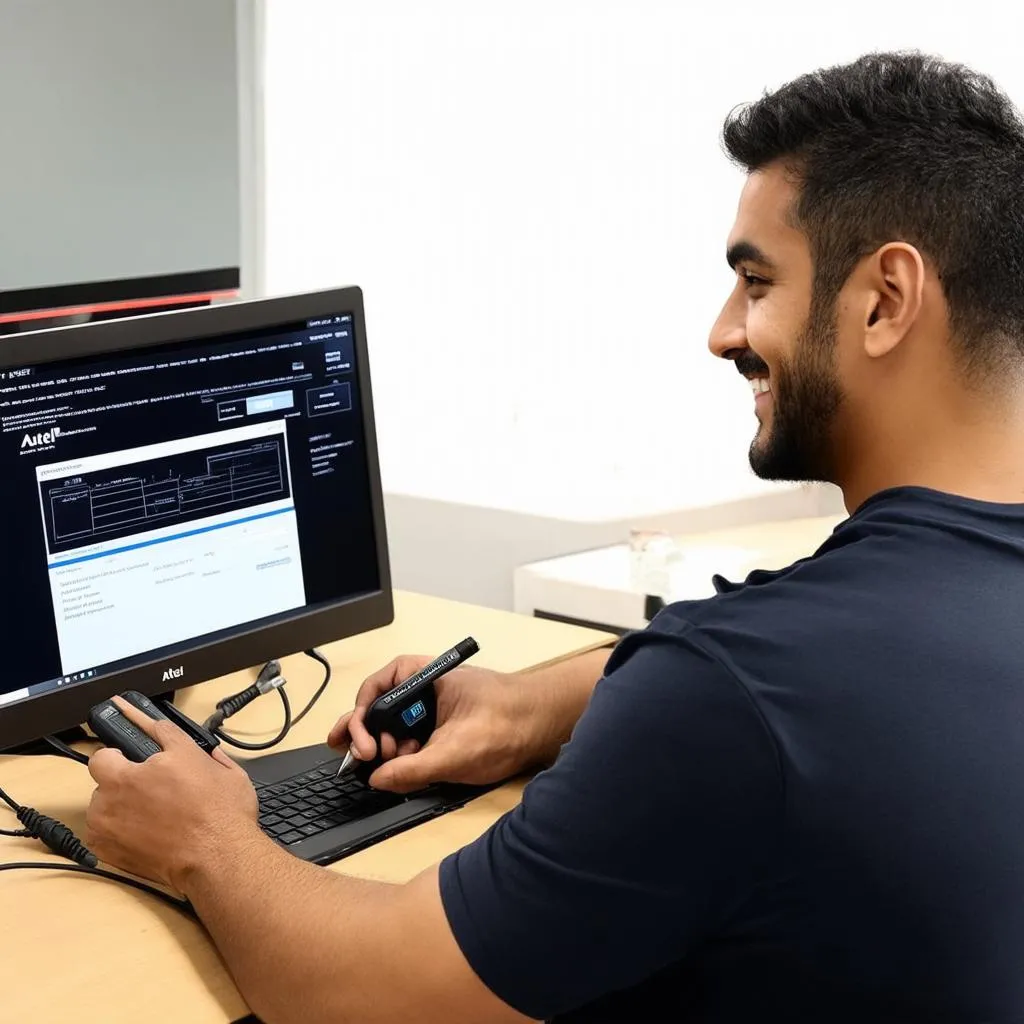 Autel Registration Guide
Autel Registration Guide
 Autel Scan Tool
Autel Scan Tool
Let us help you unlock the full potential of your Autel device. Register today and embark on a journey of enhanced diagnostics!


