Have you ever encountered a scenario where your car’s engine light flickers on, and you’re left scratching your head, wondering what’s wrong? This is a common experience for car owners, and it can be a real headache. Fortunately, tools like the Autel MaxiCOM MK808BT can help you diagnose and potentially fix these issues. In this guide, we’ll delve into the world of Autel MaxiCOM MK808BT updates, exploring its features, benefits, and how to keep it running smoothly.
Why is Autel MaxiCOM MK808BT Update Important?
The Autel MaxiCOM MK808BT is a powerful diagnostic tool used by mechanics and DIY enthusiasts alike. Imagine it as a Sherlock Holmes for your car, capable of deciphering the cryptic messages hidden within your vehicle’s computer system. It’s like having a personal mechanic in your pocket, allowing you to access vital information, diagnose problems, and even clear trouble codes.
Here’s why updates are crucial for your Autel MaxiCOM MK808BT:
- Enhanced Compatibility: Car manufacturers are constantly introducing new models and technologies, and your Autel MaxiCOM MK808BT needs to keep up. Updates ensure it can communicate with the latest vehicles, allowing you to diagnose even the most recent models.
- Bug Fixes and Improved Performance: Like any software, the Autel MaxiCOM MK808BT can have bugs or areas that need improvement. Updates often address these issues, ensuring a smoother and more reliable user experience.
- Expanded Functionality: Updates often bring new features and functionalities to your Autel MaxiCOM MK808BT, enhancing its capabilities and allowing you to perform more sophisticated diagnostics.
Autel MaxiCOM MK808BT Update: A Step-by-Step Guide
Before you begin, ensure you have:
- A stable internet connection. Updates require downloading significant files.
- The latest version of Autel’s software. Check for updates on Autel’s official website.
- A reliable power source. Updates can take a considerable amount of time.
Follow these steps for updating your Autel MaxiCOM MK808BT:
- Connect your MaxiCOM MK808BT to your computer via USB cable. This allows the device to receive the update files.
- Open Autel’s software and navigate to the “Update” section.
- Select your device and click on “Check for Updates.” The software will search for any available updates.
- Download and install the update files. This may take some time, depending on the size of the update.
- Once the update is complete, restart your MaxiCOM MK808BT.
Important Note:
- Always backup your device before updating. This ensures that you can restore your device to its previous state if anything goes wrong.
- Do not interrupt the update process. This can lead to data corruption and software errors.
Autel MaxiCOM MK808BT Update: FAQs
Q: What types of cars can the Autel MaxiCOM MK808BT diagnose?
A: The Autel MaxiCOM MK808BT covers a wide range of vehicles, including European, Asian, and American cars. The specific models supported may vary depending on the software version.
Q: How often should I update my Autel MaxiCOM MK808BT?
A: Autel recommends checking for updates regularly. This ensures you have the latest features, bug fixes, and compatibility for new vehicle models.
Q: How long does an Autel MaxiCOM MK808BT update take?
A: The update time depends on the size of the update and your internet connection speed. However, it typically takes anywhere from 10 minutes to an hour.
Q: What if I encounter errors during the update process?
A: If you experience any issues during the update, refer to Autel’s troubleshooting guide or contact their technical support for assistance.
Q: Can I update my Autel MaxiCOM MK808BT without a computer?
A: No, you’ll need a computer to perform the update. The software is designed to download and install the update files on your device.
Autel MaxiCOM MK808BT Update: Beyond the Technicalities
The Autel MaxiCOM MK808BT update process isn’t just about keeping your device running smoothly. It’s about empowering you to take control of your vehicle’s health. It’s about being proactive, knowing what’s happening under the hood, and making informed decisions about your car’s maintenance.
Imagine:
- The quiet hum of your car’s engine, a symphony of precision and power. You know that your Autel MaxiCOM MK808BT is ready to step in, should any off-key notes arise.
- The confidence that comes from knowing you can diagnose issues yourself, saving you time and money.
Autel MaxiCOM MK808BT Update: A Journey Towards Automotive Serenity
The Autel MaxiCOM MK808BT is more than just a diagnostic tool; it’s a gateway to a deeper understanding of your vehicle. By staying updated, you can navigate the world of automotive repair with more confidence and peace of mind.
Ready to take control of your car’s health? Contact us on Whatsapp: +84767531508 for expert advice and support. Our team of automotive specialists is available 24/7 to guide you through any challenges you may face.
 Autel MaxiCOM MK808BT Update: Dashboard
Autel MaxiCOM MK808BT Update: Dashboard
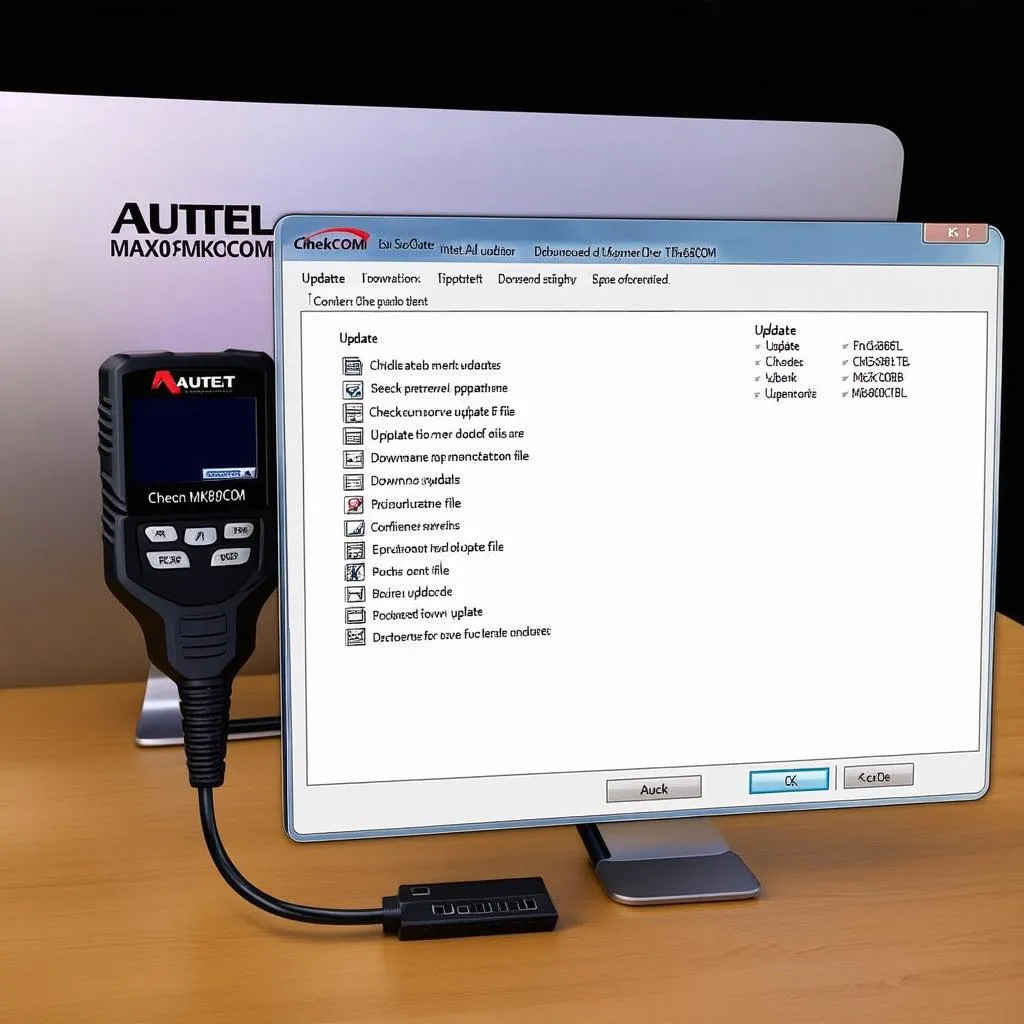 Autel MaxiCOM MK808BT Update: Software
Autel MaxiCOM MK808BT Update: Software
 Autel MaxiCOM MK808BT Update: Mechanic
Autel MaxiCOM MK808BT Update: Mechanic


