Have you ever felt like your car was speaking a foreign language? You’re not alone. Many car owners struggle to understand the complex electronic systems that power their vehicles. And when something goes wrong, it can be a real headache. That’s where a good diagnostic tool comes in. The Autel JP701 is a popular choice for mechanics and DIY enthusiasts alike. But how do you keep it up-to-date? That’s where Autel JP701 updates come into play.
Why Are Autel JP701 Updates Important?
Imagine this: You’re driving down the road when your car suddenly starts sputtering. You pull over, check the engine, and everything seems fine. But you can’t figure out what’s wrong. Then, you remember your trusty Autel JP701. You hook it up to your car and…nothing. The tool can’t read your car’s codes! It’s like trying to translate a text message written in ancient Egyptian hieroglyphs.
This is because car manufacturers are constantly updating their vehicles with new technologies and software. Your Autel JP701 needs to keep up with these changes in order to stay compatible. Think of it like updating the software on your phone: You need the latest version to access new features and security patches. Autel JP701 updates ensure that your tool can access the latest car models and diagnostic features.
How to Update Your Autel JP701
There are a few ways to update your Autel JP701, depending on your specific tool and software version. Here are some general tips:
- Check for Updates Regularly: Just like you would update your phone, it’s important to check for Autel JP701 updates regularly. You can usually find a “Check for Updates” option within the software itself.
- Use Autel’s Official Website: Autel provides a dedicated website for downloading the latest updates. You may need to create an account or log in to access the download section.
- Connect to the Internet: Make sure your Autel JP701 is connected to the internet during the update process. This allows the tool to download the necessary files.
- Follow the Instructions: Pay close attention to the on-screen instructions provided by Autel during the update process. This ensures that you perform the update correctly.
Common Autel JP701 Update Questions
Many car owners have questions about updating their Autel JP701. Here are some of the most common inquiries:
“How often should I update my Autel JP701?” Autel typically releases updates regularly to accommodate new car models and features. It’s best to check for updates every few months, or whenever you’re experiencing issues with your tool.
“What if I don’t update my Autel JP701?” While it may not seem like a big deal at first, failing to update your Autel JP701 could lead to compatibility problems, inaccurate diagnostics, and potentially missed issues with your car. It’s like using a smartphone that can’t download the latest apps or run the newest games.
“Is it safe to update my Autel JP701?” Updating your Autel JP701 is generally safe, especially when you use official updates from Autel’s website. However, always backup your tool’s data before performing any updates, just in case something goes wrong. Think of it like backing up your computer before installing a new operating system.
“Is there a fee for Autel JP701 updates?” Autel updates can be free or paid depending on your tool and the type of update. Some updates may be for general improvements, while others may be for specific vehicle modules or subscriptions. You can find more information about Autel’s update policies on their website.
Autel JP701 Updates: A Metaphor for Life
Just like updating your Autel JP701 keeps it running smoothly, staying updated in life is crucial for success. In the words of the renowned entrepreneur and author John Maxwell, “We must continually learn and grow to keep up with the changing world around us.“
The Importance of Feng Shui in Automotive Diagnostics
According to the principles of Feng Shui, balance and harmony are essential in all aspects of life, including car maintenance. A properly functioning car reflects a harmonious flow of energy. When your Autel JP701 is up-to-date and your car’s systems are in alignment, it creates a sense of peace and stability. Think of your car as a microcosm of the universe, where everything is interconnected.
Autel JP701 Updates: A Quick Summary
- Updates keep your tool compatible with the latest car models and software.
- You can update your Autel JP701 using Autel’s official website or within the tool itself.
- Regular updates ensure accuracy, prevent compatibility issues, and keep your diagnostics up-to-date.
- Remember to backup your data before performing any updates.
Explore More at Diagxcar.com!
If you’re interested in learning more about Autel JP701 software updates, or if you have any questions about automotive diagnostics, be sure to check out these related articles on Diagxcar.com:
- Autel JP701 Software Update
- Autel Maxidiag JP701 Software
- Autel Maxidiag JP701 Manual
- Autel RMA Update
- Autel JP701 Software
Need Help with Autel JP701 Updates?
We understand that updating your Autel JP701 can sometimes be confusing. If you’re struggling with the process or have any questions, our team of experts is here to help! Contact us at Whatsapp: +84767531508 and we’ll be happy to assist you 24/7.
Let’s Keep the Conversation Going!
We’d love to hear your thoughts on Autel JP701 updates. Have you had any experiences with updates? What are your tips for keeping your tool running smoothly? Share your insights in the comments below!
 Autel JP701 Update
Autel JP701 Update
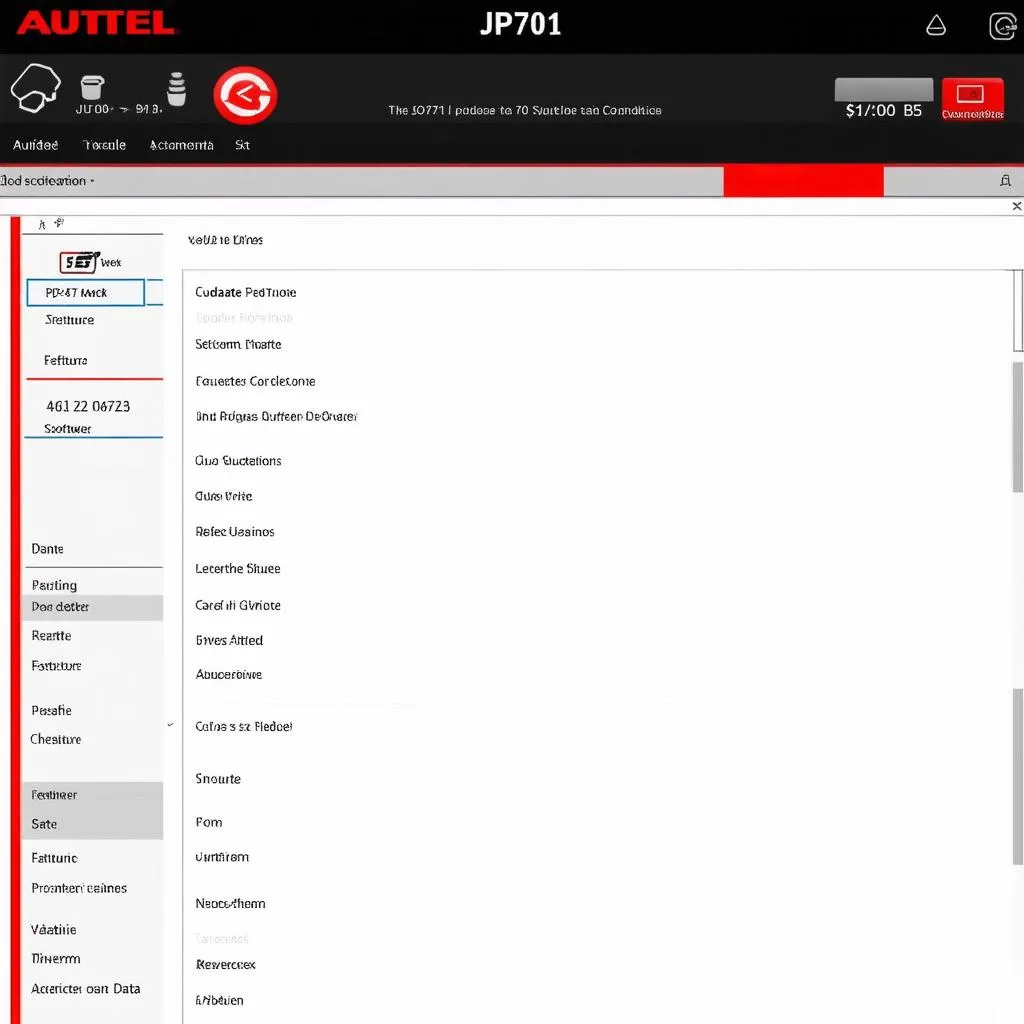 Autel JP701 Software
Autel JP701 Software
 Car Diagnostics Tool
Car Diagnostics Tool


