Have you ever felt lost in the sea of software updates for your Autel MaxiCOM scanner? Do you find yourself wondering, “How do I keep my Autel MaxiCOM updated to the latest version?” If so, you’re not alone! Many automotive professionals face this challenge, but fear not, because we’ve got you covered! In this comprehensive guide, we’ll delve into the world of Autel MaxiCOM updates, exploring everything from essential knowledge to practical tips, empowering you to confidently navigate the complexities of keeping your scanner up-to-date.
Understanding Autel MaxiCOM Updates: Why They Matter
Imagine a world where your trusty Autel MaxiCOM scanner suddenly fails to recognize the latest car models or functionalities. That’s the reality without regular updates. These updates are the lifeblood of your scanner, ensuring compatibility, reliability, and access to the latest diagnostic capabilities. They play a pivotal role in keeping your work efficient, accurate, and profitable.
The Power of Knowledge: Unlocking the Secrets of Autel MaxiCOM Updates
Let’s dive deeper into the importance of Autel MaxiCOM updates. From a professional’s perspective, they are crucial for:
- Staying Ahead of the Curve: The automotive industry is constantly evolving, with new models and technologies emerging regularly. Autel MaxiCOM updates ensure your scanner remains compatible with the latest vehicles, keeping you ahead of the competition.
- Expanding Diagnostic Capabilities: Updates often include new software modules, allowing you to diagnose a wider range of vehicle systems, such as advanced driver-assistance systems (ADAS) and hybrid/electric vehicle components.
- Boosting Efficiency and Productivity: Updated software features can automate tasks, streamline workflows, and improve overall efficiency, saving you valuable time and money.
- Minimizing Errors and Misdiagnosis: Outdated software can lead to inaccurate readings and misdiagnosis, resulting in costly repairs and customer dissatisfaction. Regular updates ensure your scanner provides the most accurate and reliable diagnostic data.
The Financial Impact: The Cost of Ignoring Updates
Think of it this way: neglecting Autel MaxiCOM updates is like refusing to upgrade your smartphone. You might be able to get by for a while, but you’ll eventually miss out on essential features and security patches. In the automotive repair business, ignoring updates can lead to:
- Lost Business Opportunities: Being unable to diagnose newer vehicles means missing out on potential customers and revenue.
- Increased Repair Costs: Outdated software might cause inaccurate diagnosis, resulting in unnecessary repairs and customer frustration.
- Negative Reputation: Failing to keep your diagnostic tools up-to-date can damage your professional reputation and erode customer trust.
Navigating the Update Process: A Step-by-Step Guide
Now that we’ve established the importance of Autel MaxiCOM updates, let’s break down the update process into manageable steps:
1. Preparing for the Update: Ensuring a Smooth Experience
- Backup Your Data: Always back up your scanner’s data before performing an update. This includes saved vehicle information, diagnostic reports, and any other crucial files.
- Stable Internet Connection: A reliable internet connection is essential for downloading update files. Make sure you have a stable Wi-Fi or Ethernet connection.
- Power Source: Ensure your scanner is connected to a stable power source throughout the update process to prevent any interruptions.
2. The Update Procedure: Unlocking the Latest Features
- Access the Update Menu: On your Autel MaxiCOM scanner, locate the update menu. This is usually found in the settings or system options.
- Check for Updates: The scanner will automatically check for available updates. If an update is available, follow the onscreen instructions to proceed.
- Download and Install: The update files will be downloaded and installed onto your scanner. Be patient; the download and installation process can take some time, depending on the update size and your internet connection speed.
- Restart the Scanner: Once the update is complete, restart your scanner to activate the new features and ensure everything is working properly.
3. Post-Update Verification: Ensuring a Seamless Transition
- Verify Functionality: After restarting your scanner, test its functionality by diagnosing a vehicle. This will ensure that the update was successful and that your scanner is operating as expected.
- Check for New Features: Explore the new features and functionalities added with the update. This might include improved diagnostics capabilities, expanded vehicle coverage, or new software modules.
Frequently Asked Questions: Addressing Common Concerns
Here are some common questions about Autel MaxiCOM updates, along with answers to help you avoid any confusion:
Q: What are the different types of Autel MaxiCOM updates?
A: Autel MaxiCOM updates can be categorized as follows:
- Software Updates: These updates enhance the functionality of your scanner, adding new diagnostic capabilities, vehicle coverage, and software modules.
- Firmware Updates: These updates address bugs, improve system stability, and enhance overall performance of your scanner.
- Database Updates: These updates keep your scanner’s vehicle database up-to-date, ensuring compatibility with the latest models and features.
Q: How often should I update my Autel MaxiCOM scanner?
A: It’s recommended to update your Autel MaxiCOM scanner regularly, at least every few months. This will ensure that you have access to the latest diagnostic capabilities and that your scanner is running smoothly.
Q: What if I encounter problems during the update process?
A: If you encounter any problems during the update process, it’s important to contact Autel customer support for assistance. They can provide troubleshooting steps and help you resolve any issues.
Q: Are there any specific requirements for updating my Autel MaxiCOM scanner?
A: While the update process itself is generally straightforward, certain requirements may apply, such as:
- Sufficient Storage Space: Ensure your scanner has enough free storage space to accommodate the update files.
- Specific Operating System: Some updates may require specific operating system versions.
Expanding Your Autel MaxiCOM Knowledge: Resources for Continued Learning
For those seeking deeper insights, here are some resources to expand your Autel MaxiCOM knowledge:
- Autel Website: Visit the official Autel website for comprehensive information about their scanners, software, and updates.
- Autel Forums: Engage with other Autel users on forums, where you can ask questions, share tips, and learn from experienced professionals.
- Online Manuals and Tutorials: Explore online manuals and tutorials for specific Autel MaxiCOM models, providing detailed instructions and troubleshooting guides.
Q: How can I ensure my Autel MaxiCOM scanner is always up-to-date?
A: There are a few ways to ensure your Autel MaxiCOM scanner is always up-to-date:
- Set Automatic Updates: If your scanner supports automatic updates, enable this feature to ensure it downloads and installs updates automatically.
- Check for Updates Regularly: Even if automatic updates are enabled, it’s a good practice to check for updates manually every few weeks to ensure that you have the latest software version.
The Future of Diagnostics: Embrace the Evolution of Automotive Technology
The automotive landscape is constantly evolving, and Autel MaxiCOM updates are essential for staying ahead of the curve. By embracing the latest technology and advancements, you can:
- Improve Diagnostic Accuracy: Gain a deeper understanding of new vehicle systems and technologies, leading to more accurate diagnostics.
- Expand Service Capabilities: Offer a wider range of services to your customers, enhancing their satisfaction and loyalty.
- Stay Competitive: Maintain a competitive edge in the automotive repair market by providing cutting-edge diagnostics and repair services.
Q: What are some future trends in automotive diagnostics?
A: The future of automotive diagnostics is exciting, with advancements in:
- Artificial Intelligence (AI): AI-powered diagnostics tools will streamline the diagnosis process, providing quicker and more accurate results.
- Cloud-Based Diagnostics: Cloud technology will enable remote diagnostics, allowing for faster troubleshooting and collaborative problem-solving.
- Internet of Things (IoT): Connectivity between vehicles and diagnostic tools will open up new possibilities for real-time monitoring and preventative maintenance.
Conclusion: Embrace the Power of Autel MaxiCOM Updates
The world of Autel MaxiCOM updates might seem complex, but with the right knowledge and approach, it becomes a valuable asset in your automotive repair journey. Remember to stay informed, update regularly, and leverage the power of technology to enhance your skills and provide exceptional service to your customers.
Do you have any questions about Autel MaxiCOM updates? Let us know in the comments below! We’re here to help you navigate the complexities of automotive diagnostics and unlock the full potential of your Autel MaxiCOM scanner. And if you need expert assistance with Autel MaxiCOM updates or any other diagnostics tool, our team of automotive professionals is available 24/7 via WhatsApp: +84767531508. Let us help you keep your scanner up-to-date and your business thriving!
 Autel MaxiCOM update
Autel MaxiCOM update
 Autel MaxiCOM scanner update screen
Autel MaxiCOM scanner update screen
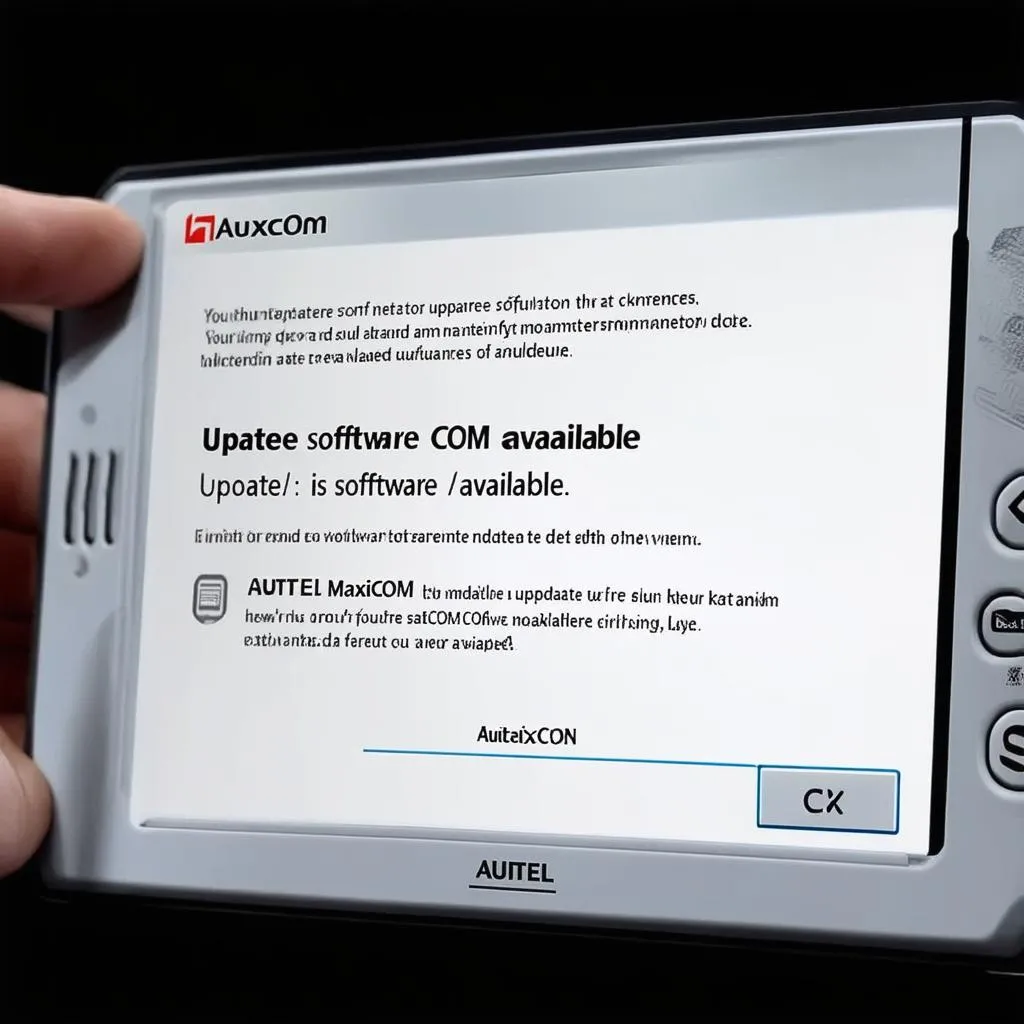 Autel MaxiCOM update notification
Autel MaxiCOM update notification


