Have you ever wondered how to ensure your Autel Maxisys Elite scanner is perfectly compatible with your European car? VIN programming, a crucial process for many modern cars, is the key to unlocking the full potential of your Autel scanner. This guide will delve into the intricacies of Autel Maxisys Elite VIN programming, empowering you to navigate this process with confidence.
Understanding the Importance of VIN Programming
Imagine you’re trying to decipher a complex puzzle, but you’re missing a vital piece. That’s what a car without proper VIN programming is like. VIN, or Vehicle Identification Number, is a unique code assigned to every car. VIN programming, in essence, links your Autel Maxisys Elite scanner to your specific vehicle’s electronic control units (ECUs). This connection allows your scanner to access the car’s intricate network and perform vital functions, such as diagnostics, coding, and even programming.
Autel Maxisys Elite VIN Programming: A Step-by-Step Guide
1. Preparation: Gathering the Essentials
Before embarking on your VIN programming journey, ensure you have the following:
- Autel Maxisys Elite scanner: The heart of the operation, your Autel Maxisys Elite scanner will be your guide through the programming process.
- Autel Maxisys Elite software: Make sure your software is up-to-date. This ensures you’re equipped with the latest functionality and support for the latest vehicle models.
- Vehicle’s VIN: You’ll need to enter your car’s VIN during the programming process. This code acts as a unique identifier, ensuring the correct software and settings are applied.
- Internet connection: A stable internet connection is crucial for downloading necessary software updates and activating the VIN programming feature.
2. Connecting and Accessing VIN Programming
The process typically involves the following steps:
- Connecting the scanner: Connect your Autel Maxisys Elite scanner to your car’s OBD-II port.
- Selecting VIN programming: Navigate to the “VIN Programming” section within your Autel Maxisys Elite software.
- Entering VIN: Enter your car’s VIN accurately. Double-check the input to ensure it’s error-free.
- Downloading software: The software may automatically download relevant software updates specific to your vehicle’s make and model.
- Activating VIN: This step often requires authorization from Autel. Follow the on-screen instructions to complete the activation process.
- Confirmation: Once the programming is complete, the scanner will confirm the successful VIN programming.
3. Troubleshooting Common Issues
“I’m unable to access VIN programming.” This often occurs due to:
- Outdated software: Ensure your Autel Maxisys Elite software is up-to-date.
- Activation issues: Check your internet connection and follow the activation instructions carefully.
- Compatibility concerns: Verify that your vehicle’s year and model are supported by your Autel Maxisys Elite scanner.
“The VIN programming is not successful.” This can be due to:
- Incorrect VIN input: Double-check your VIN for accuracy.
- Connection problems: Ensure a secure connection between the scanner and the OBD-II port.
- Software errors: Try restarting the scanner and software to resolve any software errors.
“My scanner doesn’t seem to recognize my car’s ECUs after VIN programming.” This may indicate:
- Incomplete programming: Ensure the programming process has been completed successfully.
- ECU communication issues: There might be a problem with the ECU itself or the communication lines.
4. Enhancing Your Understanding of VIN Programming: A Holistic Perspective
From a technical standpoint:
- VIN programming involves establishing a secure connection between your Autel Maxisys Elite scanner and your car’s electronic control units (ECUs).
- This allows for a more precise and efficient diagnosis and programming of the vehicle’s systems.
From a financial standpoint:
- Proper VIN programming ensures your Autel Maxisys Elite scanner is compatible with your car, preventing unnecessary costs for additional tools.
- It also helps to avoid costly repair errors by ensuring you have access to the most accurate diagnostic and programming information.
From a spiritual standpoint:
- Just as the harmony of a symphony depends on every instrument playing in sync, your car’s performance relies on the harmonious interaction of its various ECUs.
- VIN programming acts as the conductor, orchestrating the seamless interplay of these systems.
Mastering VIN Programming: A Final Word
Autel Maxisys Elite VIN programming is an essential skill for anyone involved in vehicle diagnostics or repair. By understanding the process and following the guidelines outlined in this guide, you can ensure your Autel scanner is perfectly synchronized with your European car. This empowers you to perform comprehensive diagnostics, coding, and programming tasks with accuracy and confidence.
 Autel Maxisys Elite Scanner
Autel Maxisys Elite Scanner
 VIN programming for European Cars
VIN programming for European Cars
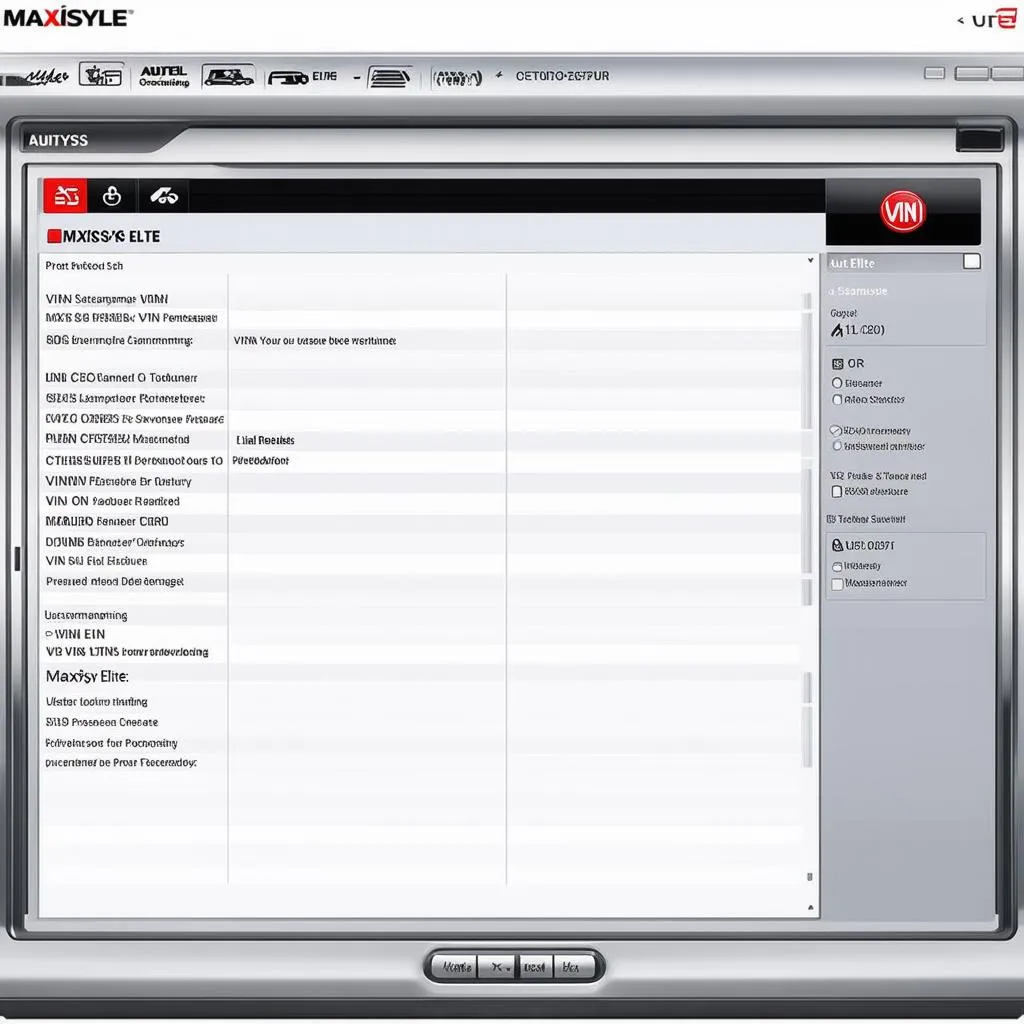 Autel Maxisys Elite Software Interface
Autel Maxisys Elite Software Interface
Remember, knowledge is power, and mastering Autel Maxisys Elite VIN programming grants you the power to effectively diagnose and repair European vehicles.
For further guidance or assistance with VIN programming, contact our experts at Whatsapp: +84767531508. We’re available 24/7 to answer your questions and provide support.
Do you have any questions about Autel Maxisys Elite VIN programming? Share them in the comments below, and we’ll be happy to help!
Explore other helpful articles on our website:


