Have you ever encountered the dreaded “Autel VIN decoding failed” error message while trying to diagnose your car? It’s a frustrating experience that can leave you feeling lost and helpless. You just want to fix your car, but this error message throws a wrench in your plans. But fear not, dear reader, because you’re not alone in this!
What is Autel VIN Decoding Failed Error?
This error arises when your Autel scanner is unable to obtain the necessary information about your vehicle from its VIN (Vehicle Identification Number). The VIN is like a unique fingerprint for your car, containing all the vital details about its make, model, year, and other essential information.
Imagine your VIN as a secret code, and the Autel scanner is the key. If the key doesn’t fit, you can’t open the door to your car’s information. This is exactly what happens when the VIN decoding fails.
Why Autel VIN Decoding Fails
The reasons behind this error can be multifaceted, ranging from simple technical glitches to deeper issues that require your attention.
Common Causes of Autel VIN Decoding Failed:
-
Incorrect VIN Entry: The most common culprit is a simple typing error. Double-check that you entered the VIN correctly, ensuring there are no typos or missing digits.
-
Bad Connection: A loose or faulty connection between your Autel scanner and your car’s diagnostic port can prevent communication and result in a decoding failure. Make sure the connection is secure.
-
Scanner Issues: Sometimes, the problem lies within the Autel scanner itself. It might require a software update, a firmware upgrade, or even a replacement if it’s malfunctioning.
-
Vehicle Specific Issues: Certain cars, especially older models or those with modified systems, might not be fully compatible with your Autel scanner. It’s essential to verify that your Autel scanner supports your vehicle’s make, model, and year.
-
Network Connectivity Problems: If you’re using a wireless scanner, weak Wi-Fi or mobile network signal can cause decoding issues. Make sure you have a strong and stable internet connection.
-
Autel Server Issues: Occasionally, Autel’s servers might experience temporary downtime, leading to decoding errors.
-
Vehicle Data Corruption: Rarely, data corruption within your vehicle’s ECU (Electronic Control Unit) can also prevent the Autel scanner from accessing its VIN.
How to Fix Autel VIN Decoding Failed
Now that you understand the common causes, let’s dive into the solutions.
Troubleshooting Steps:
-
Double-check the VIN: Start with the basics. Re-enter the VIN carefully, ensuring there are no errors. It’s amazing how often a simple typo can be the culprit.
-
Check Connection: Ensure that the Autel scanner is securely connected to the diagnostic port. You might try cleaning the contacts on both the scanner and the port with a contact cleaner.
-
Update Scanner Software: Go to Autel’s website and download the latest software updates for your scanner model. Upgrading your scanner’s firmware can often resolve compatibility issues and address bugs.
-
Try Different Autel Scanner: If you have access to another Autel scanner or a different diagnostic tool altogether, try using that to see if the problem persists. This can help isolate whether the issue is with the scanner or the vehicle.
-
Check Network Connection: If you’re using a wireless scanner, make sure you have a strong and stable internet connection. Move closer to your Wi-Fi router or try a different network if necessary.
-
Contact Autel Support: If all else fails, reach out to Autel’s customer support. They can provide you with further guidance or assist with troubleshooting.
-
Seek Professional Help: If you’ve exhausted all the troubleshooting steps and the problem persists, it’s best to consult a professional mechanic. They might have specialized tools and knowledge to diagnose and resolve the underlying issue.
What to Do When Autel VIN Decoding Fails
The most important thing to remember is that the “Autel VIN decoding failed” error doesn’t necessarily mean something serious is wrong with your car. It’s often a simple issue that can be easily resolved. Just keep calm, follow the troubleshooting steps, and remember, you’ve got this!
Frequently Asked Questions
-
Q: How do I find my car’s VIN?
- A: You can find your VIN on your car’s registration document, insurance card, or on a sticker attached to the driver’s side doorjamb.
-
Q: Can I use a different diagnostic tool if my Autel scanner fails to decode the VIN?
- A: Absolutely. If you’re unable to decode the VIN with your Autel scanner, there are other diagnostic tools available on the market, such as Launch, Xtool, and more.
-
Q: What is the significance of the VIN in vehicle diagnosis?
- A: The VIN is crucial for vehicle diagnosis because it provides the unique identifier for your car, allowing the scanner to access the necessary information from the vehicle’s ECU.
Autel VIN Decoding Failed: A Real-World Story
Imagine this: You’re driving down the road when suddenly, your car starts behaving erratically. You pull over to the side of the road and decide to use your Autel scanner to diagnose the problem. You enter your car’s VIN, and… “Autel VIN decoding failed.” Frustration sets in!
What do you do? Remember what we learned: Check the VIN, ensure a good connection, update the scanner software, and if all else fails, contact Autel support or seek professional help. Don’t let a decoding error turn into a major headache!
Additional Tips
- Keep your Autel scanner updated: Regularly check for software updates to ensure your scanner is running the latest version.
- Read the user manual: The user manual for your Autel scanner can provide valuable troubleshooting tips and information.
- Practice patience: Remember that vehicle diagnostics can be complex, and it’s important to remain patient while troubleshooting.
Final Thoughts
The “Autel VIN decoding failed” error can be a frustrating experience, but don’t let it get you down. By following the troubleshooting steps outlined in this article, you can likely resolve the issue quickly and efficiently. Remember to always practice safety and take precautions when working with automotive electronics.
Have you encountered the “Autel VIN decoding failed” error? Share your experience in the comments below!
 Autel VIN Decoding Failed Error Message
Autel VIN Decoding Failed Error Message
 Autel Scanner Connected to Diagnostic Port
Autel Scanner Connected to Diagnostic Port
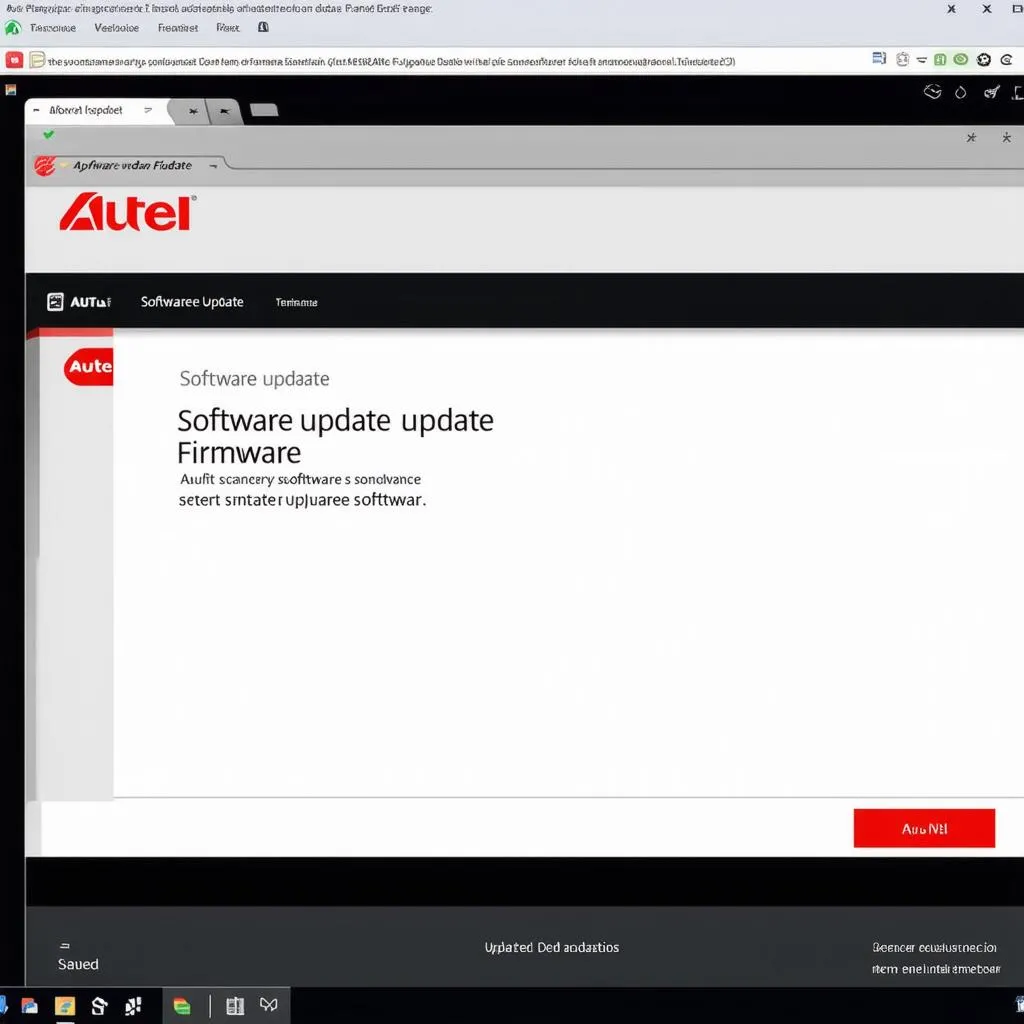 Autel Scanner Software Update
Autel Scanner Software Update
Still need help? Contact us via WhatsApp: +84767531508. We are available 24/7 to assist you with Autel scanner issues and automotive diagnostics.


