Programming a key fob for a 2019 Ram 1500 can seem daunting, but with the right tools and information, it’s a manageable task. Many choose to use an Autel scanner for this, thanks to its user-friendly interface and comprehensive capabilities. This article will guide you through the process of using an Autel scanner for a 2019 Ram 1500 fob program, covering everything from understanding the different Autel models to troubleshooting common issues.
Choosing the Right Autel Scanner for Your 2019 Ram 1500
Not all Autel scanners are created equal. Some offer basic functionalities while others provide advanced features for professional mechanics. For a 2019 ram 1500 fob program, you’ll need a model that supports IMMO (Immobilizer) functions. The Autel MaxiIM IM608 and the Autel MaxiSys MS906 are popular choices, offering comprehensive coverage for a wide range of vehicles, including the Ram 1500. The Autel MaxiCOM MK908P is another powerful option. Researching the specific capabilities of each model will ensure you invest in a tool that meets your needs.
Do your research before purchasing to make sure you get the right tool for the job. Understanding the differences in functionality and price will help you make an informed decision.
Step-by-Step Guide to 2019 Ram 1500 FOB Program Autel
Once you’ve selected your Autel scanner, follow these steps for programming your 2019 Ram 1500 key fob:
- Connect the Autel scanner to your vehicle’s OBD-II port. This port is typically located under the dashboard on the driver’s side.
- Turn the ignition to the ON position. Do not start the engine.
- Power on the Autel scanner and select the correct vehicle make and model (2019 Ram 1500).
- Navigate to the IMMO function. The exact location of this function may vary depending on the Autel model you are using.
- Select “Key Programming” or “Add Key”. Again, the specific wording may differ based on the Autel model.
- Follow the on-screen prompts. The Autel scanner will guide you through the remaining steps, which may include inserting the new key fob, turning the ignition on and off, and pressing certain buttons on the fob.
It’s important to follow the instructions precisely. Skipping a step or performing it incorrectly can lead to issues.
Troubleshooting Common Issues with 2019 Ram 1500 FOB Program Autel
Sometimes, you may encounter problems during the programming process. Here are some common issues and solutions:
- The Autel scanner doesn’t recognize the vehicle: Double-check that the scanner is properly connected to the OBD-II port and that the ignition is in the ON position. Try restarting both the scanner and the vehicle.
- The new key fob isn’t recognized: Ensure that you are using a compatible key fob for your 2019 Ram 1500. Check the battery in the new fob to make sure it’s working.
- The programming process fails: Consult the Autel user manual or contact Autel support for assistance.
Having the right information readily available can save you time and frustration.
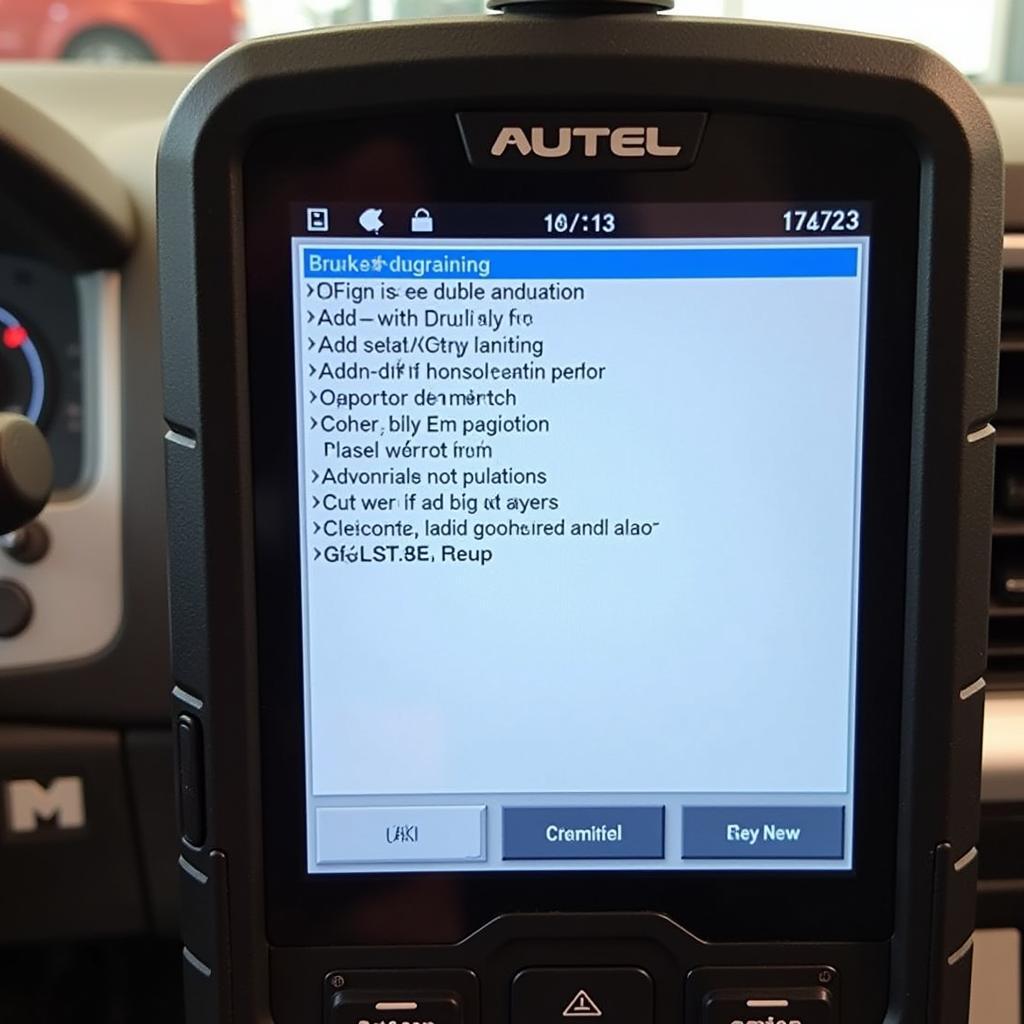 Autel Scanner Displaying Key Programming Options for 2019 Ram 1500
Autel Scanner Displaying Key Programming Options for 2019 Ram 1500
Conclusion
Programming a 2019 ram 1500 fob program autel can be achieved successfully with the right Autel scanner and by following the correct procedures. Understanding the different Autel models and their capabilities will help you choose the best tool for your needs. While issues can arise, troubleshooting tips and available resources can guide you through the process.
FAQ
- Which Autel scanner is best for programming a 2019 Ram 1500 key fob? The Autel MaxiIM IM608 and MaxiSys MS906 are excellent choices.
- Where can I find the OBD-II port on my 2019 Ram 1500? It’s usually located under the dashboard on the driver’s side.
- What should I do if the Autel scanner doesn’t recognize my vehicle? Check the connection to the OBD-II port and the ignition position.
- What if the new key fob isn’t programmed? Make sure it’s compatible and has a working battery.
- Where can I get help if I encounter problems during the programming process? Consult the Autel user manual or contact Autel support.
- Can I program multiple key fobs at once? This depends on the Autel model and the vehicle’s system. Consult your user manual.
- Is there a limit to the number of key fobs I can program to my Ram 1500? Yes, there is typically a limit. Refer to your owner’s manual.
Need help with your 2019 Ram 1500 FOB program? Check out our other articles on Autel scanners and key programming.
For further assistance, contact us via WhatsApp: +1(641)206-8880, Email: [email protected] or visit us at 276 Reock St, City of Orange, NJ 07050, United States. Our customer service team is available 24/7.

