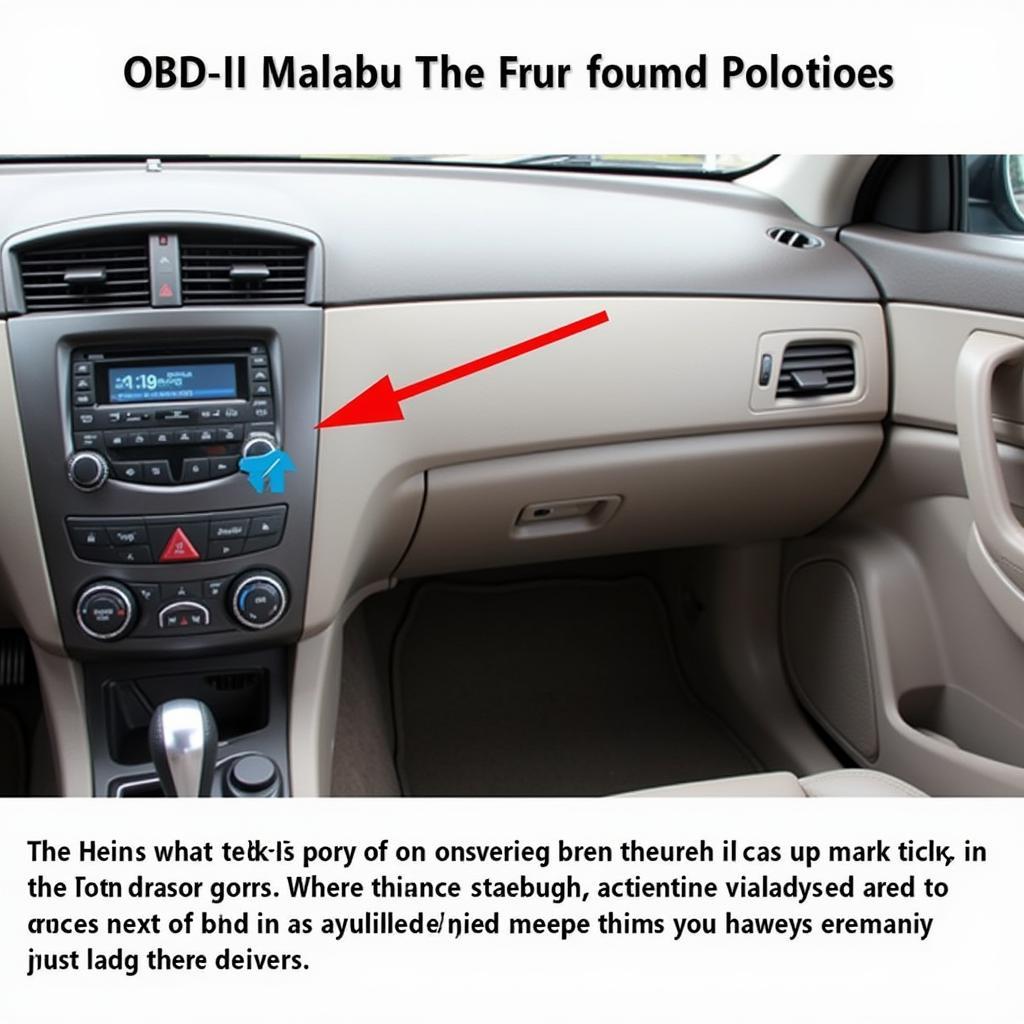Understanding how to diagnose and resolve communication problems between a scan tool and your 2010 Chevrolet Malibu can save you time and money. This article provides a comprehensive guide to pinpoint the cause of these issues and offers practical solutions to get you back on the road.
Common Causes of Scan Tool Communication Errors
When a scan tool fails to connect or exchange data with your 2010 Malibu’s onboard computer, several culprits might be at play:
- Loose or Damaged OBD-II Connector: The OBD-II port, typically located under the driver’s side dash, is the gateway for communication. Check for bent pins, debris, or a loose connection.
- Blown Fuses: A blown fuse related to the OBD-II circuit or the vehicle’s computer can disrupt communication. Consult your owner’s manual to locate and inspect the relevant fuses.
- Faulty Wiring: Damaged or corroded wiring within the OBD-II circuit or leading to the vehicle’s computer can impede data transmission.
- Problematic Scan Tool: The scan tool itself may be faulty, especially if it’s an older model or incompatible with your Malibu.
- Software Issues: Outdated or corrupted software in either the scan tool or your vehicle’s computer can lead to communication errors.
Troubleshooting Steps: Restoring Communication
Before heading to a mechanic, try these troubleshooting steps to reestablish communication:
- Inspect the OBD-II Connector: Carefully examine the port for any visible damage, dirt, or debris. Use compressed air or a cotton swab with rubbing alcohol to clean it. Ensure the connector is securely fastened.
- Check Fuses: Locate the OBD-II and related fuses using your owner’s manual. Look for a broken wire or a blown fuse (often indicated by a discolored or melted section). Replace blown fuses with the correct amperage.
- Test with a Different Scan Tool: If possible, try connecting a different scan tool to rule out any issues with your current one.
- Verify Battery Voltage: A weak battery can sometimes interfere with scan tool communication. Ensure your battery is adequately charged and the connections are clean and tight.
Advanced Diagnostics: When Basic Troubleshooting Fails
If the issue persists, more advanced diagnostics might be necessary. These often require specialized equipment and expertise:
- Visual Wiring Inspection: A thorough inspection of the wiring harness connected to the OBD-II port and related components is crucial to identify any breaks, corrosion, or shorts.
- Computer Diagnostics: Connecting a professional-grade scan tool to the vehicle’s computer system allows for in-depth analysis of error codes, live data streams, and system functionality.
- Software Updates: Outdated software in the vehicle’s computer or the scan tool might be the root cause. Updating to the latest versions can often resolve communication issues.
“In my experience, a significant portion of scan tool communication issues with the 2010 Malibu stem from simple problems like blown fuses or loose connections,” says John Miller, a seasoned automotive electrician. “However, intermittent communication errors often point towards wiring problems that require careful inspection.”
Conclusion: Ensuring Seamless Communication with Your 2010 Malibu
Diagnosing and fixing 2010 Malibu scan tool communication problems starts with understanding the common causes and utilizing basic troubleshooting techniques. If the issue persists, seeking professional help is crucial to avoid potential damage and ensure accurate diagnosis and repair. Remember, maintaining a properly functioning diagnostic link is vital for keeping your vehicle running smoothly and safely.
Frequently Asked Questions
1. Can I drive my 2010 Malibu if the scan tool won’t communicate?
It’s generally safe to drive for a short distance, but persistent communication issues may indicate a more serious underlying problem.
2. How much does it cost to fix scan tool communication problems?
The cost can range from a few dollars for a fuse replacement to several hundred dollars for complex wiring repairs or computer module replacements.
3. How often should I update my scan tool software?
It’s recommended to check for software updates regularly, ideally every few months, to ensure compatibility with the latest vehicle models and diagnostic protocols.
Don’t hesitate to contact us via WhatsApp: +1(641)206-8880, Email: cardiagtechworkshop@gmail.com, or visit us at 276 Reock St, City of Orange, NJ 07050, United States. Our 24/7 customer support team is ready to assist you!
For more information on common 2010 Malibu scan tool problems, you can read our article: scan tool wont communicate with 2010 malibu.
If you’re facing issues with your scan tool not starting, check out this helpful resource: 2010 malibu scan tool won’t start.